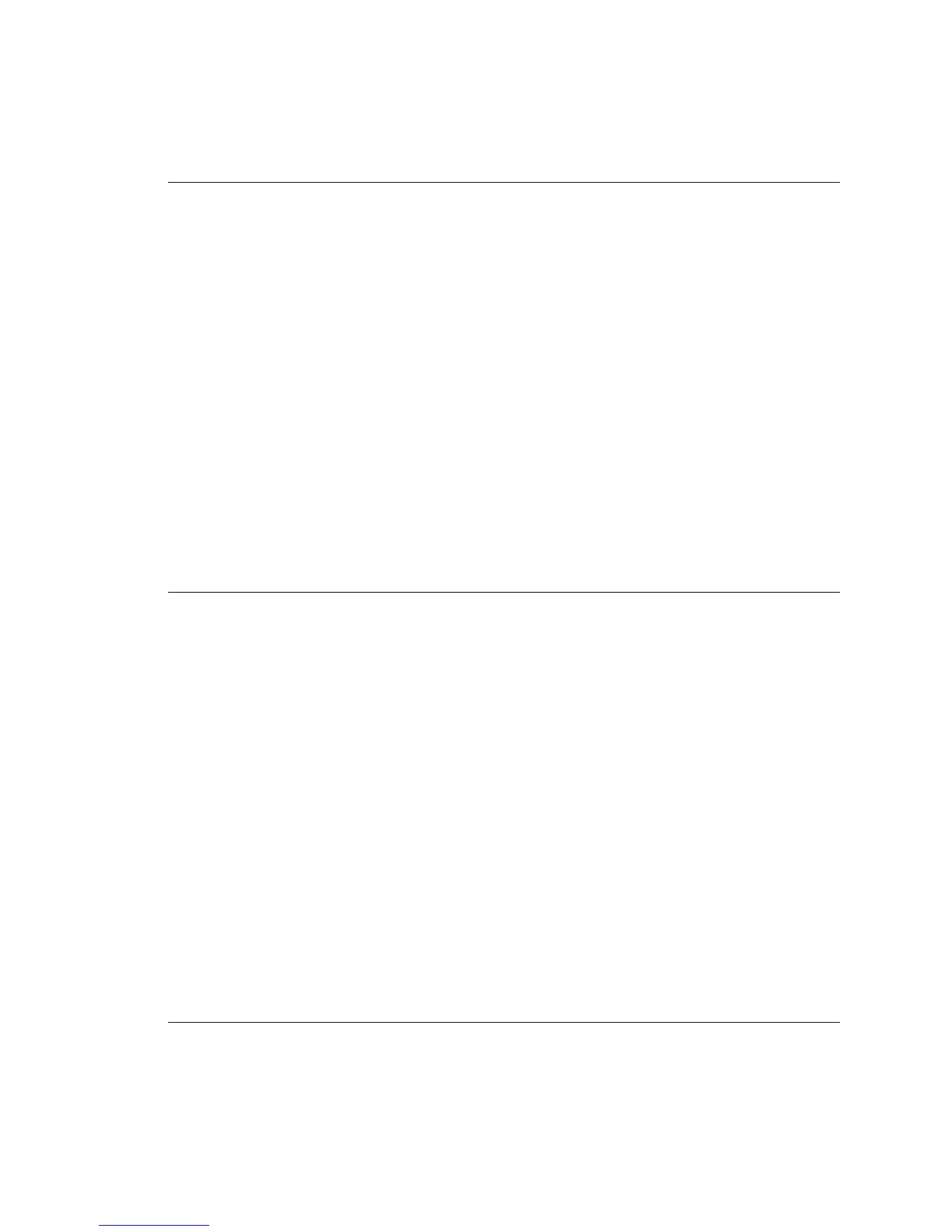VMware, Inc. 35
Chapter 3 Browsing
<Link rel="down" type="application/vnd.vmware.vcloud.network+xml"
href="http://vcloud.example.com/api/v1.0/network/14" name="IsolatedOrgNet"/>
<Link rel="down" type="application/vnd.vmware.vcloud.network+xml"
href="http://vcloud.example.com/api/v1.0/network/54" name="Internet"/>
<Description>Example Corp’s Primary Organization</Description>
</Org>
Thisresponseshowsthattheorganizationcontainstheseobjects,eachofwhichisreferencedbyaLinkwhose
relattributehasavalueofdown(indicatingthatthelinkreferencesanobjectcontainedbytheorganization):
AcatalognamedMainCatalog,whoseURLishttp://vcloud.example.com/api/v1.0/catalog/32
AcatalognamedSharedCatalog,whoseURLishttp://vcloud.example.com/api/v1.0/catalog/37
Alinktotheorganization’sTasksList
AvDCnamedExampleVdc01whoseURLishttp://vcloud.example.com/api/v1.0/vdc/5
Twonetworks:onenamedIsolatedOrgNetwhoseURLis
http://vcloud.example.com/api/v1.0/network/14,andonenamedInternetwhoseURLis
http://vcloud.example.com/api/v1.0/network/54
Actionlinksthatenableanadministratortocontrolaccesstothecatalogs
List the Contents of a Catalog
Aclientcanusethehrefvaluefromanyoftherel="down"linksinanOrgbodytogetmoreinformation
abouttheobjecttowhichthelinkrefers,asshowninExample 3‐2,whichrequestsmoreinformationaboutone
ofthecatalogsintheorganization.
Example 3-2. List the Contents of a Catalog
Request:
GET http://vcloud.example.com/api/v1.0/catalog/32
Response:
200 OK
Content-Type: application/vnd.vmware.vcloud.catalog+xml
...
<Catalog name="MainCatalog" type="application/vnd.vmware.vcloud.catalog+xml"
href="http://vcloud.example.com/api/v1.0/catalog/32" ...>
<Link rel="up" type="application/vnd.vmware.vcloud.org+xml"
href="http://vcloud.example.com/api/v1.0/org/5"/>
<Link rel="add" type="application/vnd.vmware.vcloud.catalogItem+xml"
href="http://vcloud.example.com/api/v1.0/catalog/32/catalogItems"/>
<Description>Main Org Catalog</Description>
<CatalogItems>
<CatalogItem type="application/vnd.vmware.vcloud.catalogItem+xml" name="Ubuntu Template
with vsftpd" href="http://vcloud.example.com/api/v1.0/catalogItem/221"/>
<CatalogItem type="application/vnd.vmware.vcloud.catalogItem+xml" name="Ubuntu Boot
Floppy" href="http://vcloud.example.com/api/v1.0/catalogItem/222"/>
<CatalogItem type="application/vnd.vmware.vcloud.catalogItem+xml" name="Ubuntu ISO Image"
href="http://vcloud.example.com/api/v1.0/catalogItem/223"/>
...
</CatalogItems>
<IsPublished>true</IsPublished>
</Catalog>