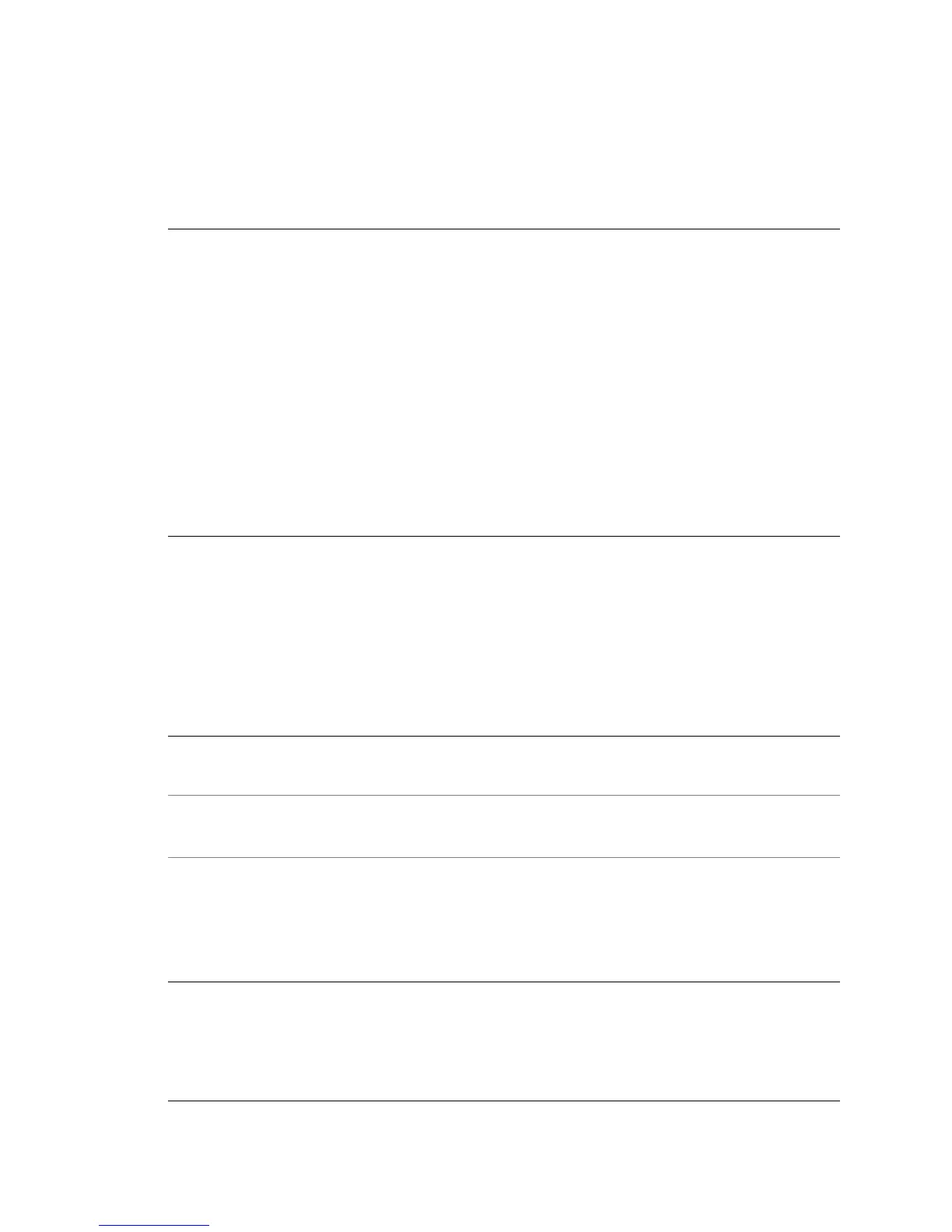VMware, Inc. 49
Chapter 4 Provisioning
<Disk ovf:capacity="100" ovf:capacityAllocationUnits="byte * 2^20" ovf:diskId="vmdisk1"
ovf:fileRef="file1"
ovf:format="http://www.vmware.com/interfaces/specifications/
vmdk.html#streamOptimized"/>
</DiskSection>
<VirtualSystem ... ovf:id="Ubuntu Template">
...
</VirtualSystem>
</Envelope>
Inthisexample,thedescriptorreferencesonlyonefile:
<File ovf:href="disk0.vmdk" ovf:id="file1" ovf:size="1950489088"/>
ThehrefattributeoftheFileelementisthepathtothefilerelativetothelocationofthedescriptoritself.To
retrievethisfilefromtheserver,theclientmustmakeaGETrequesttoaURLthatitconstructswithasimple
two‐stepalgorithm:
1StartwiththeURL
thatwascontainedinthedownload:defaultattributeoftheLinktothedescriptor
thatwascontainedbytemplate.(SeeExample 4‐11.)
2ReplacethefinalcomponentofthatURLwiththevalueofthehrefattributeoftheFileinthe
downloadedOVFdescriptor.
Theresultofthisprocess,usingtheresponses
inExample 4‐11andExample 4‐12,istherequestURLshown
inExample 4‐13.
Example 4-13. Downloading a Referenced File
Request:
GET http://vcloud.example.com/transfer/..../disk0.vmdk
Response:
200 OK
...
...serializedcontentsoffiledisk0.vmdk...
EOF
Whenthedownloadcompletes,thevApptemplateisavailableontheclientasanOVFpackage.
Disable a vApp Template for Download
AnadministratororauthorizedusercanusethedisableDownloadactiontodisableavApptemplatefor
download,asshowninExample 4‐14.TheresponseisanHTTP204(NoContent)status.
Example 4-14. Disable a vApp Template for Download
Request:
POST http://vcloud.example.com/api/v1.0/vAppTemplate/vappTemplate-268/action/disableDownload
Response:
204 No Content
NOTEMakesurethatthedownloadedfilesmaintainthesamerelationshiptoeachotherinthelocalfile
systemastheyhadonthetransferserverfilesystem.Inthiscase,thedescriptoranddisk0.vmdkwereboth
inthesamedirectory(thedefaultarrangement).