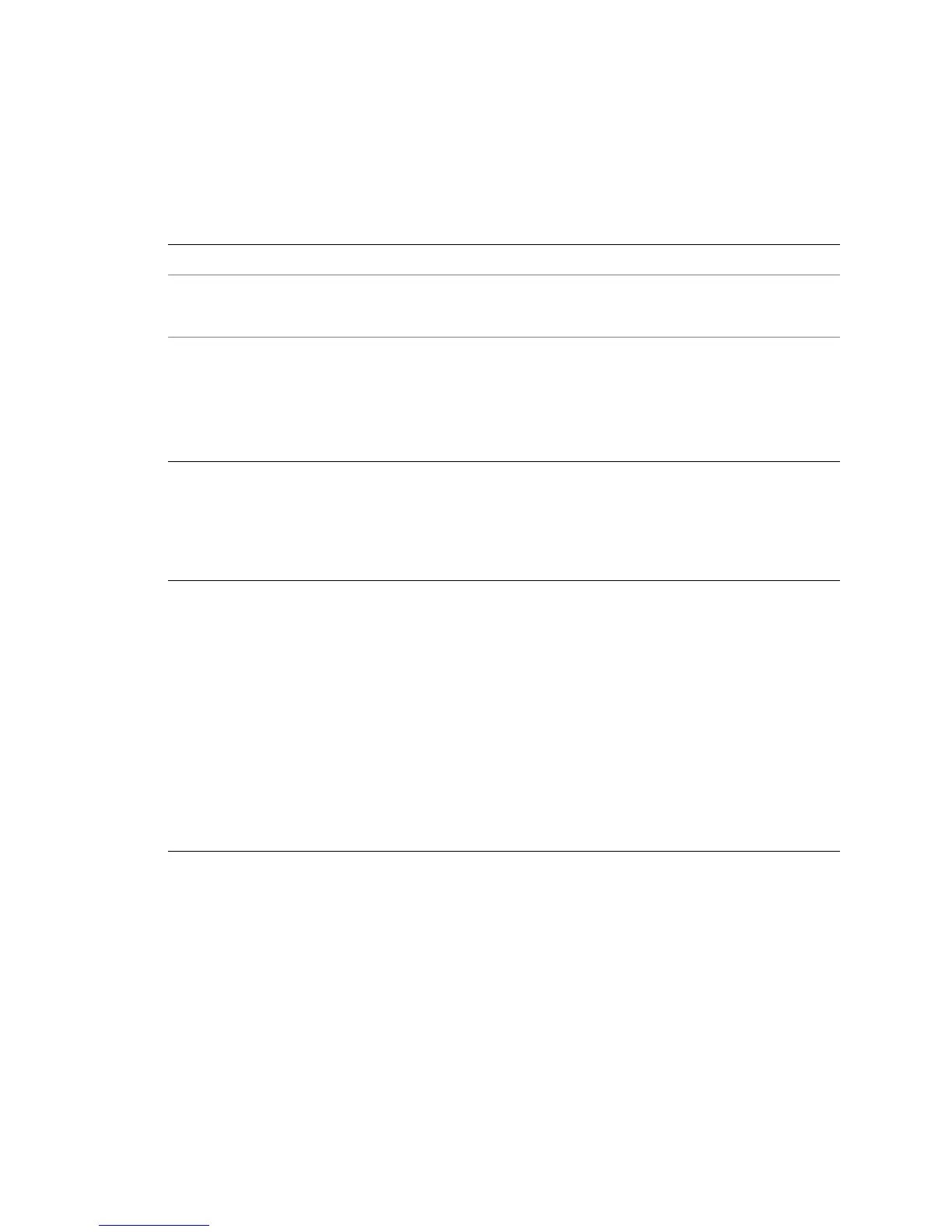vCloud API Programming Guide
110 VMware, Inc.
<CatalogItems>
<CatalogItem name="Ubuntu Template with vsftpd"
type="application/vnd.vmware.vcloud.catalogItem+xml"
href="http://vcloud.example.com/api/v1.0/catalogItem/221">
<Description>Approved template for public FTP sites</Description>
<Entity href="http://vcloud.example.com/api/v1.0/vAppTemplate/vappTemplate-111"/>
<Property key="Owner">Tech Ops</Property>
</CatalogItem>
</CatalogItems>
</Catalog>
Remove a Catalog
AnadministratorcanremoveacatalogbymakingaDELETErequesttothecatalog’srel="remove"URL.
Example 6‐23removesthecatalogcreatedinExample 6‐19.
Example 6-23. Remove a Catalog
Request:
DELETE http://vcloud.example.com/api/v1.0/admin/catalog/32
Response:
204 No Content
User Administration
UserscanbecreatedinanorganizationorimportedintotheorganizationfromanLDAPdirectoryservice.
Create or Import a User
Everyuserexistswithinthecontextofanorganization.Anadministratorcanaddausertoanorganizationby
POSTingaUserbodytotheorganization’saddURLforusers,asshowninExample 6‐24,whichaddstheuser
totheorganizationcreatedinExample 6‐3.Theresponseisa
Userelement,mostofwhichisnotshowninthe
example.Theelementincludesalinkthatanadministratorcanusetoedittheuser,andadditionalelements,
suchasIsDefaultCachedandStoredVmQuota,inheritedfromorganizationdefaults.
Example 6-24. Create a User
Request:
POST http://vcloud.example.com/api/v1.0/admin/org/26/users
Content-Type: application/vnd.vmware.admin.user+xml
<User name="ExampleUser" xmlns="http://www.vmware.com/vcloud/v1">
<FullName>Example User Full Name</FullName>
<EmailAddress>user@example.com</EmailAddress>
<IsEnabled>true</IsEnabled>
<Role type="application/vnd.vmware.admin.role+xml"
href="http://vcloud.example.com/api/v1.0/admin/role/105"/>
<Password>Pa55w0rd</Password>
</User>
NOTEModifyingcatalogmetadatadoesnotaffectCatalogItemelements.Youcannotcreateacatalogthat
hasCatalogItemelementsinit.Theymustbeaddedinaseparateoperation.Forinformationaboutadding
andremovingtheseelements,see“CatalogingvAppTemplatesandMediaImages”onpage 54.
