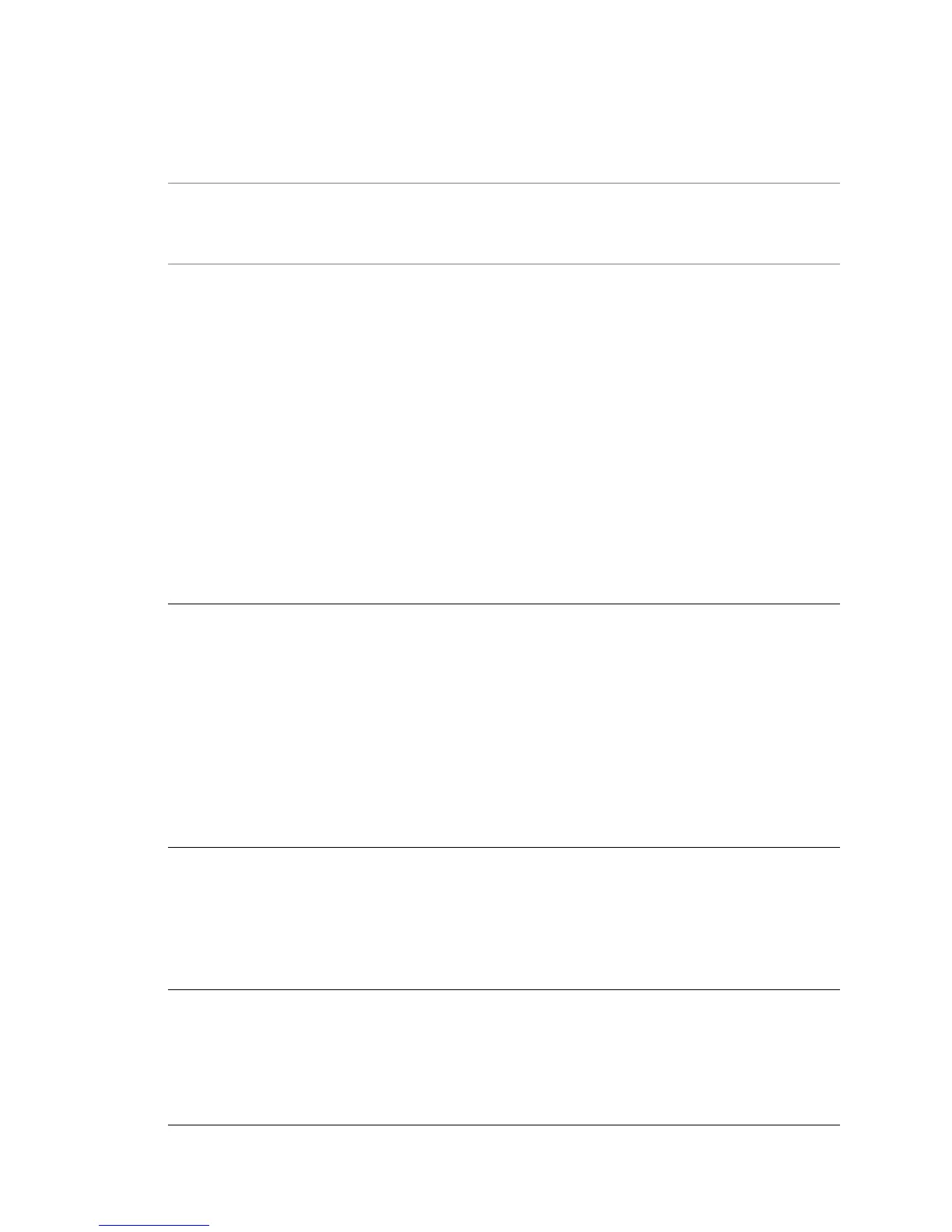vCloud API Programming Guide
30 VMware, Inc.
Use the Ticket with vmware-vmrc
Thevmware-vmrcplug‐inisinstalledbyyourbrowserwheneveryouusetheCloudDirectorWebConsoleto
accesstheconsoleofarunningvirtualmachine.Afterthisplug‐inhasbeeninstalled,youcanfinditinthe
folderthatyourbrowserusesforplug‐ins.
Touseascreen
ticketwithvmware-vmrc,openacommandshellinthefolderwherevmware-vmrc.exeis
installedandrunacommandthathastheform:
vmware-vmrc -h
ip-address
-p
decoded-ticket
-M
VM-MoRef
FortheticketshowninExample 2‐9,thecommandlinewouldlooksimilartothisone.
vmware-vmrc -h 10.147.43.171 -p 9XVUXZ... -M vm-61
ThecommandcontactsthespecifiedIPaddress,presentsthedecodedticketforvalidation,anddisplaysa
VMwareRemoteConsolewindow.Iftheticketisvalid,youcanaccessthevirtualmachine’sconsoleinthe
window.Iftheticketisimproperlydecodedorhastimedout,anderrormessageisdisplayed.
Deleting the vApp
YoucanuseanHTTPDELETErequesttodeleteavApp,asshowninExample 2‐10.(Youmustpoweroffand
undeploythevAppbeforeyoudeleteit.)TheresponseisaTaskbody.Becausethetasktracksadeletion,it
doesnotincludeanOwnerelement.(Theowneris
theobjectbeingdeleted.)
Example 2-10. Delete a vApp
Request:
DELETE http://vcloud.example.com/api/v1.0/vApp/vapp-7
Response:
202 Accepted
<Task xmlns="http://www.vmware.com/vcloud/v1" status="running"
startTime="2010-06-25T08:10:23.650-07:00" operation="Deleting Virtual Application
Linux FTP server (7)" expiryTime="2010-09-23T08:00:55.402-07:00"
type="application/vnd.vmware.vcloud.task+xml"
href="http://vcloud.example.com/api/v1.0/task/jul1tndoojgaesymci" ... >
<Owner type="application/vnd.vmware.vcloud.vApp+xml" name="Linux FTP server"
href="http://vcloud.example.com/api/v1.0/vApp/vapp-7"/>
</Task>
Logging Out
Tologoutandendasession,avCloudAPIclientmakesaPOSTrequesttothelogoutURL,asshownin
Example 2‐11.
Example 2-11. Log Out
Request:
POST http://vcloud.example.com/api/v1.0/logout
x-vcloud-authorization: cn9uYmdugN8E2j96+5Lqrc3YBvFsEgDHXzyfJrJ/6bM=
Response:
200 OK
NOTETheversionofvmware-vmrcincludedwithCloudDirectorcannotbeusedtoaccessvirtualmachines
invCenter.Inaddition,itisincompatiblewiththeversionofvmware-vmrcinstalledbyVMwarevSphereWeb
Access,whichisalsoinstalledasabrowserplug‐in,andcannotco‐existwiththeCloudDirector
versionof
vmware-vmrc.
