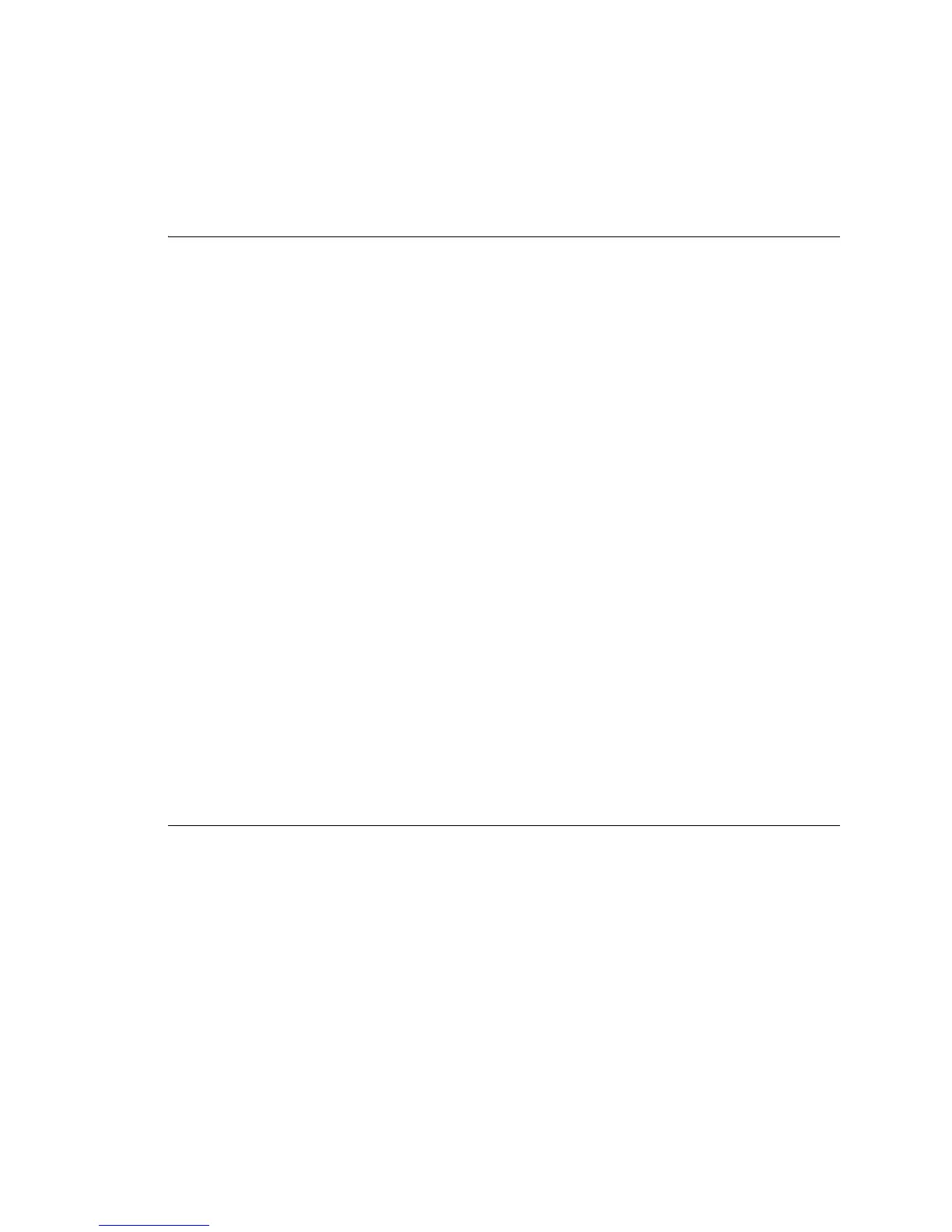vCloud API Programming Guide
206 VMware, Inc.
ThevCloudAPINetworkConnectionSectionisaread‐onlysectionthatliststhenetworkconnections
andIPaddressesthatavApphasacquiredorbeenassignedatdeployment.Thissectionispresentonly
inadeployedvAppthathasanetworkconnection.
TheOVFItemelement,oneofmanythatapplytotheEnvelope’sVirtualHardwareSection,specifies
thatthevirtualmachine’sNIC(resourcetype10)isconnectedtoInternet.Italsospecifiesmanyother
detailsaboutthedevice.FormoreinformationaboutDMTFresourcetypes,visithttp://www.dmtf.org.
Example A-2. Network Information in an OVF Envelope
<Envelope ...
...
<NetworkSection>
<ovf:Info>The list of logical networks</ovf:Info>
<Network ovf:name="Internet"/>
</NetworkSection>
<NetworkConfigSection>
<ovf:Info>Configuration parameters for logical networks</ovf:Info>
<NetworkConfig networkName="Internet">
<Features>
<Dhcp>true</Dhcp>
<Nat></Nat>
<Firewall></Firewall>
</Features>
</NetworkConfig>
</NetworkConfigSection>
<NetworkConnectionSection>
<NetworkConnection network="Internet">
<IPAddress>192.168.1.100</IPAddress>
</NetworkConnection>
</NetworkConnectionSection>
...
<VirtualSystem>
<VirtualHardwareSection>
...
<Item>
...
<rasd:Connection>Internet</rasd:Connection>
<rasd:Description>PCNet32 ethernet adapter on "Internet"
network</rasd:Description>
<rasd:ElementName>Network Adapter 1</rasd:ElementName>
...
</Item>
...
</VirtualSystem>
<VirtualHardwareSection>
</Envelope>