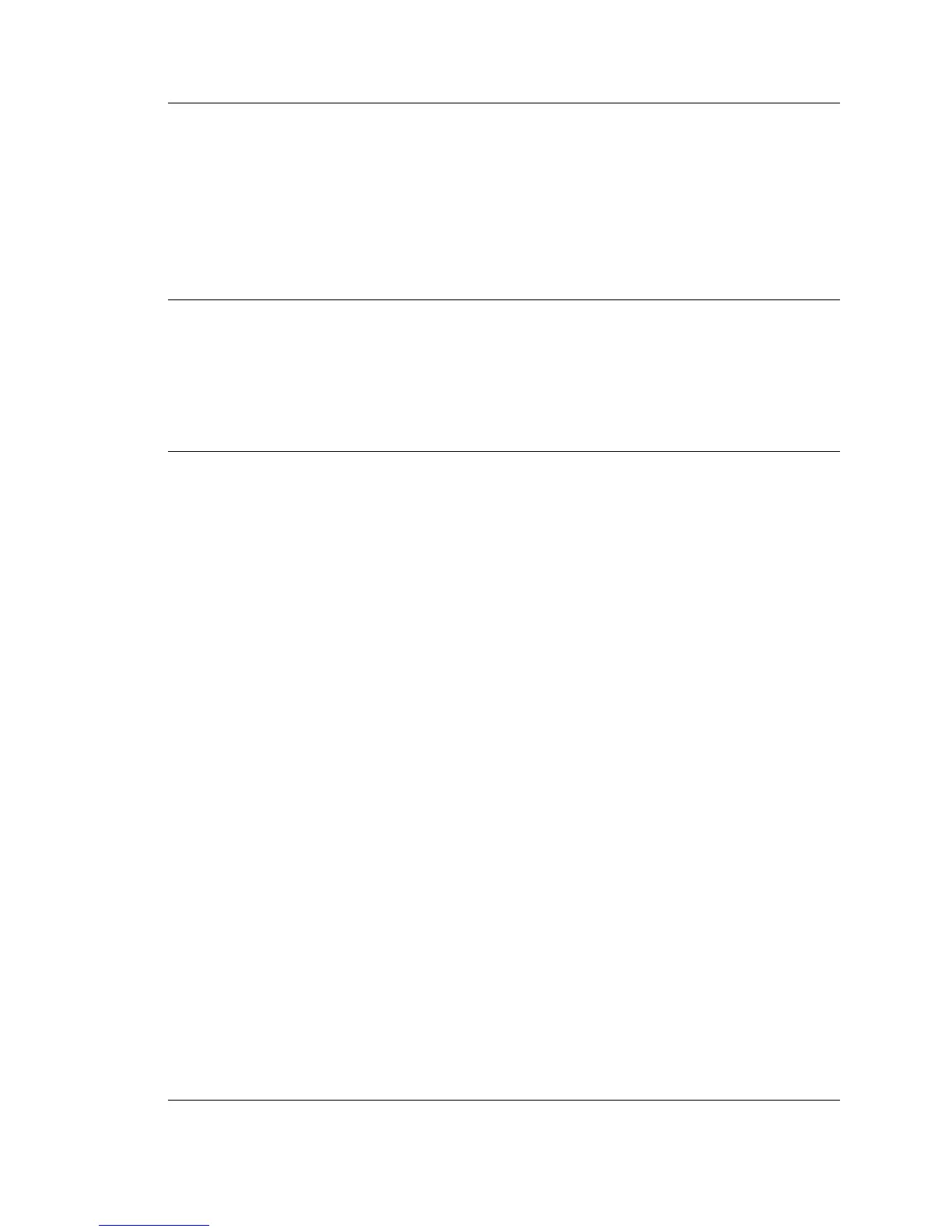VMware, Inc. 57
Chapter 4 Provisioning
Example 4-25. Viewing Access Control Settings for a Catalog
Request:
GET http://vcloud.example.com/api/v1.0/catalog/32/controlAccess/
Response:
200 OK
Content-Type: application/vnd.vmware.vcloud.controlAccess+xml
...
<ControlAccessParams ...>
<IsSharedToEveryone>false</IsSharedToEveryone>
</ControlAccessParams>
BecausethevalueofIsSharedToEveryoneisfalse,theadministratormustgrantaccesstoindividualusers
orgroups,specifiedbyreference.InExample 4‐26,theadministratorPOSTsamodifiedversionofthe
ControlAccessParamselementreceivedinExample 4‐25tothecatalog’saccesscontrolURL.The
modificationspopulatetheAccessSettingscontainerwith
twoAccessSettingelements,eachofwhich
assignsanaccessleveltoaspecificuser.
Example 4-26. Granting Catalog Access to Users
Request:
POST http://vcloud.example.com/api/v1.0/catalog/32/action/controlAccess
Content-Type: application/vnd.vmware.vcloud.controlAccess+xml
<ControlAccessParams xmlns="http://www.vmware.com/vcloud/v1">
<IsSharedToEveryone>false</IsSharedToEveryone>
<AccessSettings>
<AccessSetting>
<Subject type="application/vnd.vmware.admin.user+xml"
href="http://vcloud.example.com/api/v1.0/admin/user/1"/>
<AccessLevel>FullControl</AccessLevel>
</AccessSetting>
<AccessSetting>
<Subject type="application/vnd.vmware.admin.user+xml"
href="http://vcloud.example.com/api/v1.0/admin/user/6"/>
<AccessLevel>ReadOnly</AccessLevel>
</AccessSetting>
</AccessSettings>
</ControlAccessParams>
Response:
200 OK
Content-Type: application/vnd.vmware.vcloud.controlaccess+xml
...
<ControlAccessParams ...>
<IsSharedToEveryone>false</IsSharedToEveryone>
<AccessSettings>
<AccessSetting>
<Subject type="application/vnd.vmware.admin.user+xml"
href="http://vcloud.example.com/api/v1.0/admin/user/1"/>
<AccessLevel>FullControl</AccessLevel>
</AccessSetting>
<AccessSetting>
<Subject type="application/vnd.vmware.admin.user+xml"
href="http://vcloud.example.com/api/v1.0/admin/user/6"/>
<AccessLevel>ReadOnly</AccessLevel>
</AccessSetting>
</AccessSettings>
</ControlAccessParams>