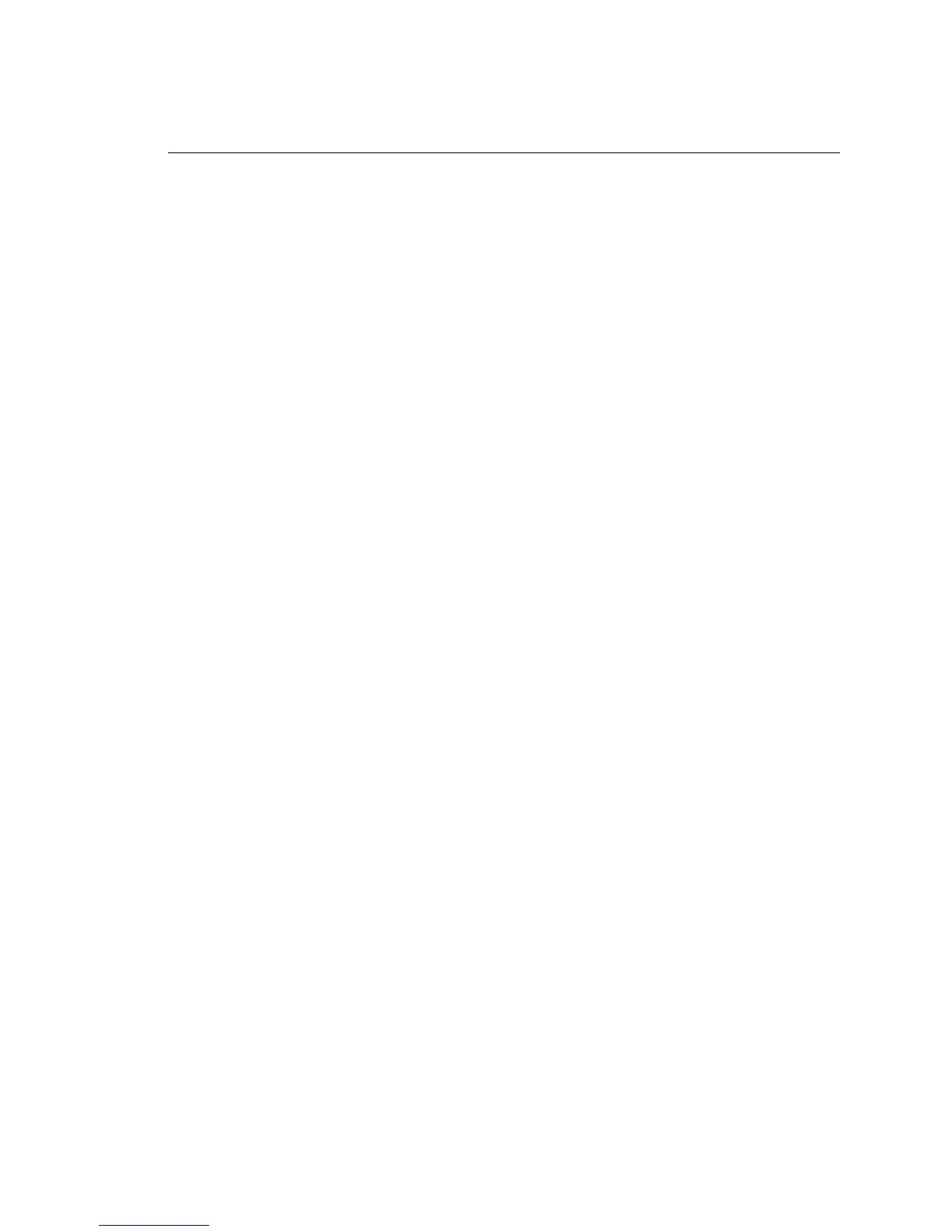VMware, Inc. 75
Chapter 5 Datacenter Operations
Example 5‐12showsarepresentativecollectionoftheselinks.(Thisexampledoesnotshowtheconfiguration
linksfortheparentvApp.Toseethem,refertoExample 5‐9onpage 70.)
Example 5-12. Configuration Links for a Vm
Request:
GET http://vcloud.example.com/api/v1.0/vApp/vapp-7
Response:
200 OK
Content-type: application/vnd.vmware.vcloud.vApp+xml
...
<VApp name="Linux FTP server" status="8" href="http://vcloud.example.com/api/v1.0/vApp/vapp-7"
...>
<Description>Example FTP Server</Description>
...
<Children>
<Vm status="8" name="ubuntu10-x86" href="http://vcloud.example.com/api/v1.0/vApp/vm-4"
...>
<Link rel="power:reboot" href="http://vcloud.example.com/api/v1.0/vApp/vm-4/power/
action/reboot"/>
...
<Link rel="media:ejectMedia"
type="application/vnd.vmware.vcloud.mediaInsertOrEjectParams+xml"
href="http://vcloud.example.com/api/v1.0/vApp/vm-4/media/
action/ejectMedia"/>
<Description/>
<ovf:VirtualHardwareSection ... ">
<ovf:System>
...
</ovf:System>
<ovf:Item vcloud:href="http://vcloud.example.com/api/v1.0/vApp/vm-4/
virtualHardwareSection/cpu" ... >
...
<rasd:Description>Number of Virtual CPUs</rasd:Description>
<rasd:ResourceType>3</rasd:ResourceType>
...
<Link rel="edit" type="application/vnd.vmware.vcloud.rasdItem+xml"
href="http://vcloud.example.com/api/v1.0/vApp/vm-4/
virtualHardwareSection/cpu"/>
</ovf:Item>
<ovf:Item vcloud:href="http://vcloud.example.com/api/v1.0/vApp/vm-4/
virtualHardwareSection/memory" ...>
...
<rasd:Description>Memory Size</rasd:Description>
<rasd:ResourceType>4</rasd:ResourceType>
...
<Link rel="edit" type="application/vnd.vmware.vcloud.rasdItem+xml"
href="http://vcloud.example.com/api/v1.0/vApp/vm-4/
virtualHardwareSection/memory"/>
</ovf:Item>
<ovf:Item>
...
<rasd:Description>SCSI Controller</rasd:Description>
<rasd:ResourceType>6</rasd:ResourceType>
...
</ovf:Item>
<ovf:Item>
...
<rasd:Description>Hard disk</rasd:Description>
<rasd:ElementName>Hard disk 1</rasd:ElementName>
<rasd:ResourceType>17</rasd:ResourceType>
...
</ovf:Item>