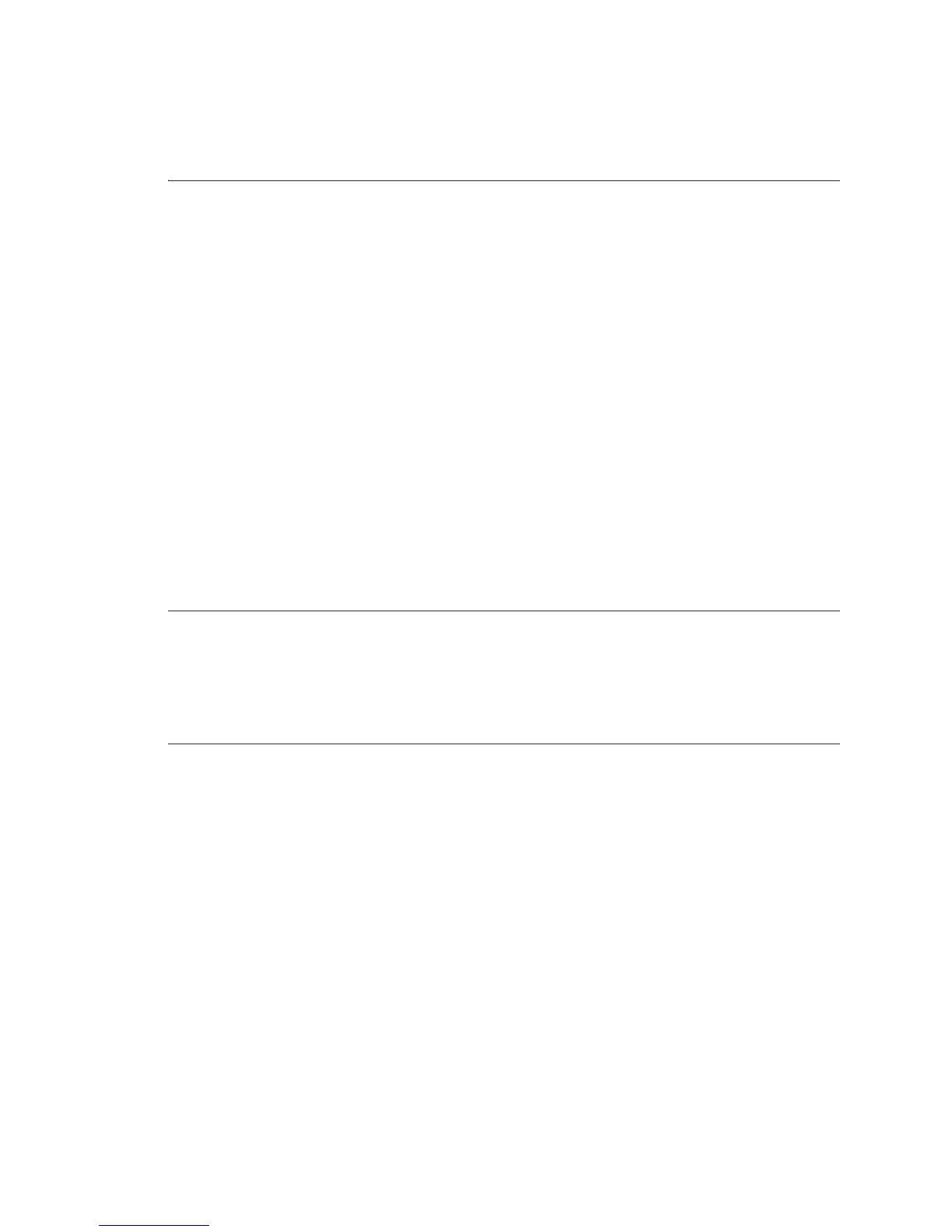VMware, Inc. 79
Chapter 5 Datacenter Operations
Retrieve or Modify the Guest Customization Section of a Virtual Machine
Example 5‐17retrievestheGuestCustomizationSectionofaWindowsVm. Example 5‐18modifiesthe
sectionandusestheURLintheeditlinkfromthatsectiontoapplythechangestotheVm.
Example 5-17. Retrieve the Guest Customization Section of a Virtual Machine
Request:
GET http://vcloud.example.com/api/v1.0/vApp/vm-12/guestCustomizationSection
Response:
200 OK
Content-type: application/vnd.vmware.vcloud.guestcustomizationsection+xml
...
<GuestCustomizationSection type="application/vnd.vmware.vcloud.guestCustomizationSection+xml"
href="http://vcloud.example.com/api/v1.0/vApp/vm-12/guestCustomizationSection/"
ovf:required="false">
<ovf:Info>Specifies Guest OS Customization Settings</ovf:Info>
<Enabled>false</Enabled>
<ChangeSid>false</ChangeSid>
<VirtualMachineId>4</VirtualMachineId>
<JoinDomainEnabled>false</JoinDomainEnabled>
<UseOrgSettings>false</UseOrgSettings>
<AdminPasswordEnabled>false</AdminPasswordEnabled>
<AdminPasswordAuto>true</AdminPasswordAuto>
<ResetPasswordRequired>false</ResetPasswordRequired>
<CustomizationScript/>
<ComputerName>ubuntu10-x86</ComputerName>
<Link rel="edit" type="application/vnd.vmware.vcloud.guestCustomizationSection+xml"
href="http://vcloud.example.com/api/v1.0/vApp/vm-12/
guestCustomizationSection/"/>
</GuestCustomizationSection>
ThemodifiedGuestCustomizationSectionintherequestbodychangesthevalueofthe
JoinDomainEnabledelementtotrue.Thischangerequiresyoutospecifyadomaintojoin,alongwiththe
nameandpasswordofadomainadministrator,sotherequestbodyincludesDomainName,DomainUserName,
andDomainUserPasswordelements.
Example 5-18. Modify the Guest Customization Section of a Virtual Machine
Request:
PUT http://vcloud.example.com/api/v1.0/vApp/vm-12/guestCustomizationSection
Content-type: application/vnd.vmware.vcloud.guestcustomizationsection+xml
...
<GuestCustomizationSection type="application/vnd.vmware.vcloud.guestCustomizationSection+xml"
href="http://vcloud.example.com/api/v1.0/vApp/vm-12/guestCustomizationSection/"
ovf:required="false">
<ovf:Info>Specifies Guest OS Customization Settings</ovf:Info>
<Enabled>false</Enabled>
<ChangeSid>false</ChangeSid>
<VirtualMachineId>4</VirtualMachineId>
<JoinDomainEnabled>true</JoinDomainEnabled>
<UseOrgSettings>false</UseOrgSettings>
<DomainName>EXAMPLE</DomainName>
<DomainUserName>admin</DomainUserName>
<DomainUserPassword>Pa55w0rd</DomainUserPassword>
<AdminPasswordEnabled>false</AdminPasswordEnabled>
<AdminPasswordAuto>true</AdminPasswordAuto>
<ResetPasswordRequired>false</ResetPasswordRequired>
<CustomizationScript/>
<ComputerName>ubuntu10-x86</ComputerName>