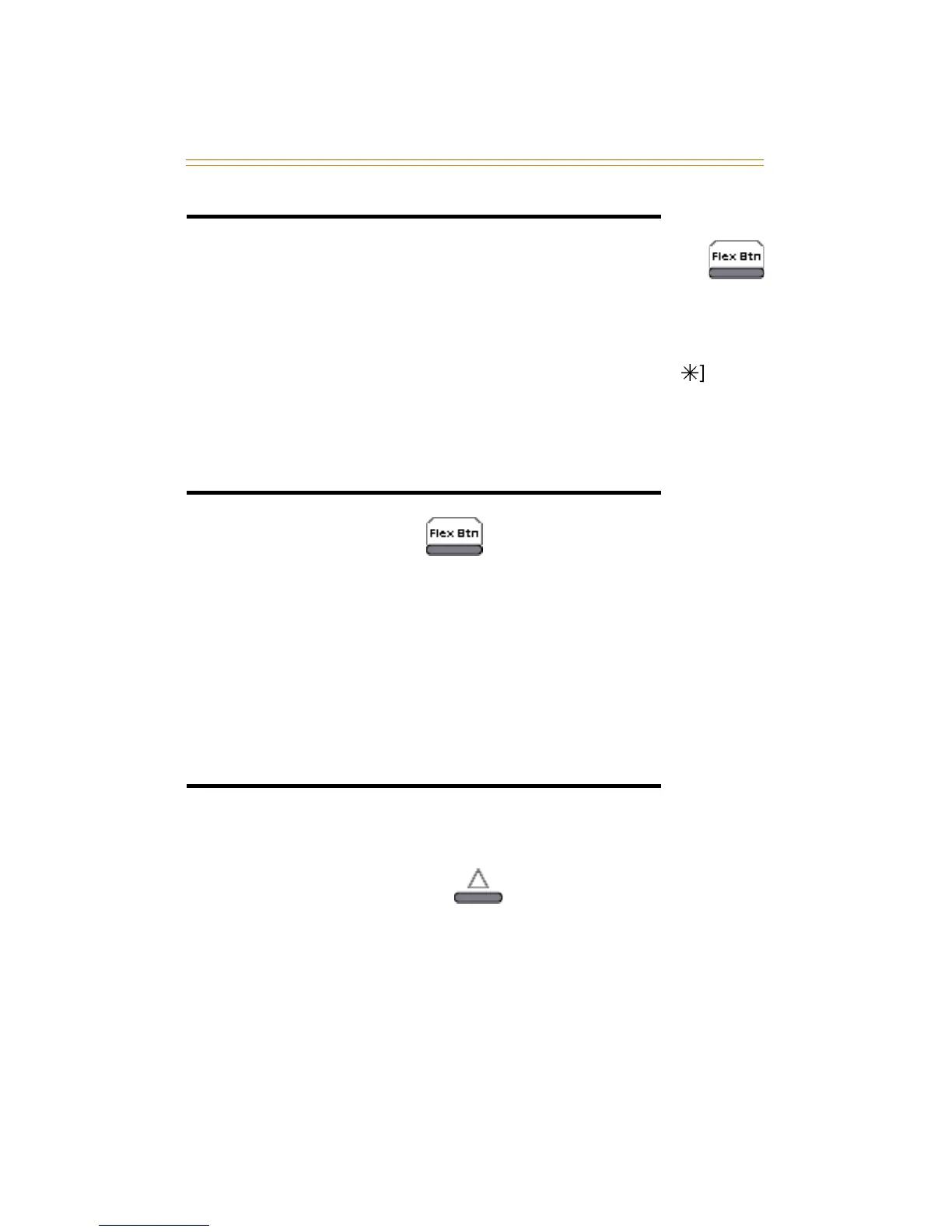PBX/Centrex Codes on a Flex Button 83
PBX/Centrex Codes on a Flex Button
For one-button access to Centrex or PBX features:
1. Program Centrex or PBX code into a Station or System
Speed Dial bin, including hook-flash (FLASH key), [
.
], and
[#] commands (refer to “Speed Dial” on page 92).
2. Program that speed bin onto a flexible button (refer to
“Flexible Button Programming” on page 57).
Release Button
The Release Button feature allows the station user to speed up
call handling time by disconnecting calls while being off-hook.
Using the handset, while off-hook (not the speakerphone):
Press the preprogrammed RELEASE button [641] to
terminate intercom call, transfer sequence, page
announcement or CO call.
Redial
Last Number Redial
To use Last Number Redial, either:
1. Press the SPEED button.
2.
3. Press the pound [#] key. The last number dialed over an
outside line will be automatically redialed.
-or-
Use the Soft Key’s LNR option when in an idle condition.
