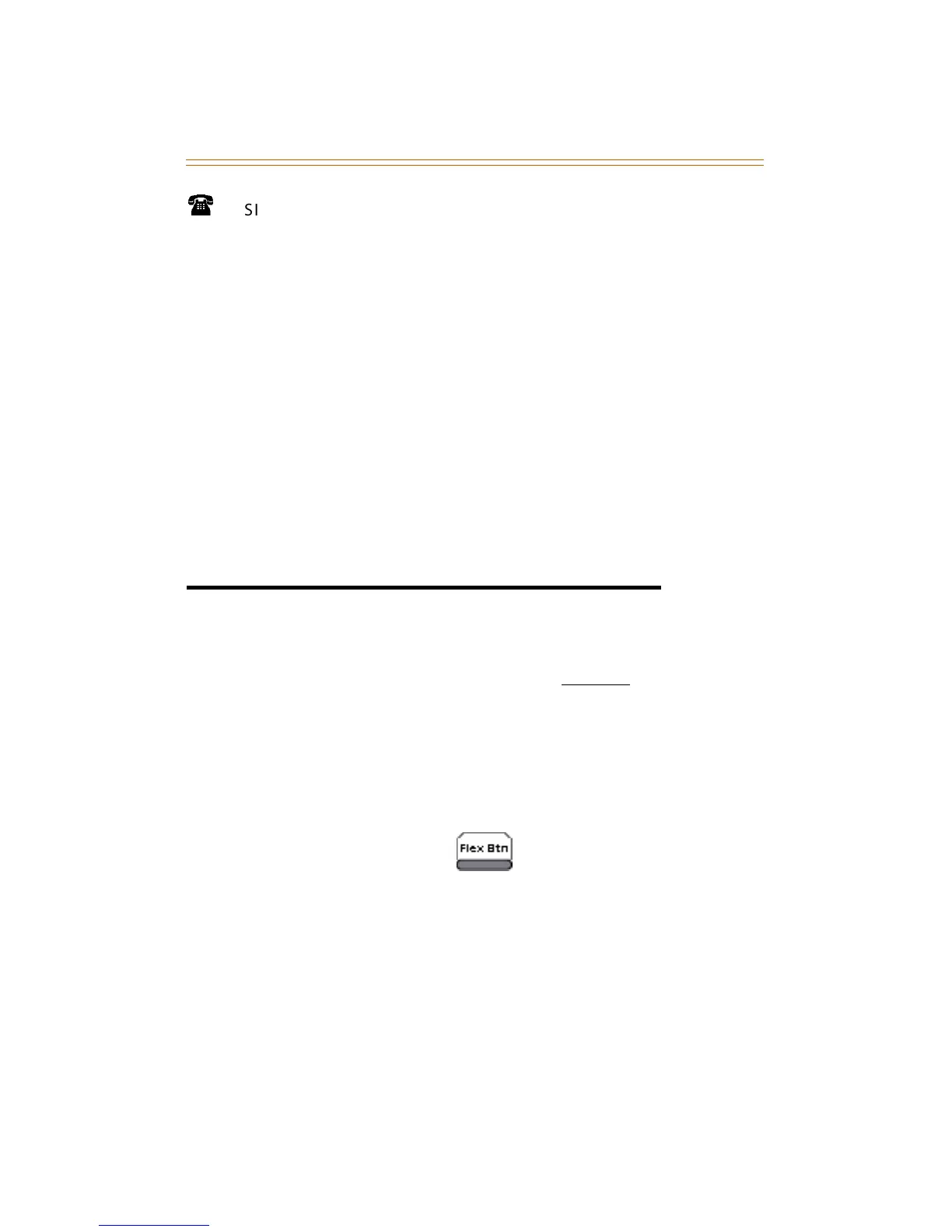Call Pickup 37
SINGLE LINE TELEPHONE
To place an outside call on hold and consult with, page, or
call an internal party before transferring the outside call:
1. Depress and release the hookswitch. The caller is put on
Exclusive Hold.
2. Dial parking location (430-437). A confirmation tone will
sound.
3. If busy, depress and release hookswitch twice, dial another
park location, then hang up.
To retrieve a parked call:
1. Lift the handset and press the [#] button.
2. Dial parking location (430 to 437) where call was parked.
Call Pickup
A station can pickup a call ringing to any specific unattended
station by using the Directed Call Pickup procedure.
A station can pickup a call ringing to an unattended station
within the same ACD/UCD group by using the Group Call
Pickup procedure.
Directed Call Pickup
To create a Pickup Button:
1. Press [SPEED] + [SPEED].
2. Press the desired flexible button, then dial #0.
To use Directed Call Pickup:
1. Dial the station number of the known ringing telephone.
Receive ringback tone or call announce tone depending on
the intercom selector switch setting.
2. Press the preprogrammed PICKUP button to answer the call.
