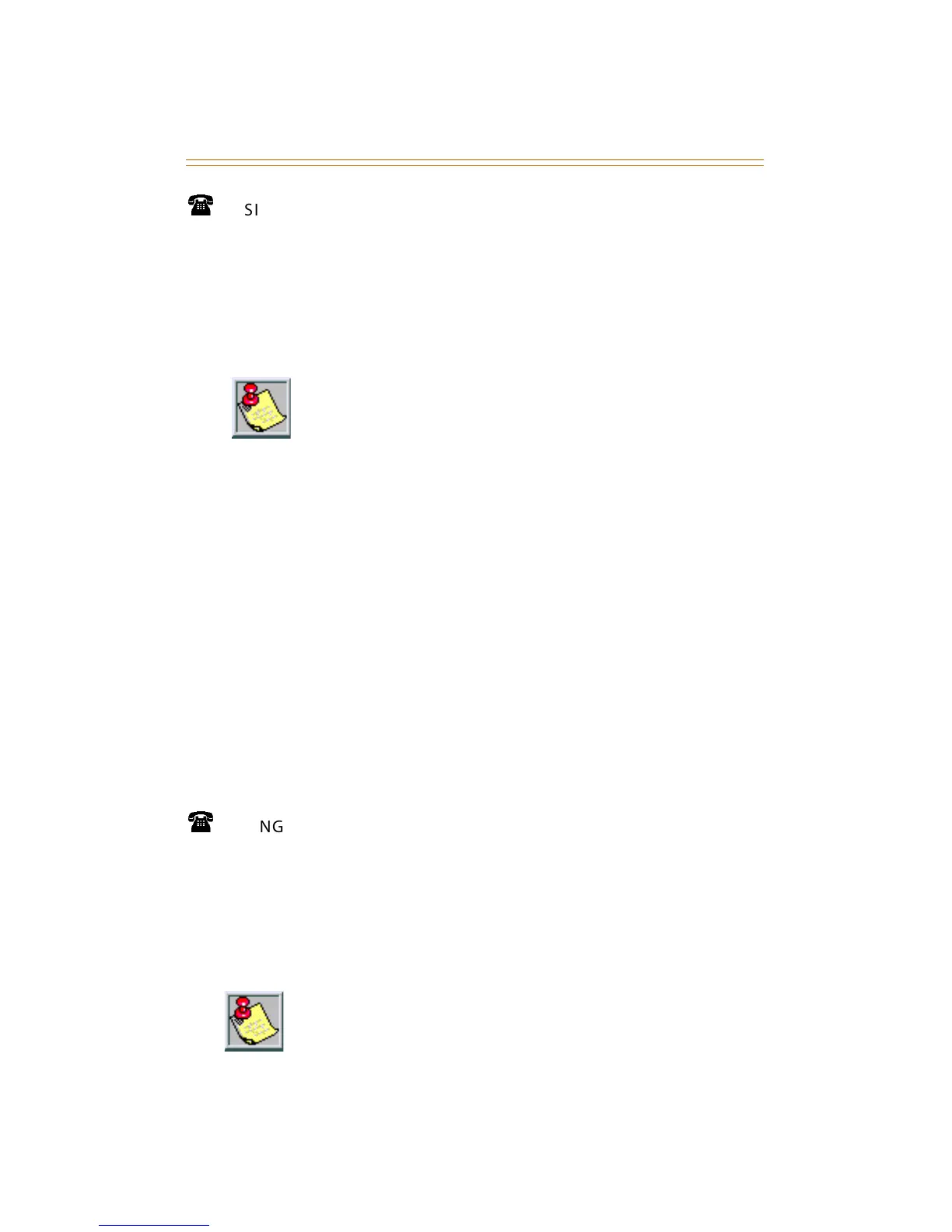38 Call Pickup
SINGLE LINE TELEPHONE
To use Directed Call Pickup:
1. Lift the handset.
2. Dial [#1].
3. Dial station number of ringing telephone.
Group Call Pickup
To create a Pickup Button:
1. Press [SPEED] + [SPEED].
2. Press the desired flexible button.
3. Dial #0.
To use Group Call Pickup:
1. Lift the handset or press the ON/OFF button.
2. Dial [#0] on the dial pad,
-or-
Press preprogrammed PICKUP button to answer call.
SINGLE LINE TELEPHONE
To use Group Call Pickup:
1. Lift the handset.
2. Dial [#0]. You will be connected to the incoming intercom
or outside line call.
You MUST have access to the specific outside line
or a LOOP button to do a directed call pickup.
You must be in the same Pickup group as the
ringing telephone to pickup the call.
You MUST have access to the specific outside line
or LOOP button to use Group Call Pickup.
