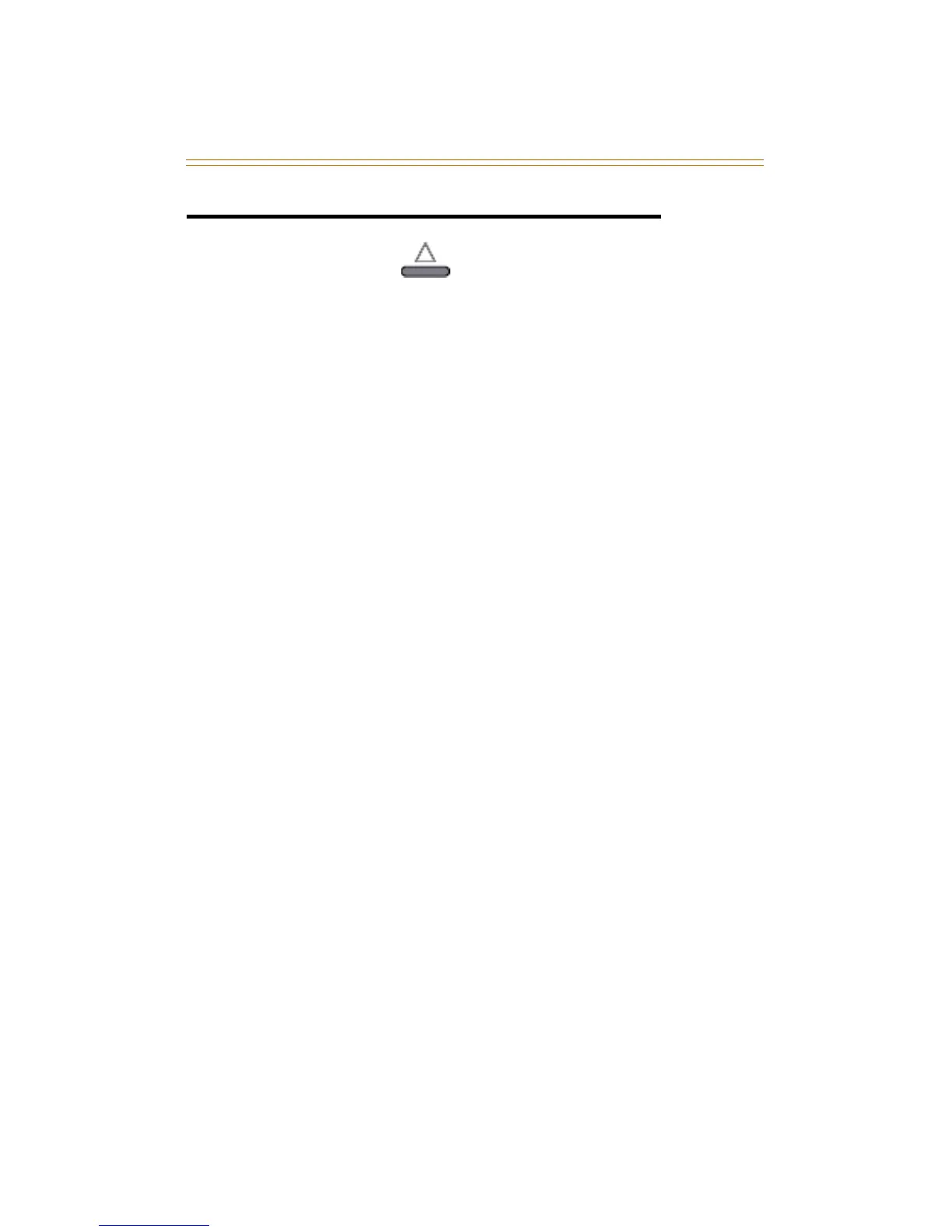30 Call Forward
Call Forward
The Call Forward feature allows a station to have internal or
external calls forwarded to a designated station, an ACD or
UCD group pilot number, Voice Mail group number, or Hunt
group. This feature must be enabled in Admin Programming.
To activate Call Forwarding:
1. Lift the handset or press the ON/OFF button, press the FWD
button or dial [640], then dial the appropriate forwarding
condition code.
[6] = All Calls [8] = Busy
[7] = No Answer [9] = Busy/No Answer
-or-
Use the applicable Soft Key’s ALL-FWD, N/A-FWD, BSY-FWD,
or B/NA-FWD option.
2. Press the DSS button of desired station,
-or-
Dial the desired extension number where to forward calls,
including ACD or UCD, Voice Mail, Hunt Group pilot
numbers and Speed Dial bins for off-net forwarding.
3. Replace the handset or press the ON/OFF button.
To remove Call Forwarding:
1. Lift the handset, or press the ON/OFF button.
2. Either press the FWD button, dial [640] or [662], or use the
Soft Key’s CLR-FWD option. A confirmation tone sounds
and the FWD LED extinguishes.
