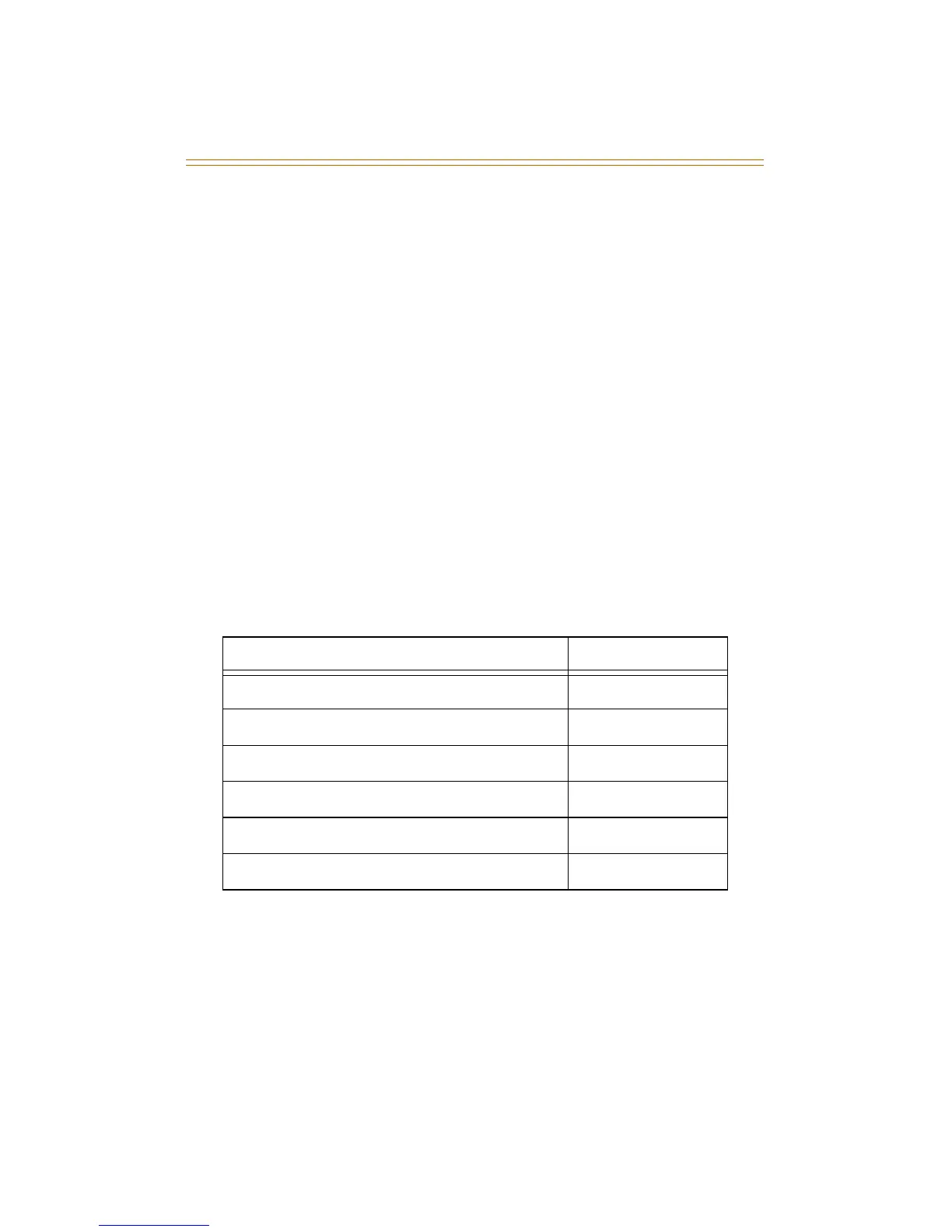42 Caller ID Display
Caller ID Display (Unanswered Calls)
An Unanswered Call Management Table with 100 system-wide
entry capacity is maintained in the system. The calling number/
name information pertaining to any unanswered call is placed
in this table at the time the system determines the call was
abandoned.
This table may be accessed from any display telephone to
review unanswered calls. Only an Attendant station(s) can
delete an entry from this table.
To start the review process at the beginning of the table:
Dial [635].
Keypad Functions
The following functions apply to both Answered and
Unanswered Call Management Tables:
Function Button
Review next item in table entry MUTE
Step to next table entry HOLD
Delete table entry (Attendant only) FLASH
Exit table review function ON/OFF
Step to previous table entry TRANSFER
Call Back SPEED
