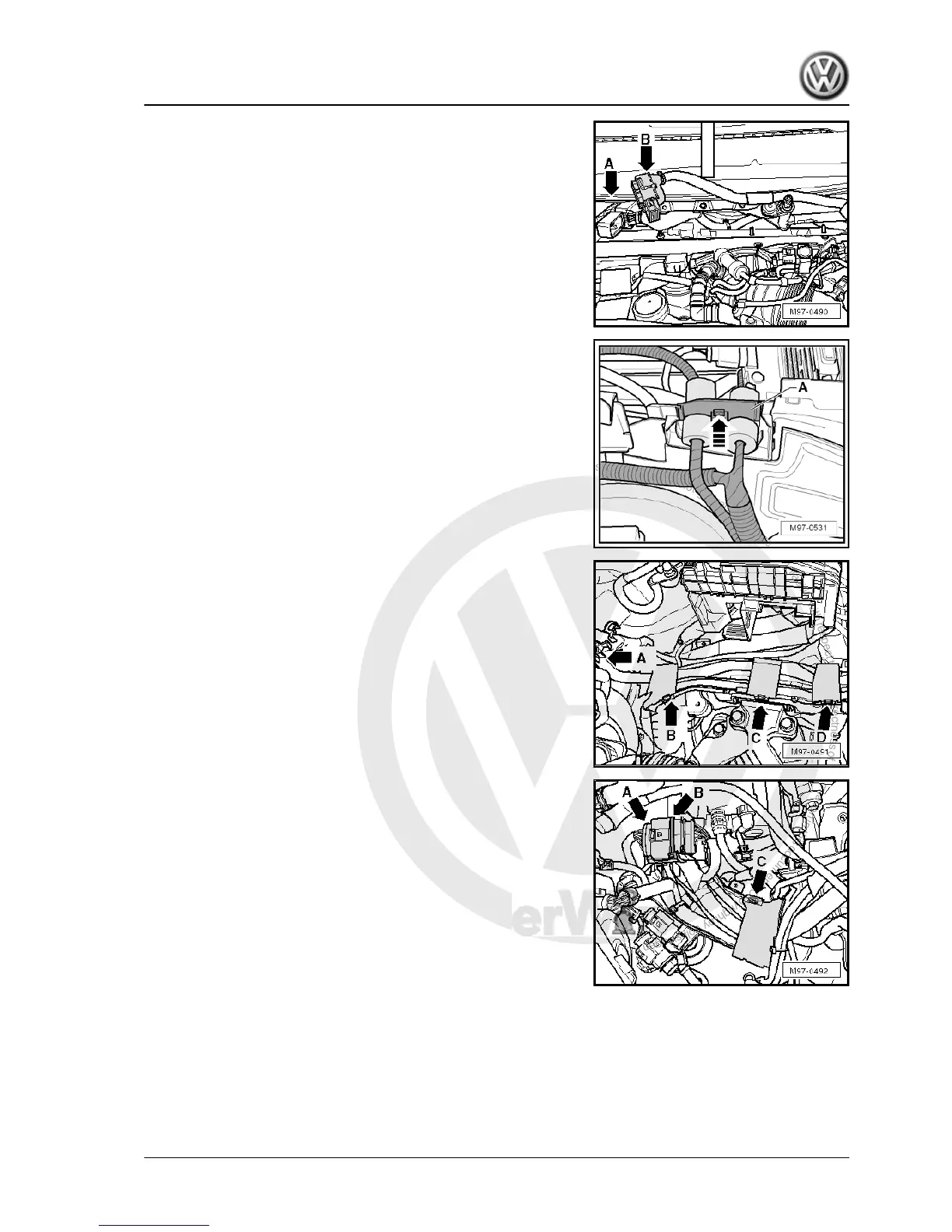– Pull off connector -arrow B- on engine control unit -J623-
-arrow A-.
– Unlock feed-through for wiring harness -A- and retaining lug
-arrow-.
– Pull off feed-through for wiring harness -A- upwards.
– Pull wiring harness out of bracket -arrow A-.
– Unclip cable guide in vicinity of gearbox mounting
-arrows B to D-.
– Open cable tie of 14-pin connector, black, coupling point 1 in
engine compartment, left -arrow B- and remove connector
from bracket.
– Disconnect 14-pin connector, black, coupling point 1 in engine
compartment, left -arrow A-.
– Unclip cable guide -arrow C-.
Golf Variant 2007 ➤ , Golf Variant 2010 ➤ , Jetta 2005 ➤
Electrical system - Edition 07.2010
7. Removing and installing engine wiring harness 499
