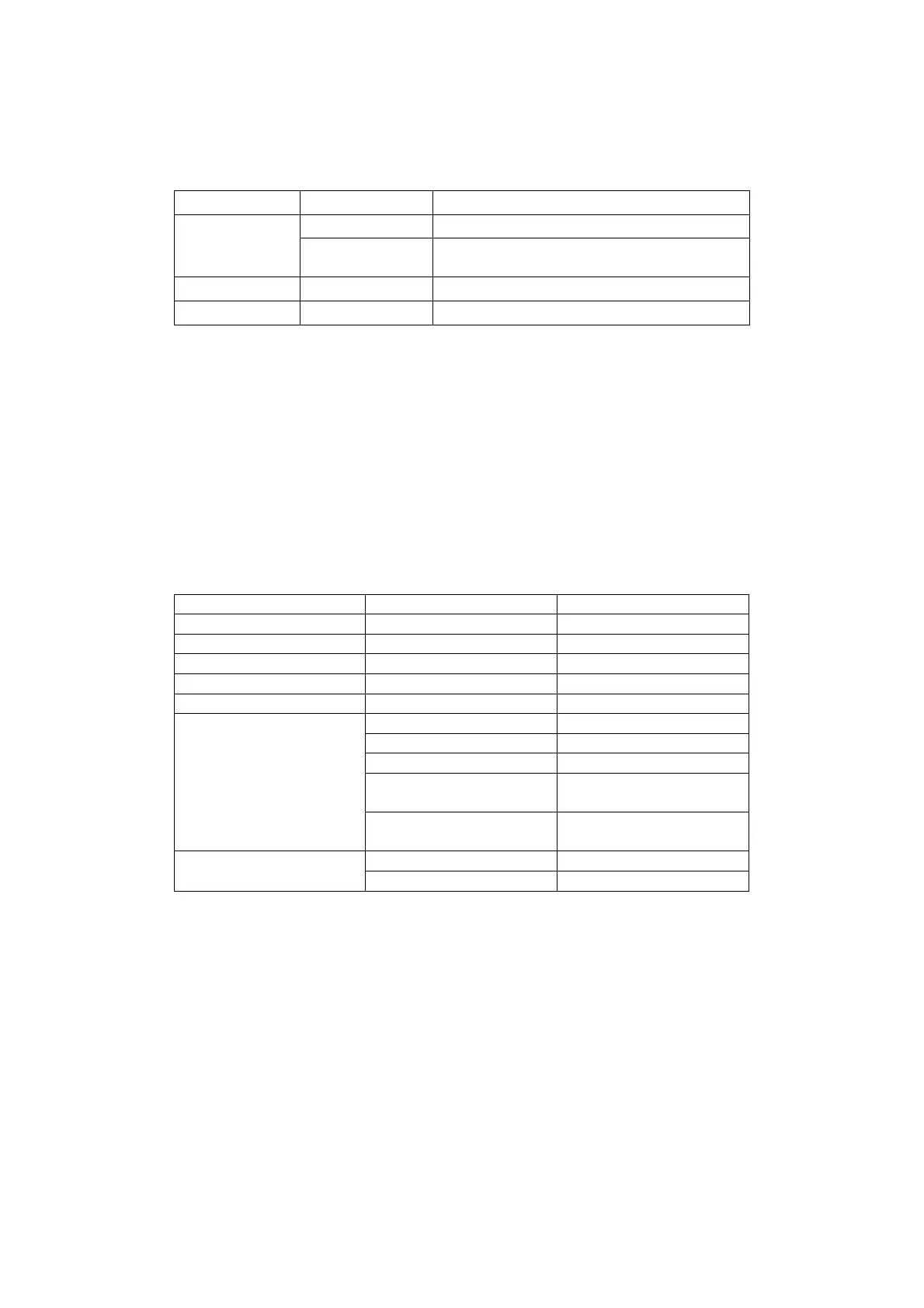ToneLabLE TEST MODE
How to enter the TEST MODE
Pressing following switches and turn the power on.
“TONE LAB” and the version of the software are displayed, and after you removed fingers from the
switches, each TEST MODE will begin.
SWITCHES MODE
CUR_LEFT AMP/LINE Internal Check->Operation CheckInternal Check
CUR_LEFT RENAME Internal Check(Skipping terminal connection)
-> Operation Check
VACUUM TUBE ONLY CUR_UP RENAME VACUUM TUBE ONLY Check
MIDI Check CUR_DOWN AMP/LINE MIDI Check->AUDIO CHECK
Internal Check
Before the check connect from “PHONES” to “INPUT using the test cable 1 (described at the end
of this document), connect from “SEND” to “RETURN” using the test cable 2 (described at the
end of this document), and turn the “LEVEL” knob (next to the “PHONE output ) to maximum.
# When Internal Check (Skipping terminal connection), the Checks from 4.CODEC MUTE to 7.TUNER ( these
checks needs test cables1,2) are skipped,
Following Checks are executed automatically.
During the Check, the item number and the step number are displayed in the BANK LED.
When an NG occurred, the check is stopped with blinking the BANK LED and the check item’s name
is displayed in the LCD.
ITEM STEP DISPLAY WHEN NG
1. I2C I/F 1. EEPROM I2C EEP
2. DSP I/F 1. DSP DSP I/F
3. DSP SRAM 1.DATA BUS SRAM DAT
2.ADDRESS BUS SRAM ADR
4. CODEC MUTE 1. CODEC MUTE CODEC-MU
1. DSP(L) ---> DSP(R)NORMAL CH LVL L->R
2. DSP(L) ---> DSP(L)GAIN CH LVL L->L
3. DSP(R) ---> DSP(R)NORMAL CH LVL R->R
4. DSP(L) -> SEND -> RETURN ->
DSP(R)NORMAL CH
LVL RTN
5. LEVEL
5.(disconnect RETURN) DSP(R)
---> DSP(R)NORMAL CH
RET RMVE
1. TUNER HI TUNER HI6. TUNER
2. TUNER LO TUNER LO
After an error occurred, pushing the “INSERT” switch and push following switch to restart the
Check.
WRITE: Inspect again the NG step.
EXIT: Skip the NG step and inspect next step.
CUR_LEFT: Inspect again the NG item
CUR_UP: Skip the NG item and inspect next item.
