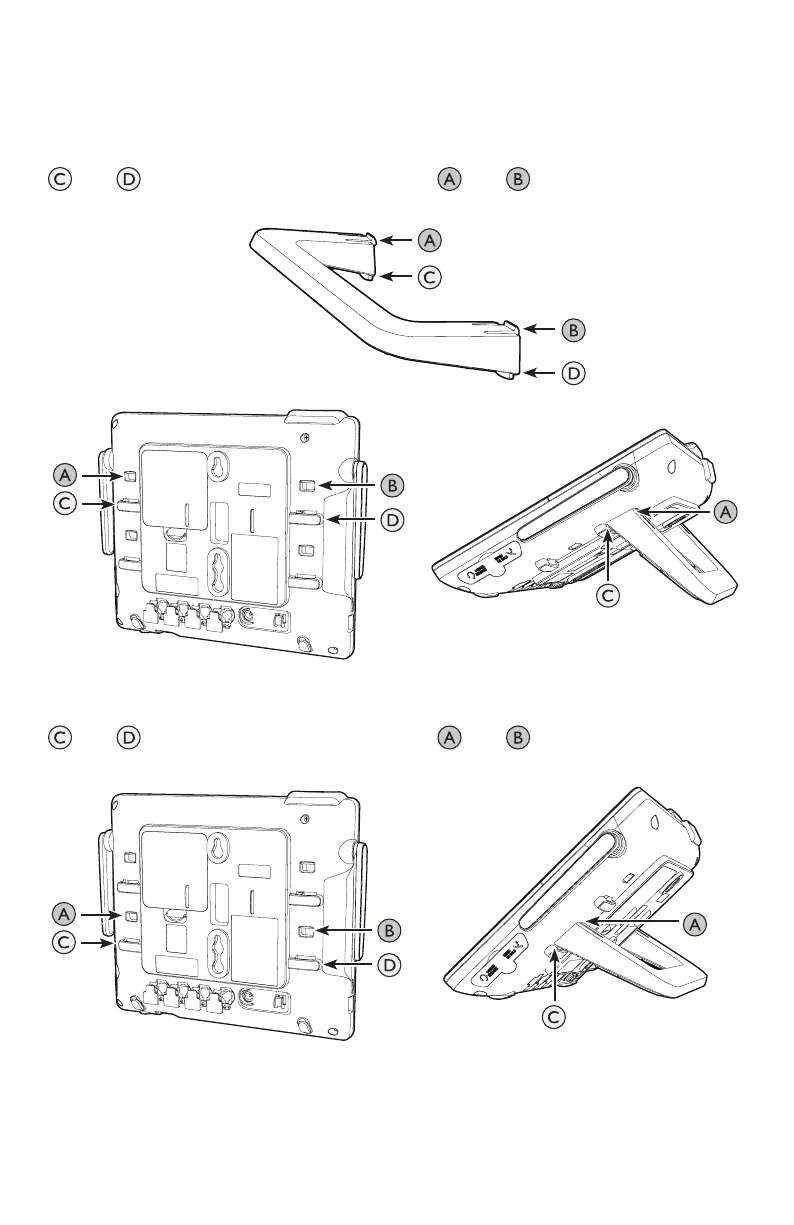3
Install the mounting bracket for tabletop use.
Low tabletop position: Insert the fixed tabs of the mounting bracket into slots
and . Press the flexible tabs into slots and until they click into place.
1.
Low tabletop position
High tabletop position: Insert the fixed tabs of the mounting bracket into slots
and . Press the flexible tabs into slots and until they click into place.
High tabletop position
2. Connect the telephone line cord(s) and the power cord to the console.
See the illustration on the next page to connect to four single-line wall jacks;
or see page 5 to connect to two 2-line wall jacks.
Installation setup
Assemble your new console