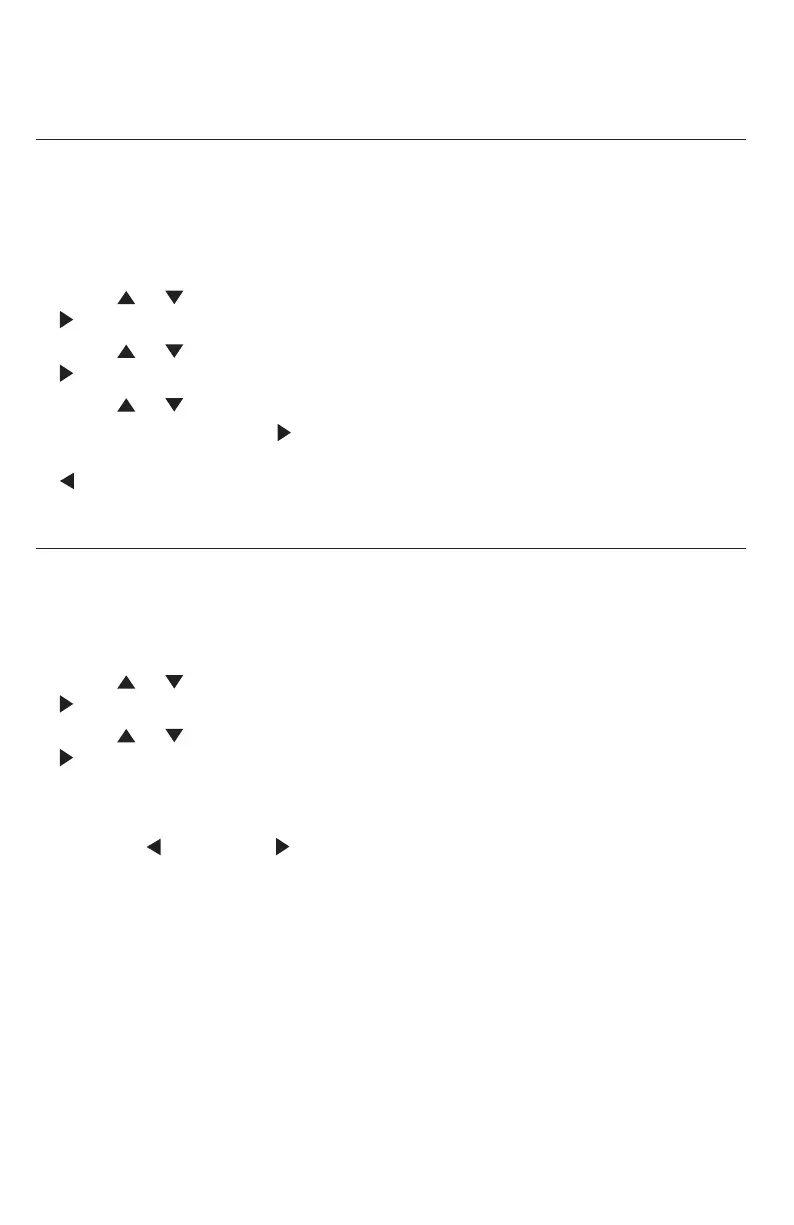84
Answering system
Answering system setup
Call intercept
When a caller is leaving a message on your general mailbox, you can stop the
recording and talk to the caller by pressing the corresponding line key (LINE 1-
LINE 4). Choose whether private incoming messages can be intercepted by the
console during recording.
When the console is idle, press MENU/SELECT.
Press or to scroll to Ans sys setup, then press MENU/SELECT or
/SKIP.
Press or to scroll to Call intercept, then press MENU/SELECT or
/SKIP.
4. Press or to choose On or Off.
5. Press MENU/SELECT or /SKIP to save the setting and return to the
previous menu. To exit without making changes, press CANCEL or
/REPEAT.
Set remote access code
Use this code to select a three-digit number to allow remote access of the
answering system from another telephone. You can change the code to any
number from 000-999. This code is 000 by default.
When the console is idle, press MENU/SELECT.
Press or to scroll to Ans sys setup, then press MENU/SELECT or
/SKIP.
Press or to scroll to Remote access, then press MENU/SELECT or
/SKIP.
4. Use the dialing keys to enter a three-digit remote code.
Press DELETE to delete a digit.
Press /REPEAT or /SKIP to move the cursor to the left or right.
Press MENU/SELECT to save the setting and return to the previous menu.
To exit without making changes, press CANCEL.
1.
2.
3.
1.
2.
3.
•
•
5.