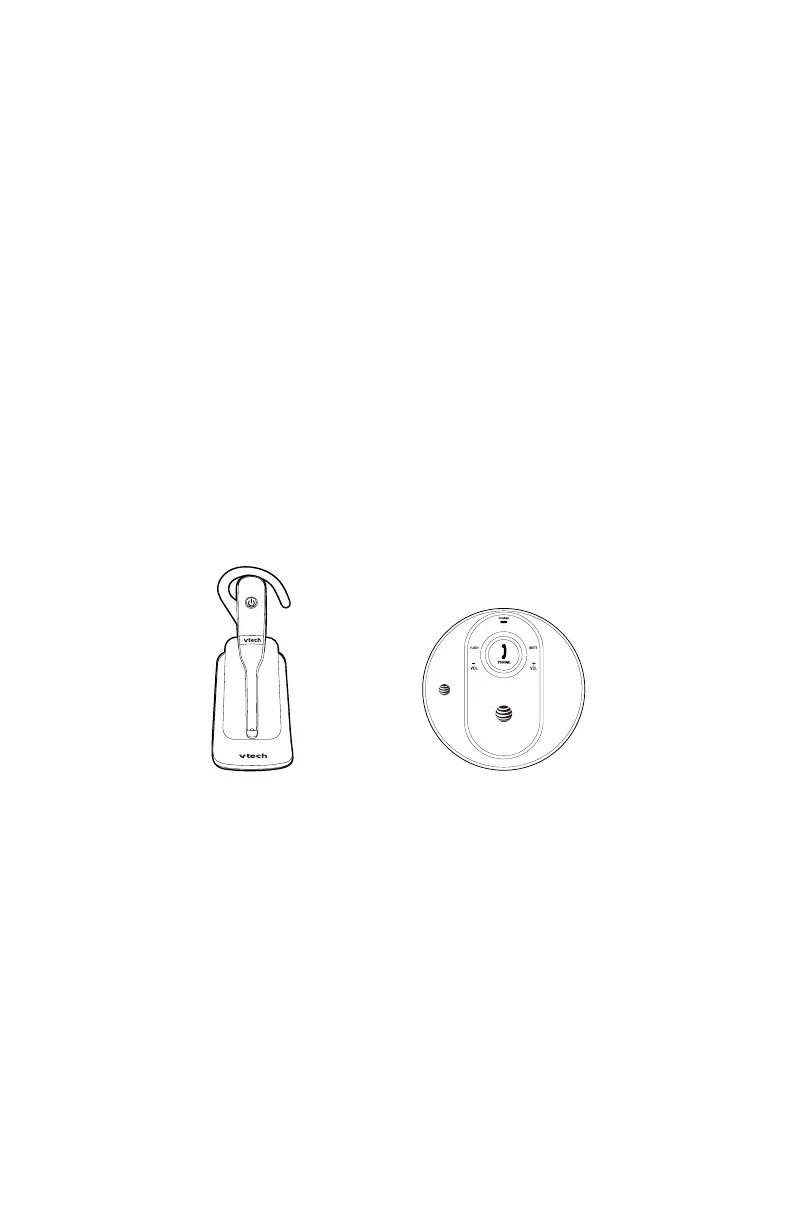12
Register devices to your new console
Add and register other cordless accessories
You can add cordless headsets (VTech model IS6100), or cordless
speakerphones (AT&T model TL80133) to the console. The cordless
accessories are sold separately.
Make sure the cordless headset or speakerphone is charged before use. Refer
to the corresponding user’s manual for details. You can register a maximum
of nine cordless devices to the console. The registered cordless headsets and
speakerphones are assigned with available extension numbers starting from 9
in descending order (9 to 1), and they behave as individual stations.
After registration, you have an option to link them with the console, deskset
or cordless handset. As cordless headsets and speakerphones rely on other
stations within the system to make outgoing calls, linking them with other
extensions allows you to make a call handsfree. Besides, information about
which line the cordless headset or speakerphone is operating will display on
the screen of the linked extension.
For details about registration, linking and operations of the cordless accessories,
refer to the separate addendum sheet that comes with the package.
VTech IS6100 AT&T TL80133