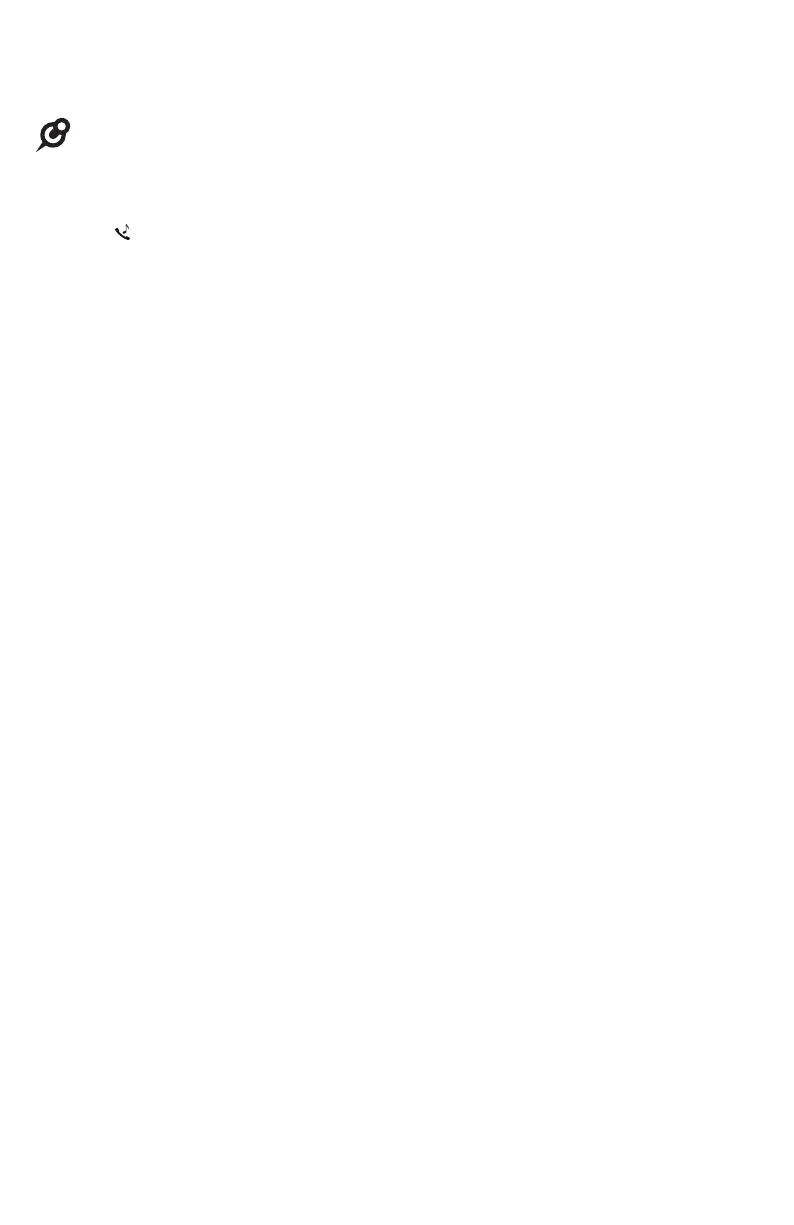32
Telephone operation basic setup
Calls management
NOTES:
If you want to record a piece of new music while the music on hold is in use, M.O.H. currently in
use. Please try again later. displays on the screen.
If you fail to record a message, ensure that the audio cable is fully plugged into the MUSIC ON
HOLD ( ) jack.jack.
Change the music on hold volume:
The music on hold volume can only be changed at the audio device.
Place a call to your console.
Press HOLD on the console to place the call on hold. Listen to the music on
hold to determine if the volume is desirable.
If you are want to make adjustments to the volume on the audio device and
record the audio again, start again with step 1 of Record music or a message
using an audio device.
-OR-
If you get streaming audio from a device and want to make adjustments to
the volume, change the volume on the audio device while the call is on hold
until you find the desired volume. When you finish listening to the audio, hang
up both telephones.
•
•
1.
2.
3.