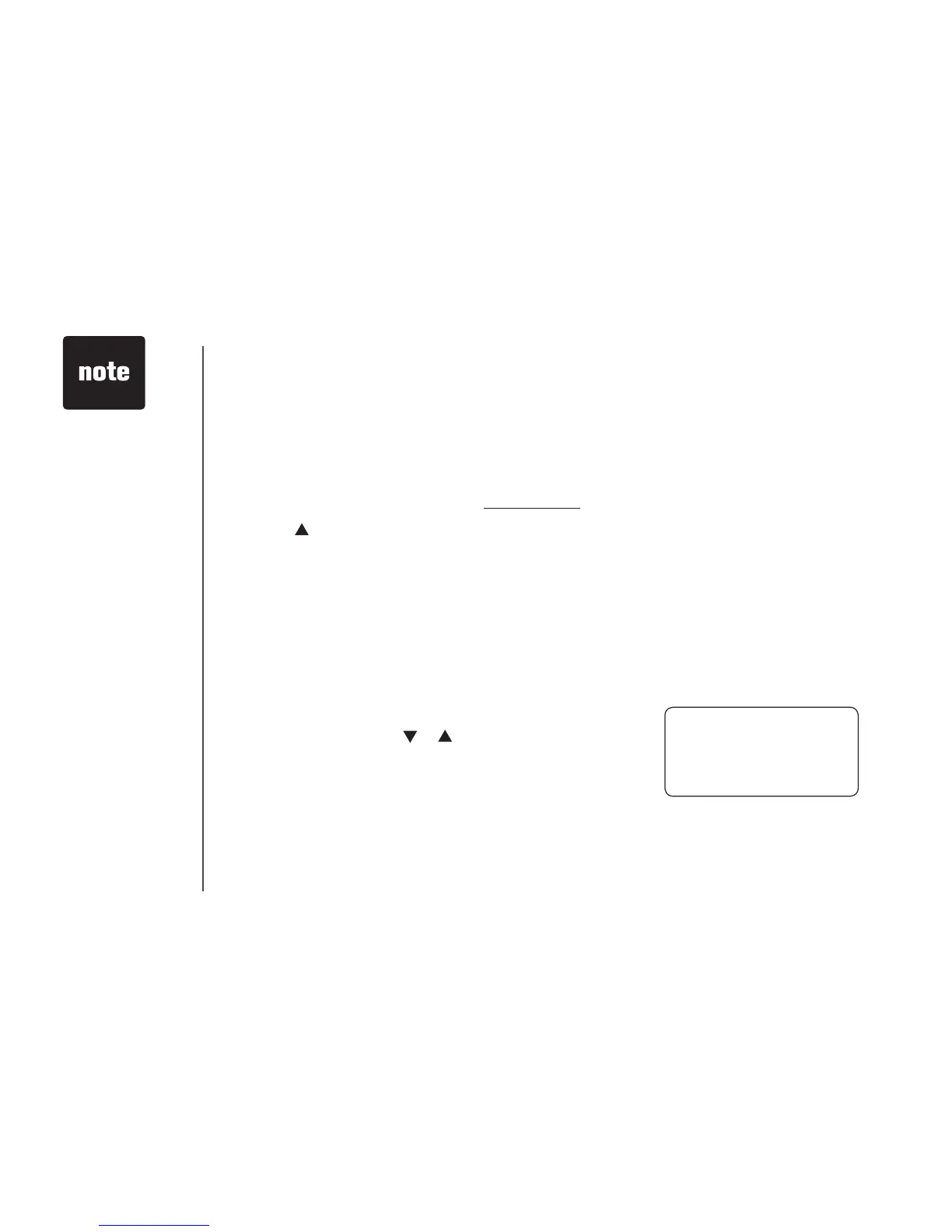www.vtechphones.com
24
Caller ID
Delete records from call history
Delete a specic call:
1. Locate the record you want to delete from call history.
2. Press the CHAN/REMOVE key to delete. You’ll hear a conrmation beep.
Delete all calls:
1. With the handset in idle (off) mode, press and hold CHAN/REMOVE. The screen displays ERASE
ALL NO YES. The current choice ashes.
2. Press until YES ashes.
3. Press SELECT. You’ll hear a conrmation beep.
• Caller ID numbers
may appear with
an area code that
may not be required
for local calls, or
without a 1 that
may be needed
for long distance
calls. If the number
displayed is not in
the right format,
press # repeatedly
to see different
dialing options. You
can choose to dial
with or without the
area code, or with
or without the 1.
Dial a displayed number
1. Locate the record in call history that you want to dial.
2.
Although the call log entries you receive are 10 digits, (the area plus the 7-digit number,) in some
areas, you may need to dial only the seven digits, or a 1 plus the seven digits, or a 1 plus the area
code plus the seven digits. You can change the number of digits that you dial or store from the call
log. While reviewing the call log, press # repeatedly to display these dialing options for local and
long distance numbers before dialing or saving the telephone number. See an example below.
3. Press SELECT. Press or until DIAL ashes.
4. Press SELECT. The number is automatically dialed.
— OR —
When the number is correctly displayed for dialing, press TALK/FLASH.
Store a call history record in the directory
1. Locate the record in the call history you want to store in the directory.
2. If you wish to change how the number is stored, press #. The screen displays any alternate dialing
595-9511
1-595-9511
800-595-9511
1-800-595-9511
