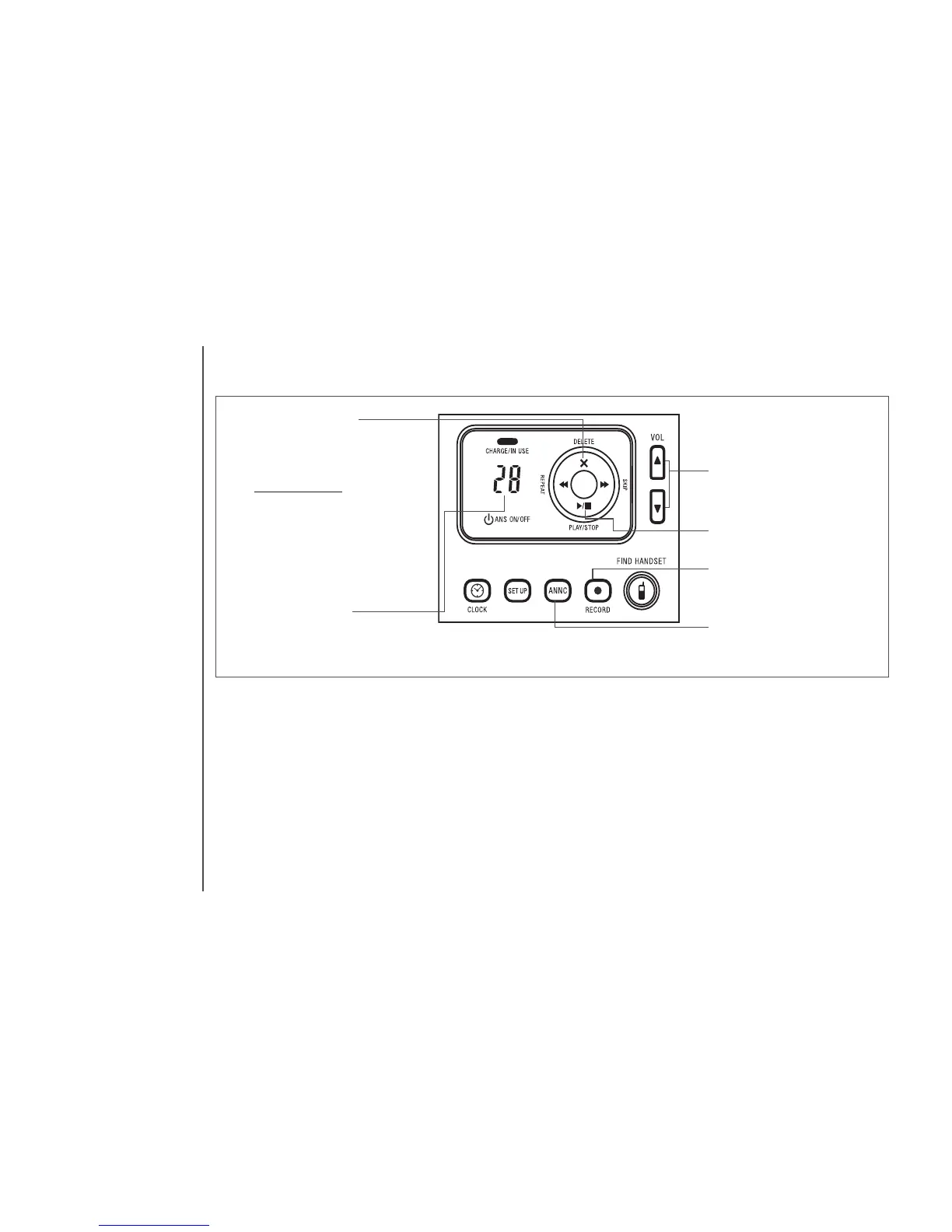www.vtechphones.com
30
Answering system operation
Delete messages
• To delete a message, press
DELETE while the message
is playing.
• Press and hold DELETE in idle
to
delete all old messages in idle
mode.
• You cannot delete a message
until it’s been reviewed; deleted
messages cannot be recovered.
Message window
Play message
Press to play messages.
Press again to stop playback.
Enter announcement mode.
Increase/decrease
speaker volume.
Press to record a memo.
Record a memo
You can record a memo up to four minutes long, which is stored as an incoming message.
1. Press RECORD.
2. The system announces “Record after the tone. Press STOP when you are done.” After the beep,
speak toward the microphone. The message window displays the length of your memo up to 99
seconds, if you record a memo longer than 99 seconds, 99 continues to ash until you nish.
3. To stop recording, press PLAY/STOP.
