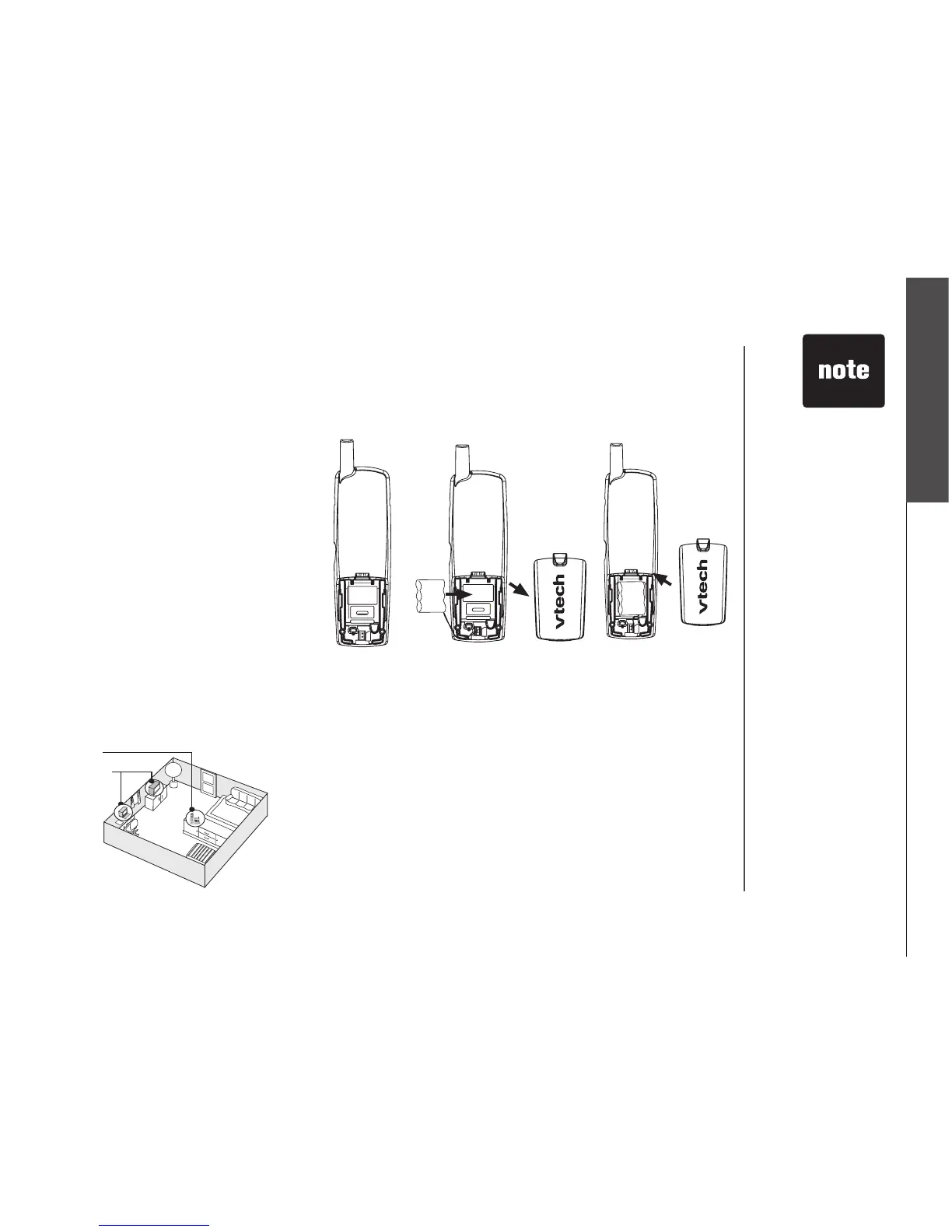www.vtechphones.com
3
Getting started
Installation
Choose location
For maximum performance of
your cordless telephone system:
1. Choose a central location
for your telephone base.
2. Install your telephone base
and handset away from
electronic equipment, such
as personal computers,
television sets and
microwave ovens.
3. In locations where there
are multiple cordless
telephones, separate
telephone bases as much
as possible.
4. Install your telephone
equipment away from heat
sources and sunlight.
5. Avoid excessive moisture,
dust or extreme cold.
a) Align the two holes in the plug with the socket pins in
the handset battery compartment, matching the red and
black wires to the color-coded label. Snap the plug into
place. Put the battery into the compartment.
b) Place the battery in the compartment with the wires tucked
inside.
c) Replace cover by sliding it up into place.
d) The battery may have enough power for short calls. For
best performance, put the handset in the telephone base
and charge the battery for at least 16 hours.
• Use only the
provided VTech
battery, or
equivalent.
To order a
replacement
battery go to www.
vtechphones.
com or call VTech
Communications,
Inc. at 1 (800)
595-9511 in the
United States. In
Canada, go to
www.vtechcanada.
com or call 1 (800)
267-7377.
Install handset battery
1
2
