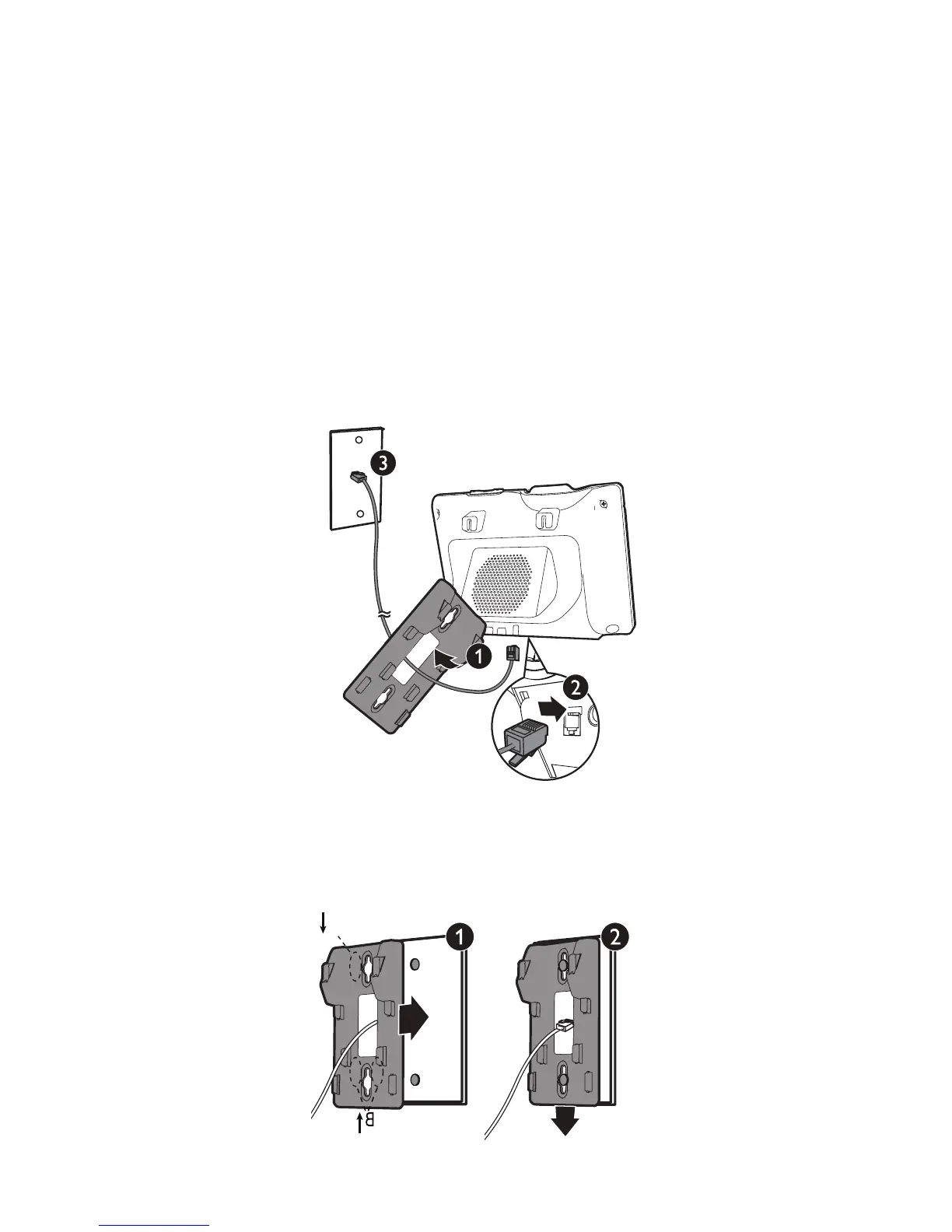Getting started
7
Installation options
Your telephone base is ready for tabletop use. If you want to mount your telephone
on a wall, use the provided wall mount bracket to connect with a standard
dual-stud telephone wall mounting plate. If you do not have this mounting plate,
you can purchase one from many hardware or consumer electronics retailers. You
may need a professional to install the mounting plate.
Tabletop to wall mount installation
Route the telephone line cord through the rectangular hole on the wall mount
bracket. Then plug the two ends of the telephone line cord into the telephone
base and the wall outlet as shown.
1.
2. Align the holes on the bracket with the standard wall plate and slide the bracket
down until it clicks securely in place.