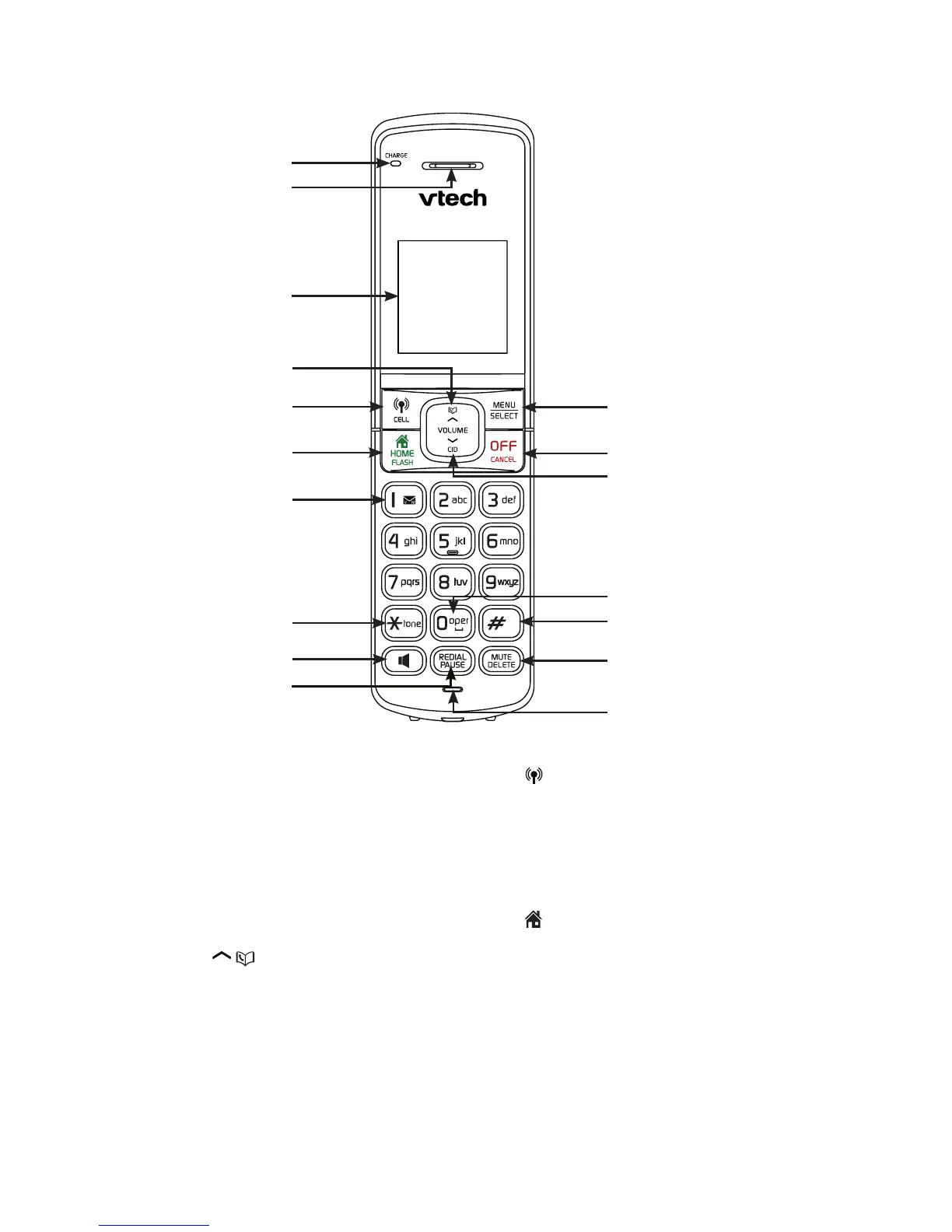Getting started
11
1
15
16
13
2
3
11
12
17
14
4
5
6
7
8
9
10
1 – CHARGE light
• On when the handset is charging
in the telephone base or handset
charger (page 3).
2 – Handset earpiece
3 – LCD display
4 – VOLUME/ /
• Press to review the phonebook when
the phone is not in use (page 40).
• Press to scroll up while in a menu,
or in the phonebook, caller ID log or
redial list.
• While entering names or numbers,While entering names or numbers,
press to move the cursor to the right.
• During a call or message playback,
press to increase the listening
volume (pages 31 and 61).
5 – /CELL
• Press to make or answer a cell call
(page 29).
• During a cell call, press to answer an
incoming cell call when you hear a
call waiting alert (page 30).
6 –
/HOME/FLASH
• Make or answer a home call.
• Answer an incoming home call when
you hear a call waiting alert.
Handset layout