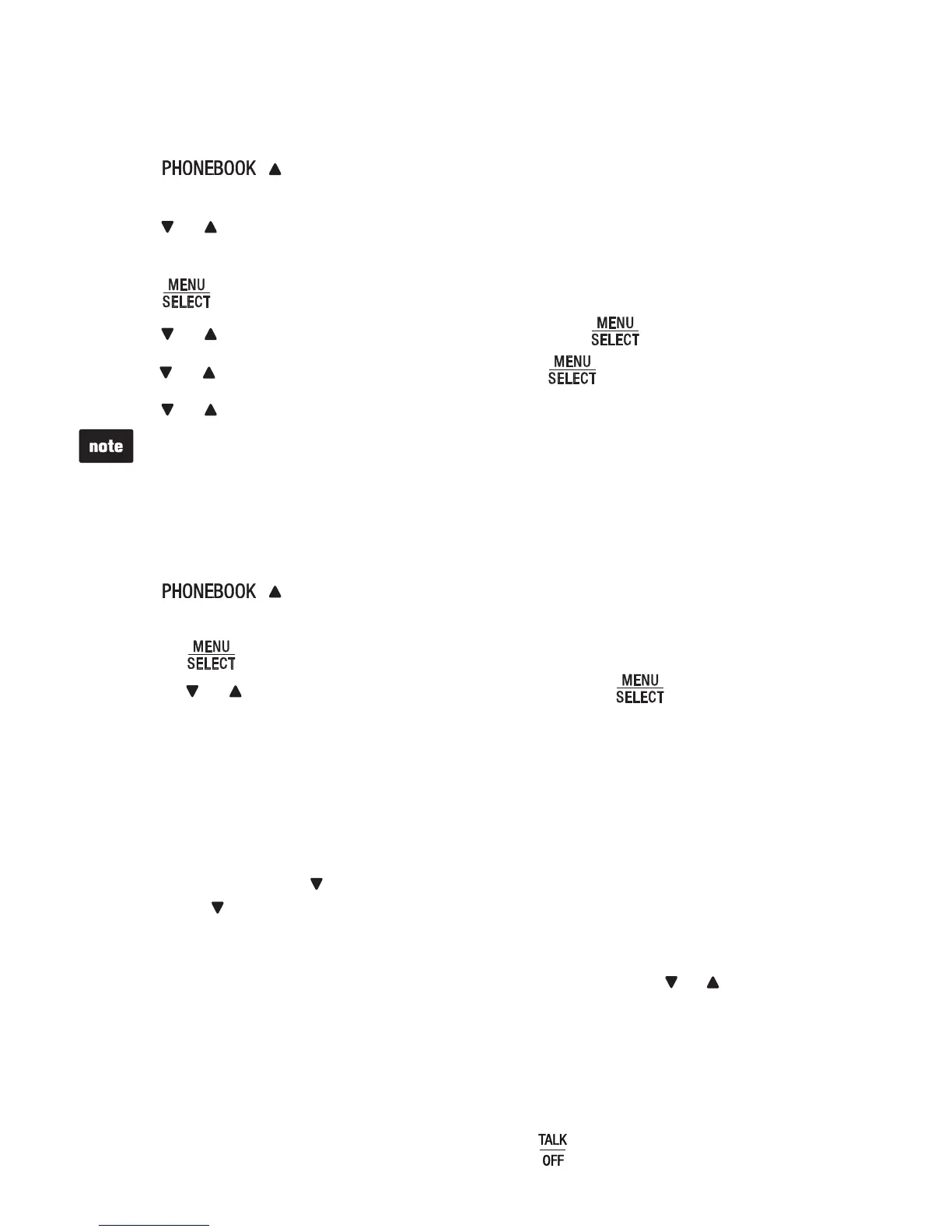Phonebook
20
Review phonebook entries
Phonebook entries displays in alphabetical order.
Press ( ) on the base unit when the base unit is not in use. The base
unit displays the first entry in the phonebook.
Press or on the base unit to browse through the phonebook.
-OR-
1. Press when the base unit is not in use.
2. Press or to scroll to Phonebook, and then press .
3. Press or to scroll to Review, and then press .
4. Press or to browse through the phonebook.
When the phonebook is empty, the base unit displays Phonebook empty.
Alphabetical search
You can perform an alphabetical search on the base unit.
Press ( ) on the base unit when it is not in use.
-OR-
Press when the base unit is not in use.
Press or to scroll to Phonebook, and then press twice.
2. Use the dialing keys to enter the initial character of the name.
For example: The phonebook entries are in the order of Ava, Ethan, Jennifer,
Jessie, Kevin, Linda, and Matt.
Press 5 (JKL) to search and to alphabetically sort out the names with the initial
character falls under J, K, and L. They are Jennifer, Jessie, Kevin, and Linda in
this case. The name Jennifer displays first.
With each press on , the display shows the next sorted name. If you continue
pressing after the last sorted name, the phonebook returns to its first
phonebook entry, that is Ava.
If there is no entry that matches your search, the next closest entry or the last entry
in the phonebook displays on the screen. If necessary, press or to browse.
Dial a phonebook entry
Search for the desired entry in the phonebook (see Review phonebook entries or
Alphabetical search above).
To dial the displayed entry on the base unit, press .
1.
2.
1.
i.
ii.
•
•