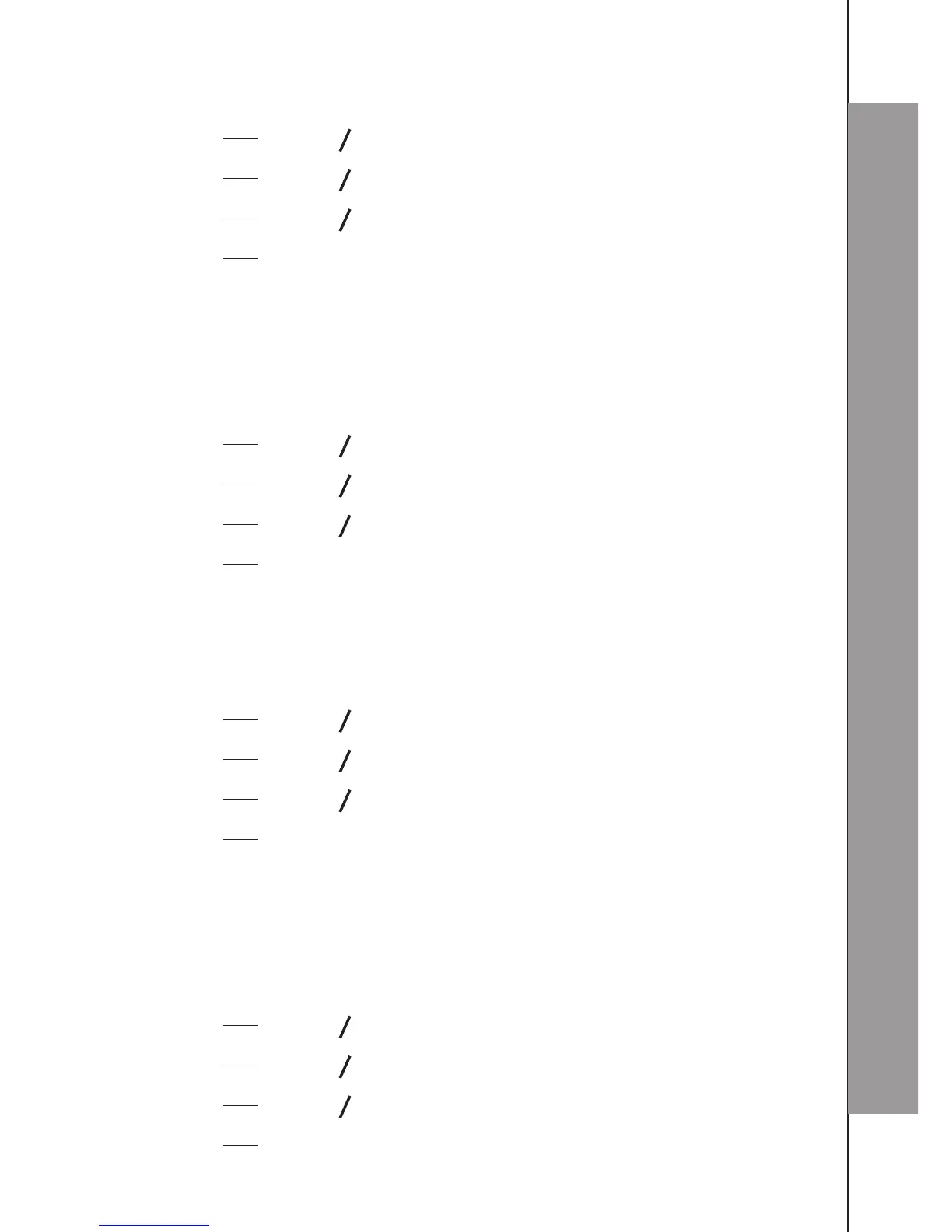33
You can choose to display time or handset name in your idle screen.
Press
MENU
OK
and
p
q
to select
Press
MENU
OK
and
p
q
to select .
Press
MENU
OK
and
p
q
to select or .
Press
MENU
OK
to confirm.
If you turn on the Auto Answer, you can pick up the call without
pressing any key.
Press
MENU
OK
and
p
q
to select
Press
MENU
OK
and
p
q
to select .
Press
MENU
OK
and
p
q
to turn on or off the auto answer feature.
Press
MENU
OK
to confirm.
Press
MENU
OK
and
p
q
to select .
Press
MENU
OK
and
p
q
to select .
Press
MENU
OK
and
p
q
to select or
Press
MENU
OK
to confirm.
The flash time settings is country dependent. Please contact
your local service provider for the correct settings.
Press
MENU
OK
and
p
q
to select .
Press
MENU
OK
and
p
q
to select .
Press
MENU
OK
and
p
q
to select , or .
Press
MENU
OK
to confirm.
1.
2.
3.
4.
1.
2.
3.
4.
1.
2.
3.
4.
1.
2.
3.
4.
