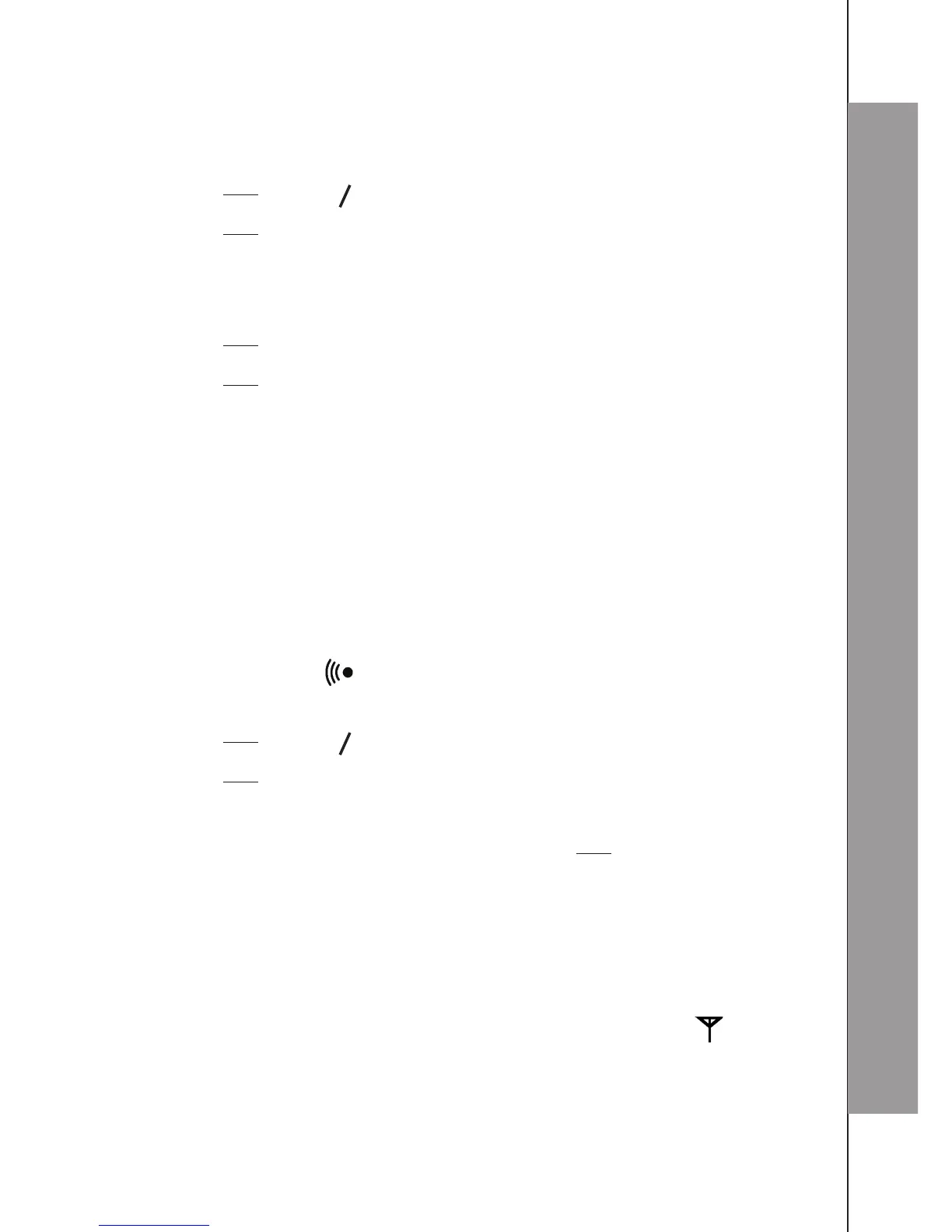35
You can reset your phone to the default settings. After reset, all
your personal settings, call list entries and redial list entries will
be deleted, but your phonebook remains unchanged.
Press
MENU
OK
and
p
q
to select .
Press
MENU
OK
and you are requested to enter the 4-digit system
PIN.
Enter the 4-digit system PIN.
Press
MENU
OK
to confirm
Press
MENU
OK
to re-confirm.
Your handset is pre-registered to the base station. Up to five
handsets can be registered to a a single base station.
If for some reason, the handset is not registered to the base
station, ” will be displayed on the handset screen,
register your handset following the process below.
Press and hold on the base station for about five
seconds, the base station is entered into registration mode.
Press
MENU
OK
and
p
q
to select .
Press
MENU
OK
and you are requested to enter the 4-digit system
PIN.
Enter the 4-digit system PIN and press
MENU
OK
to confirm.
NOTE
If the handset registration is successful, the handset will
automatically be allocated the next available handset number.
This handset number is shown in the handset display in standby
mode. If the handset registration is unsuccessful, the