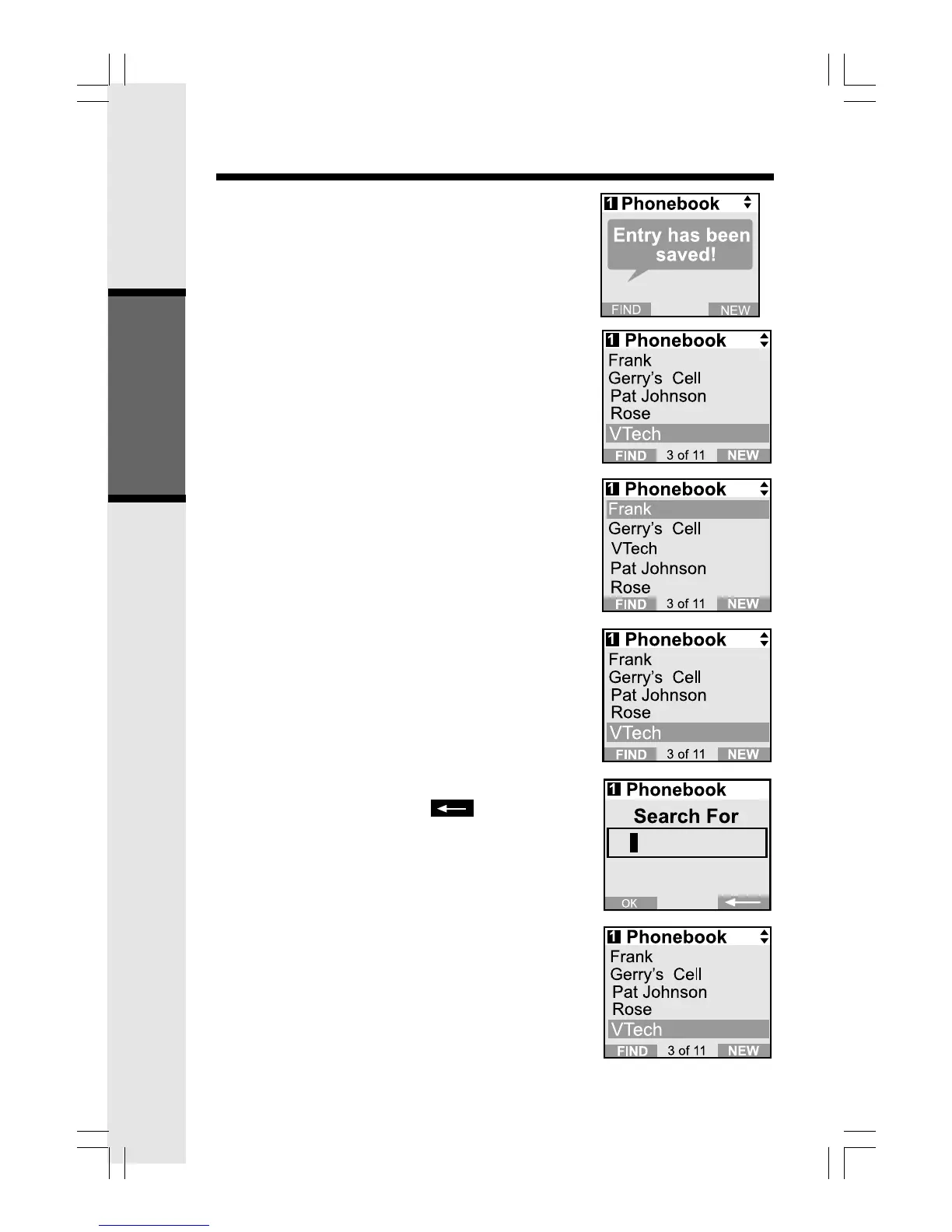• Once you’ve selected a picture, press SAVE.
• Your phonebook entry has been saved and the
screen will display:
Searching for and Dialing Phonebook Entries
• From the Handset idle (OFF) mode, press any
NavKey. The Phonebook icon should be highlighted,
press the middle NavKey or left softkey.
• Press the up or down NavKey to scroll through the
contents in alphabetical order.
— OR —
You can enter the first few characters of the name.
The closest match alphabetically will be displayed:
— OR —
You can press the FIND softkey, enter the first few
characters of the name and then press OK to search.
If you make a mistake, press the softkey. The
closest match alphabetically will be displayed.
• Once you find the entry you want, simply
press ON or SPEAKERPHONE to dial the
number.
Editing Phonebook Entries
• Following the first 2 steps in Searching for and
Dialing Phonebook Entries, locate the entry
you want to edit.
Handset Menu