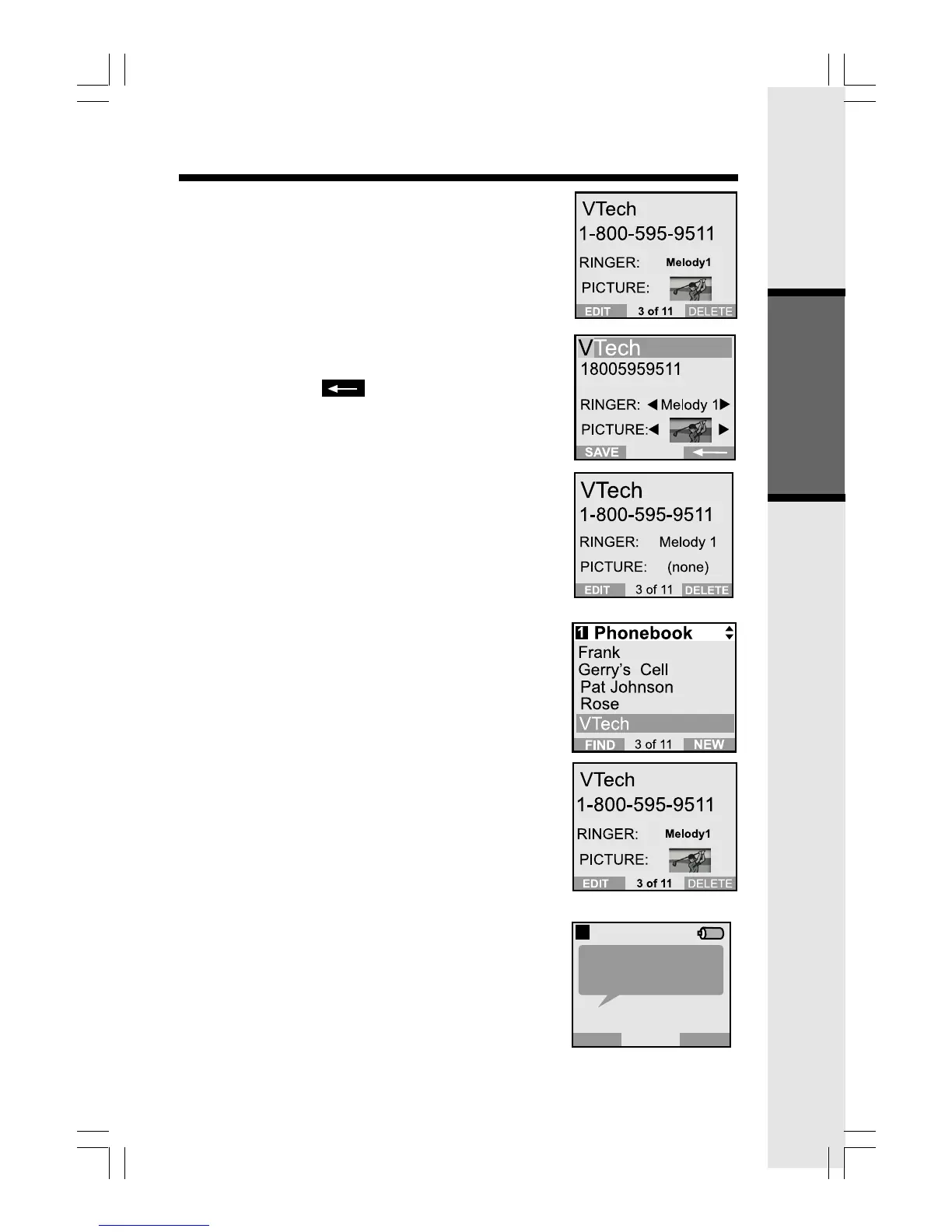21
Basic Operation
• Press the middle NavKey. The screen will display:
• Press the EDIT softkey.
• Press the up or down NavKey to the option you want
to edit then enter the corrections as needed.
Press the softkey to delete.
• When finished, press the SAVE softkey. The
screen will display the edited entry.
Deleting Phonebook Entries
• Following the first 2 steps in Searching for and
Dialing Phonebook Entries, locate the entry
you want to delete.
• Press the middle NavKey. The screen will display:
• Press the DELETE softkey. The screen will display:
• To confirm deletion, press YES. To exit without
deleting, press NO.
Handset Menu