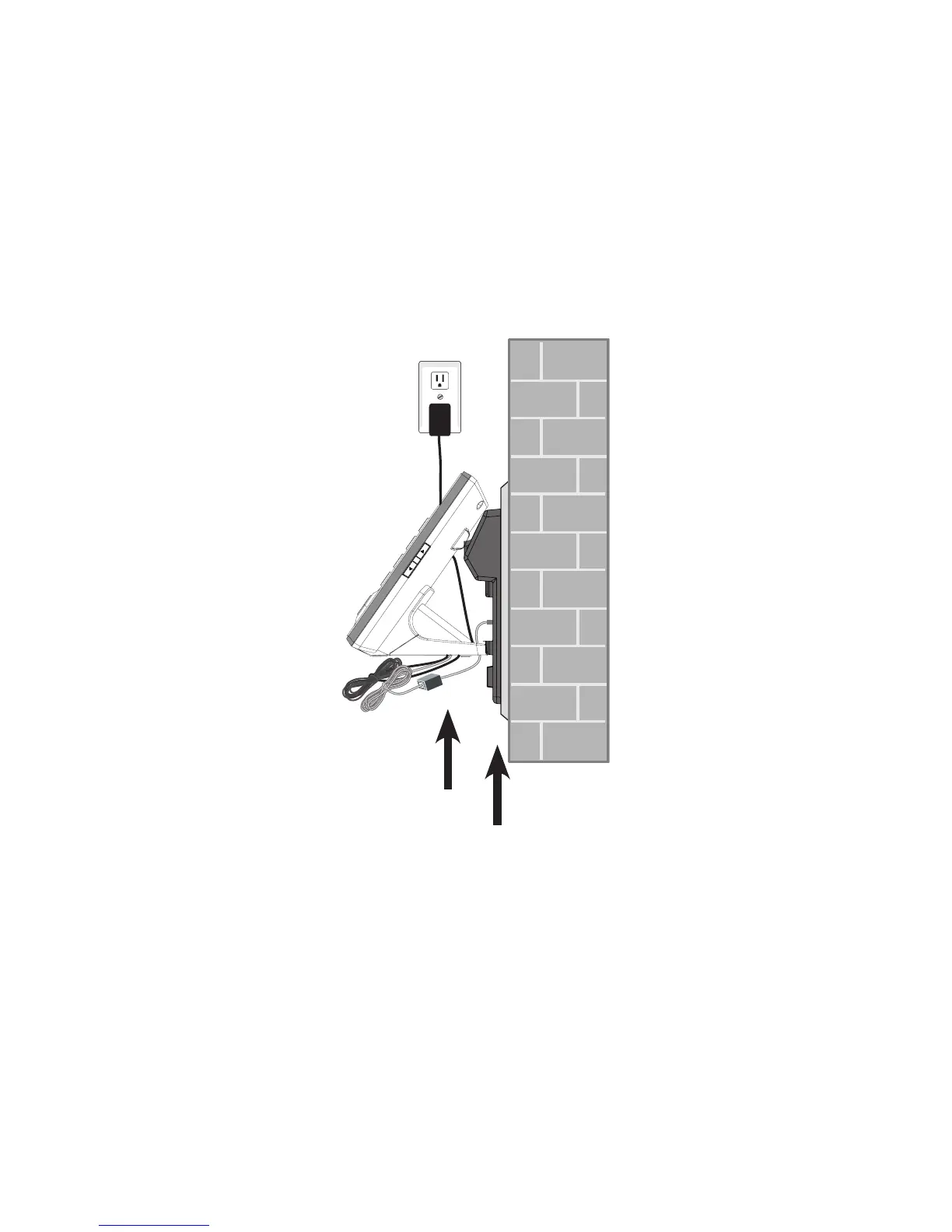Getting started
8
Wall mount to tabletop installation
If the telephone line cord and power adapter cord are bundled, untie them rst.
Slide the wall mount bracket up and remove it from the wall plate. Unplug the
telephone line cord (or DSL lter) from the wall. Unplug the power adapter from the
power outlet.
Slide the telephone base up and remove it from the wall mount bracket.
See Telephone base and charger installation on page 2.
1.
2.
3.
4.