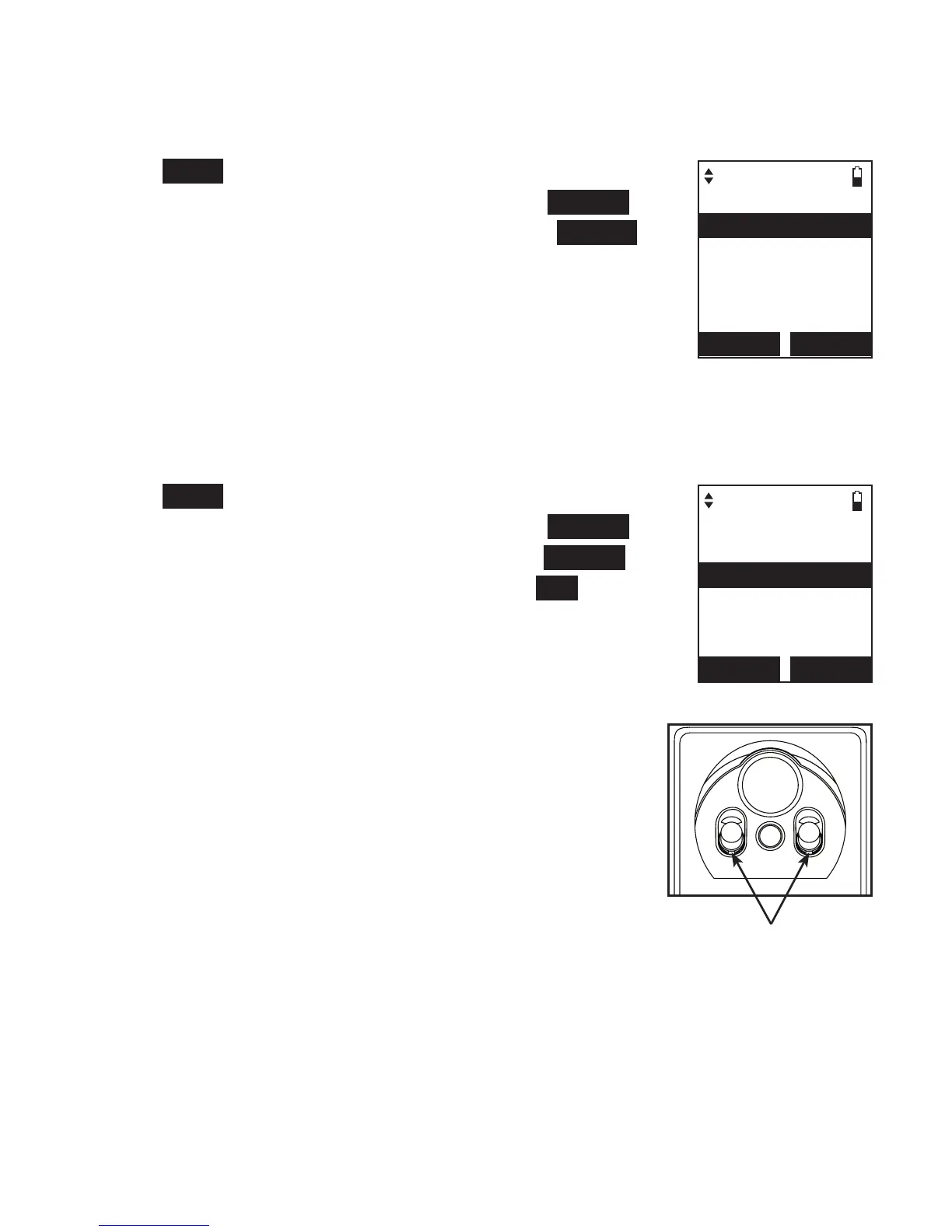43
Doorbell operation
View captured photos
The telephone stores up to 100 photos captured by the doorbell.
Press MENU when the handset is not in use.
Press q or p to scroll to Photo log, then press SELECT.
Press q or p to scroll to Doorbell X, then press SELECT.
Press q or p to browse through the photo log.
Delete a captured photo
When the desired photo displays, press DELETE.
Delete all captured photos
Press MENU when the handset is not in use.
Press q or p to scroll to Photo log, then press SELECT.
Press q or p to scroll to Delete all, then press SELECT.
The screen displays Delete all photos? Press YES to confirm.
You hear a confirmation tone.
Night vision
To help you carry out the video streaming session at night, the
doorbell automatically uses the light from its infrared LEDs for
transmitting images to the handset unit when the surrounding
is dark. However, it only transmits
black-and-white images.
1.
2.
3.
4.
•
1.
2.
3.
4.
PHOTO LOG
Delete all
BACK SELECT
Doorbell X
PHOTO LOG
Doorbell X
BACK SELECT
Delete all
Infrared LEDs
