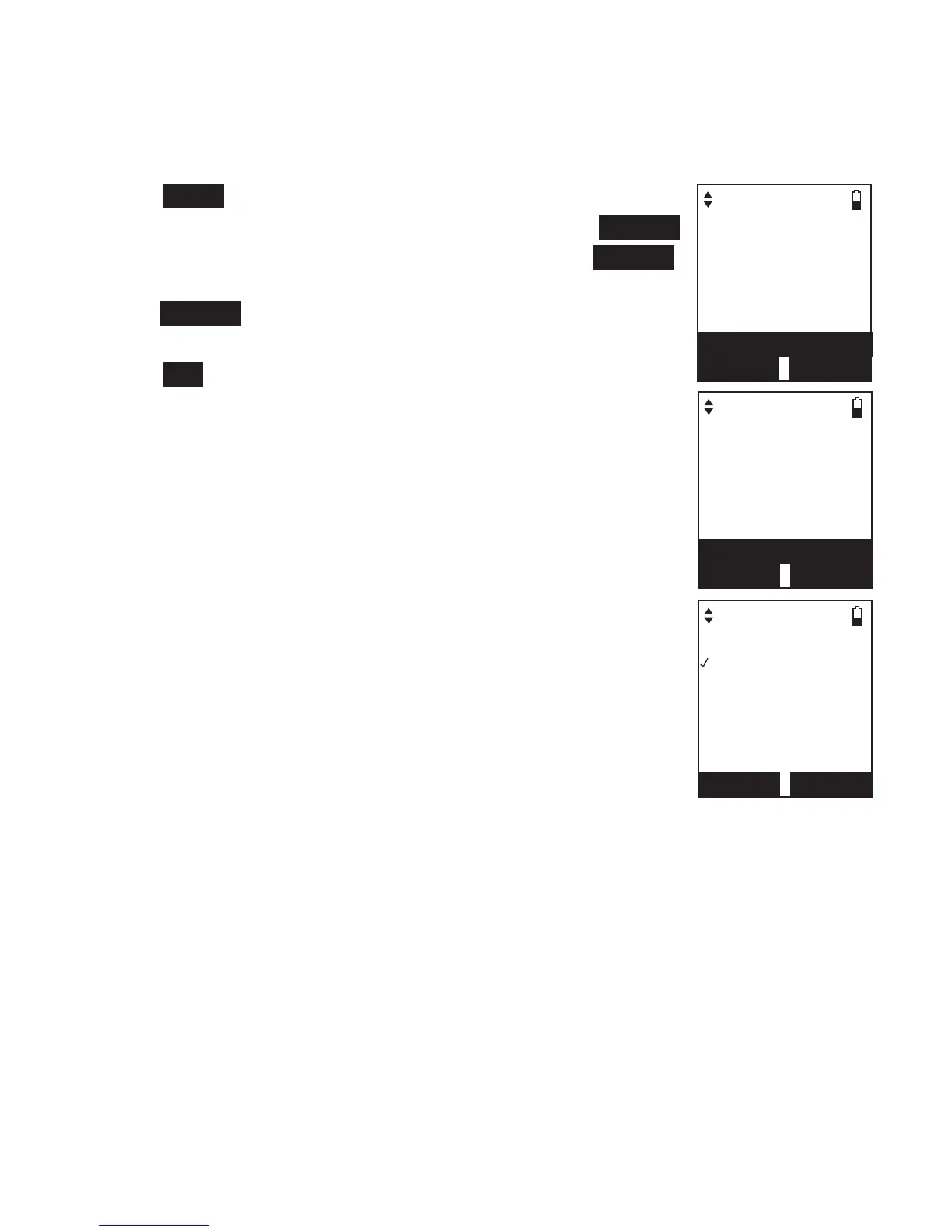77
Answering system settings
Recording time
You can set the recording time limit for each incoming message. The recording time is
preset to three minutes.
Press MENU when the phone is not in use.
Press q or p to scroll to Answering sys, then press SELECT.
Press q or p to scroll to Ans sys setup, then press SELECT.
Press q or p to scroll to Recording time, then
press SELECT.
Press q or p to choose 3 minutes, 2 minutes or 1 minute.
Press SET to save and you hear a conrmation tone.
1.
2.
3.
4.
5.
6.
ANS SYS SEYUP
Call screening
# of rings
Remote code
Msg alert tone
Recording time
BACK SELECT
Recording time
RECORDING TIME
3 minutes
2 minutes
1 minute
BACK SET
ANSWERING SYS
Announcement
Delete all old
Record memo
Answer ON/OFF
Ans sys setup
BACK SELECT
Ans sys setup