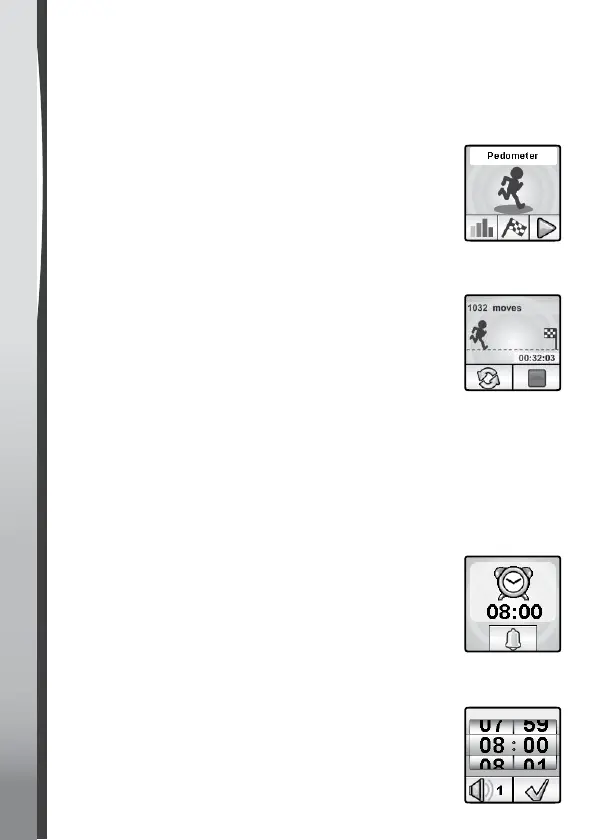11. Sound Shaker
Walk like a dinosaur or run like a race car! Choose from 10 different
sound effects and then shake your hand with the Kidizoom
®
Smart
Watch DX2 to play.
12. Pedometer
This is a basic pedometer to count your movements.
The watch should be worn on the wrist for the greatest
accuracy.
• Tap the Start icon to start the pedometer, and it will
automatically stop at the end of the day, or when
you tap the Stop icon.
• Tap the History graph icon to look at your past movement.
• Tap the Goal icon to set a goal and challenge
yourself or your friends.
Once the pedometer is running:
• Tap the Stop Button to stop the counter.
• Tap the Reset Button to reset the counter to zero.
Note: This kid-friendly pedometer is just for fun and is not as accurate
as a commercial pedometer for adults. The pedometer only counts
movement when it is in the Pedometer Activity or Clock Mode. Entering
other activities will suspend the counter. The pedometer will only count
movement if it is worn on the arm that is moving.
13. Time Tools
From the Time Tools menu, tap the arrow icons or swipe to select an
activity, then tap the screen to make a selection.
Alarm
Set an alarm by choosing from a selection of alarm
tones and animations. You can also record your own
voice to use as an alarm.
• Tap the Time or Alarm icons to change the alarm
time.
• Tap the Bell icon to toggle the alarm ON or OFF.
To set the Alarm Time:
• Select the hour and minute by swiping up or down on
the hours, minutes and AM/PM (If in 12-hour mode).
