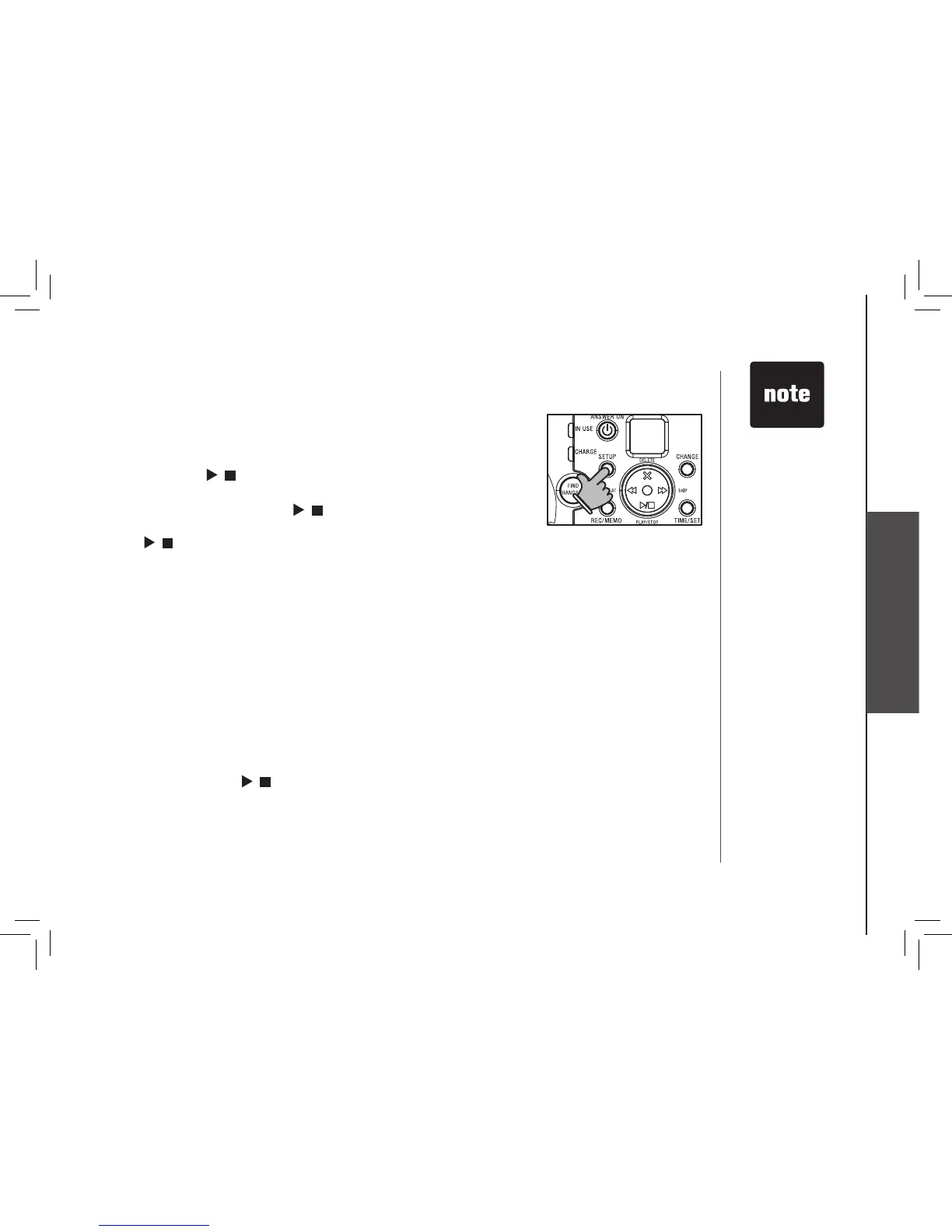Answering system operation
2. Press CHANGE to conrm the current status; On or Off is also
displayed on the message window.
3. Press CHANGE again to change the setting.
4. Press SETUP to save and advance to the next menu option or press
PLAY/STOP /
to save and exit.
When the message alert function is turned on, the base beeps every
10 seconds, and PLAY/STOP /
and the number of messages in
the message window ash when there are new messages. If PLAY/
STOP /
and the number in the message window are on steadily,
there are no new messages.
Announcement only mode
In announcement only mode, callers hear an announcement but
cannot leave messages. When announcement only is turned on, calls
are answered with the pre-recorded announcement “We’re sorry.
Messages to this number cannot be accepted” or the customized
message.
Turn the announcement only mode on or off
• Press SETUP four times, the system announces “Announcement
only. Record no messages. To change the setting, press
CHANGE.”
• Press CHANGE until you hear the desired option (on or off).
• Press PLAY/STOP /
to save and exit.
Customize the announcement only message
1. Press SETUP four times, the system announces “Announcement
only. Record no messages. To change the setting, press
CHANGE.”
• In some areas,
tone dial phone
from a remote
location phone
may not function
due to telephone
line conditions
such as line
noise, echo, etc.
