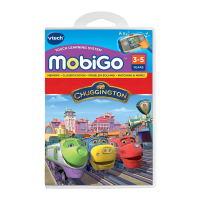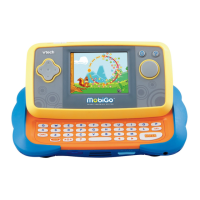NOTE: Ifthepowersupplyisinterruptedduringthetransferofdatatoandfrom
the MobiGo
®
, the data on the MobiGo
®
maybelost.Beforeconnection,
please check to make sure that your batteries are not running low on
power, or use an AC Adaptor as a power source during the connection
process.
IftheMobiGo
®
is connected properly, you will see the
message “USB Connected” appear on your MobiGo
®
screen.YouwillbetakendirectlytotheMobiGo
®
website,
whereyoucanenjoyalloftheonlinefeatures.
The MobiGo
®
will automatically upload the high score
and progress information for all cartridges played and
downloadanyrewardsyoumayhaveearned.Ifyouwant
to download a new MobiGo
®
game, choose a game from
the list and wait for confirmation that the download is
complete.Then,ejecttheMobiGo
®
from the computer
andunplugtheUSBcabletobeginplaying.
MobiGo
®
Downloaded Games
YoucanstoreuptothreedownloadedgamesinyourMobiGo’sinternalmemory.
Connectto the LearningLodge Navigator todownload and transferyour games.
Thenchoose“DownloadedGame”fromtheMobiGo
®
start-upmenu.Tapagame
to start playing.
The MobiGo
®
Game Storage cartridge (sold separately)allowsyou tostoreeven
moredownloadedgames.Itworksjustlikeamemorycardandhasenoughroom
to store your entirecollection of downloads. Toaccess the games on the Game
Storage cartridge, plug the cartridge in to the MobiGo
®
,andchoose“Downloaded
Game”fromthestart-upmenu.
About V.Coins
V.Coins are a special currency that can be used to buy games in the MobiGo
®
Download
Centre.YougetthreeV.CoinsasacomplimentarygiftwiththepurchaseofyourMobiGo
®
system.ToredeemyourV.Coins,logontotheLearningLodgeNavigatorandpickthree
games from the MobiGo
®
DownloadCentre.Whenyougotocheckout,yourV.Coins
willbeusedtopayforyourpurchase.OnceyouhaveusedallofyourV.Coins,youwill
have to pay the listed price for all other downloaded games.
G
E
T
T
I
N
G
S
T
A
R
T
E
D
8
