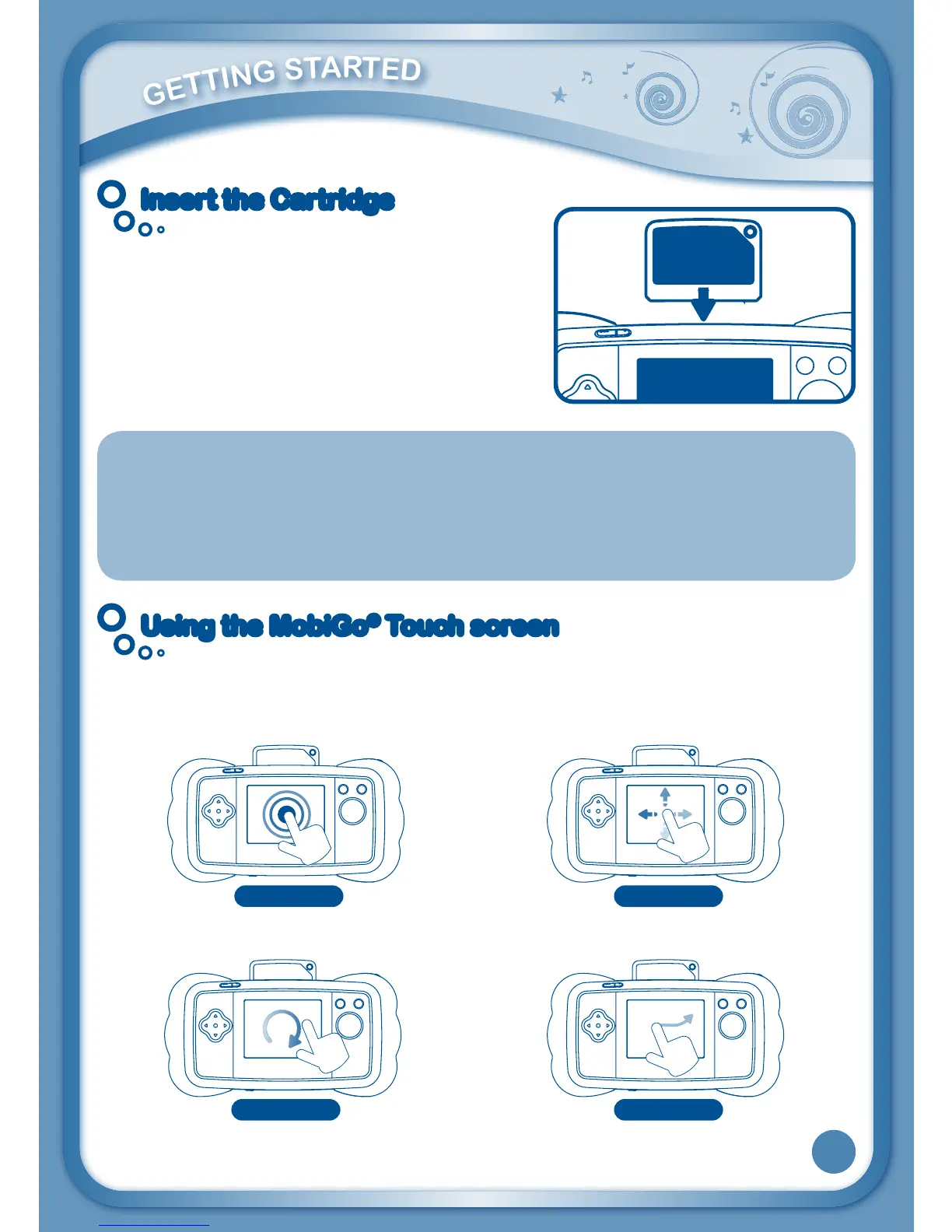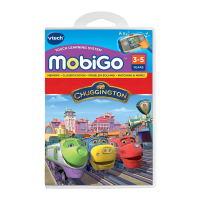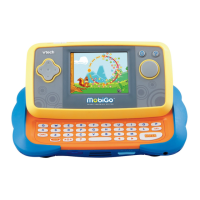G
E
T
T
I
N
G
S
T
A
R
T
E
D
Insert the CartridgeInsert the Cartridge
• MakesuretheMobiGo
®
isturnedOFF.
• InserttheMobiGo
®
cartridge with the label side
facing up, and push it until it clicks into place.
• PresstheONButtontobegin.
• Toremoveyourgame,firstturnthepoweroff.
Pull the cartridge up to remove it.
IMPORTANT CARTRIDGE GUIDELINES:
• Always check the
MobiGo
®
cartridge connector for any foreign materials by
pushing the cartridge door to open it.
• Alwaysbesuretoinsertthecartridgecorrectly.
• Donotturnthepowerofforremovethecartridgewhileplaying.
Using the MobiGo
®
Touch screen
MobiGo
®
featuresatouchsensitiveLCDscreen.Youcanuseyourfingertooperate
the screen in a variety of ways. A few of the most common touch operations are
shown below.
Moveyourfingeralongthescreenwithout
lifting it.
Move your finger in a circle. Move your finger quickly in any direction
and then let go.
Tap
Touch any point on the screen.
Spin Flick
Drag
5
