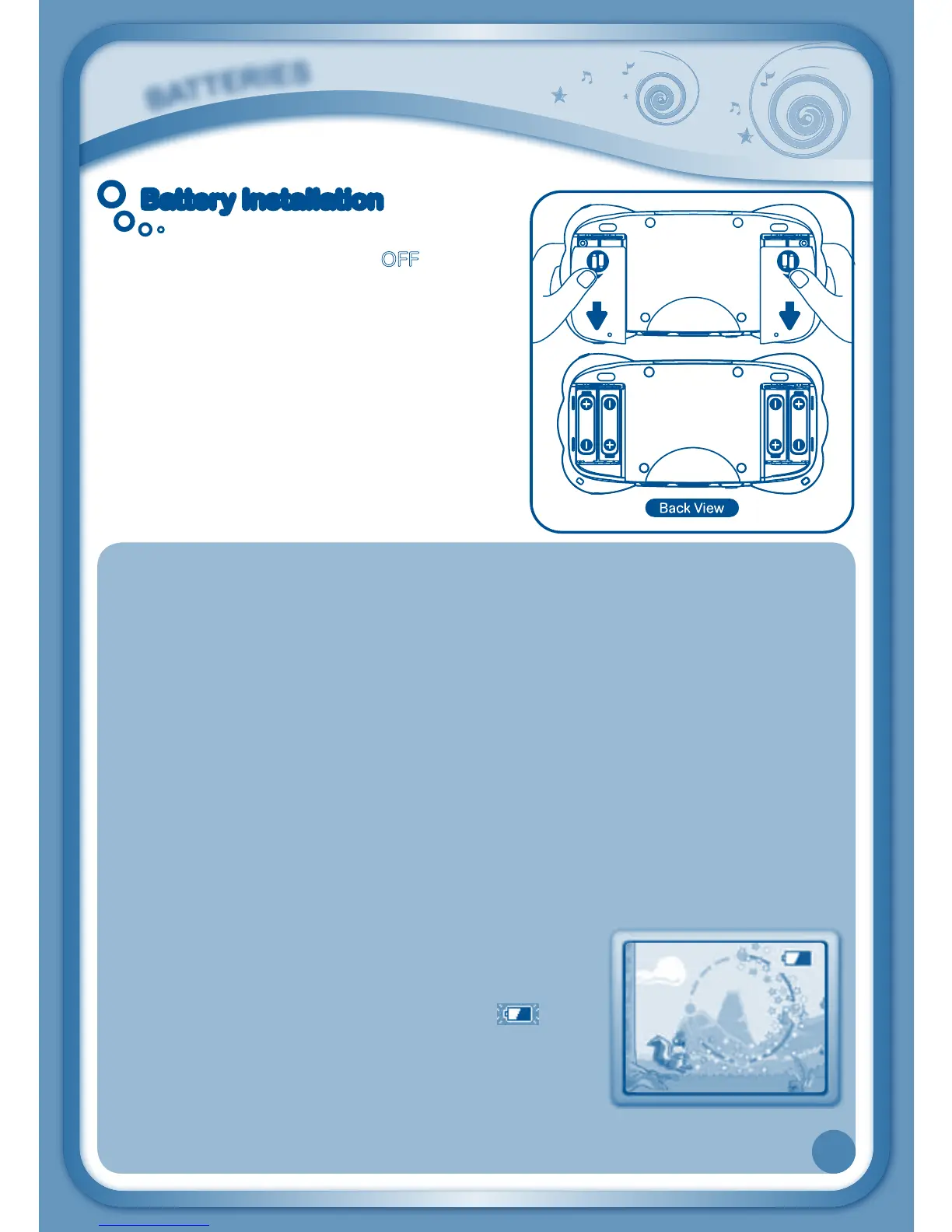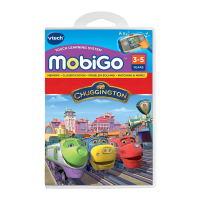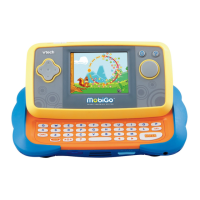B
A
T
T
E
R
I
E
S
Battery InstallationBattery Installation
• MakesuretheunitisturnedOFF.
• Locatethebatterycoversonthebackofthe
unit.
• Removethecoversasillustrated.
• Insert4X1.5VsizeAAAM-3orLR6batteries
(not included) as illustrated.
• Makesuretoreplacethebatterycovers.
BATTERY NOTICE
• Installbatteriescorrectlyobservingthepolarity(+, -) signs to avoid leakage.
• Non-rechargeablebatteriesarenottoberecharged.
• Rechargeable batteries are only to be charged under adult supervision (if
removable).
• Rechargeablebatteriesaretoberemovedfromthetoybeforebeingcharged
(if removable).
•Donotmixoldandnewbatteries.
•Do not mix batteries of different types: alkaline, standard (carbon-zinc) or
rechargeable(Ni-MH).
•Removethebatteriesfromtheequipmentwhentheunitwillnotbeusedfor
an extended period of time.
•Alwaysremoveexhaustedbatteriesfromtheequipment.
•Donotdisposeofbatteriesinfire.
• Donotattempttorechargeordinarybatteries.
• Thesupplyterminalsarenottobeshort-
circuited.
NOTE: When the MobiGo
®
is running on batteries,
you may see this icon appear on the screen
. This
indicates that battery power is low, and you should replace
thebatteriessoon.Batterytimeremainingoncetheicon
firstappearsisapproximately10-30minutes,depending
on the type of batteries in use.
To preserve battery life, MobiGo
®
will automatically turn off after several minutes without
input. The MobiGo
®
canbeturnedonagainbypressingtheON/OFFbutton.
3
