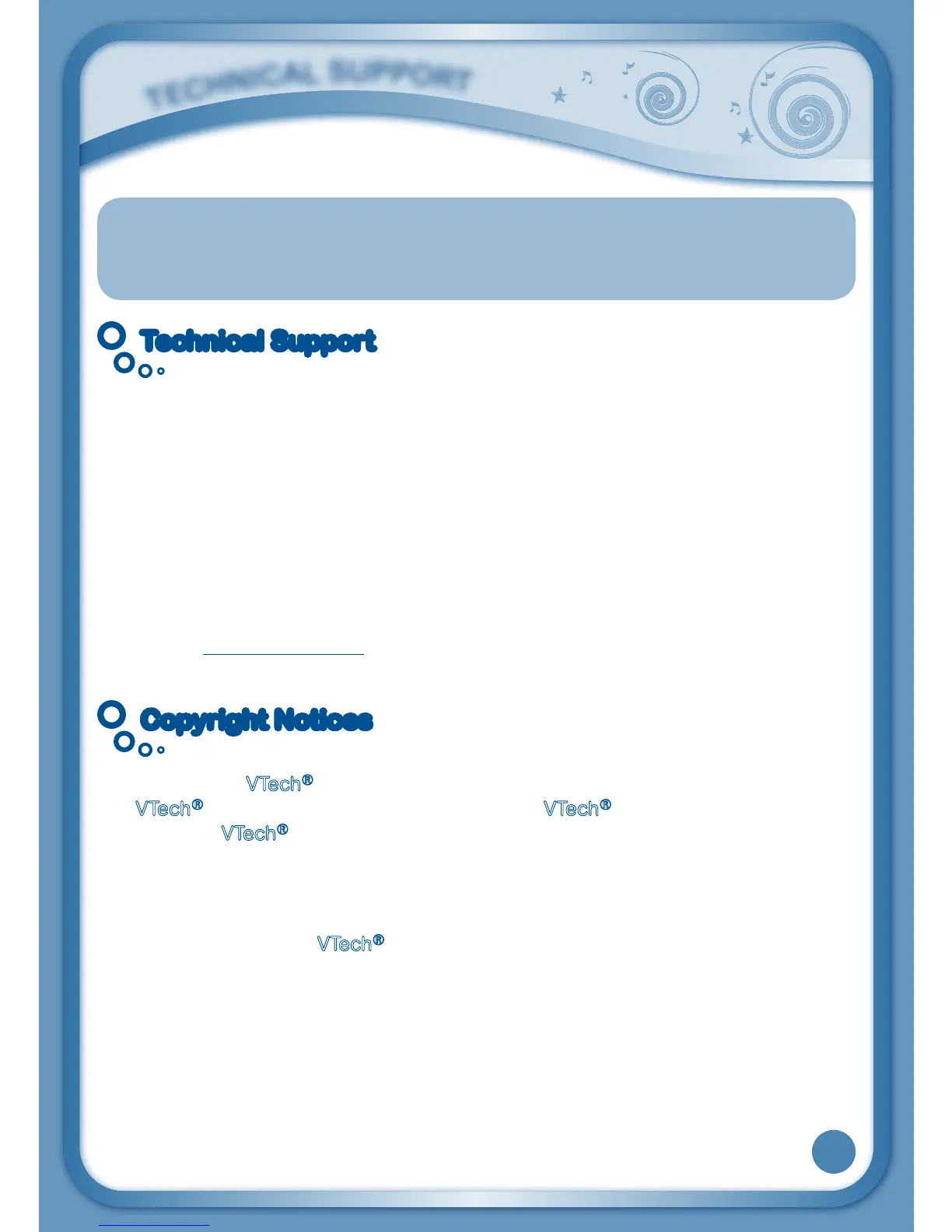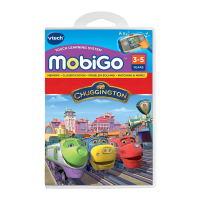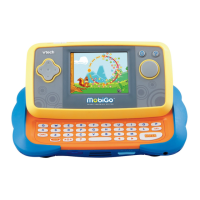T
E
C
H
N
I
C
A
L
S
U
P
P
O
R
T
When in an environment that is prone to electrostatic discharge, MobiGo
®
may
malfunctionandthememory/scoremaybelost.Ifthisproblemoccurs,please
reset MobiGo
®
byremovingtheUSBcable,pressandholdtheONbuttonfor3
seconds,beforere-pluggingtheUSBcabletorestartthedownloadprocess.
Technical SupportTechnical Support
Ifyouhaveaproblemthatcannotbesolvedbyusingthismanual,weencourageyou
tovisitusonlineorcontactourConsumerServicesDepartmentwithanyproblems
and/orsuggestionsthatyoumighthave.Asupportrepresentativewillbehappyto
assist you. Before requesting support, please be readyto provide or include the
information below:
• Thenameofyourproductormodelnumber(themodelnumberislocatedon
the back of the display panel).
• Theactualproblemyouareexperiencing.
• Theactionsyoutookrightbeforetheproblemoccurred.
Internet: www.vtechuk.com
Phone: 01235546810(fromUK),or+441235546810(outsideUK)
Copyright NoticesCopyright Notices
Copyright 2011 VTech
®
Electronics Europe PLC. All Rights Reserved. VTech and
the VTech
®
logo are registered trademarks of VTech
®
. MobiGo
®
is a registered
trademark of VTech
®
ElectronicsEuropePLC.Allothertrademarksarepropertyof
their respective owners.
IMPORTANT NOTE:
Creating and developing the MobiGo
®
Touch Learning System is accompanied by a
responsibility that we at VTech
®
take very seriously. We make every effort to ensure
theaccuracyoftheinformationthatformsthevalueofourproducts.However,errors
sometimescanoccur.Itisimportantforyoutoknowthatwestandbehindourproducts
andencourageyoutocallourConsumerServicesDepartmentat01235546810
(fromUK),or+441235546810(outsideUK),withanyproblemsand/orsuggestions
that you might have. A service representative will be happy to help you.
12
