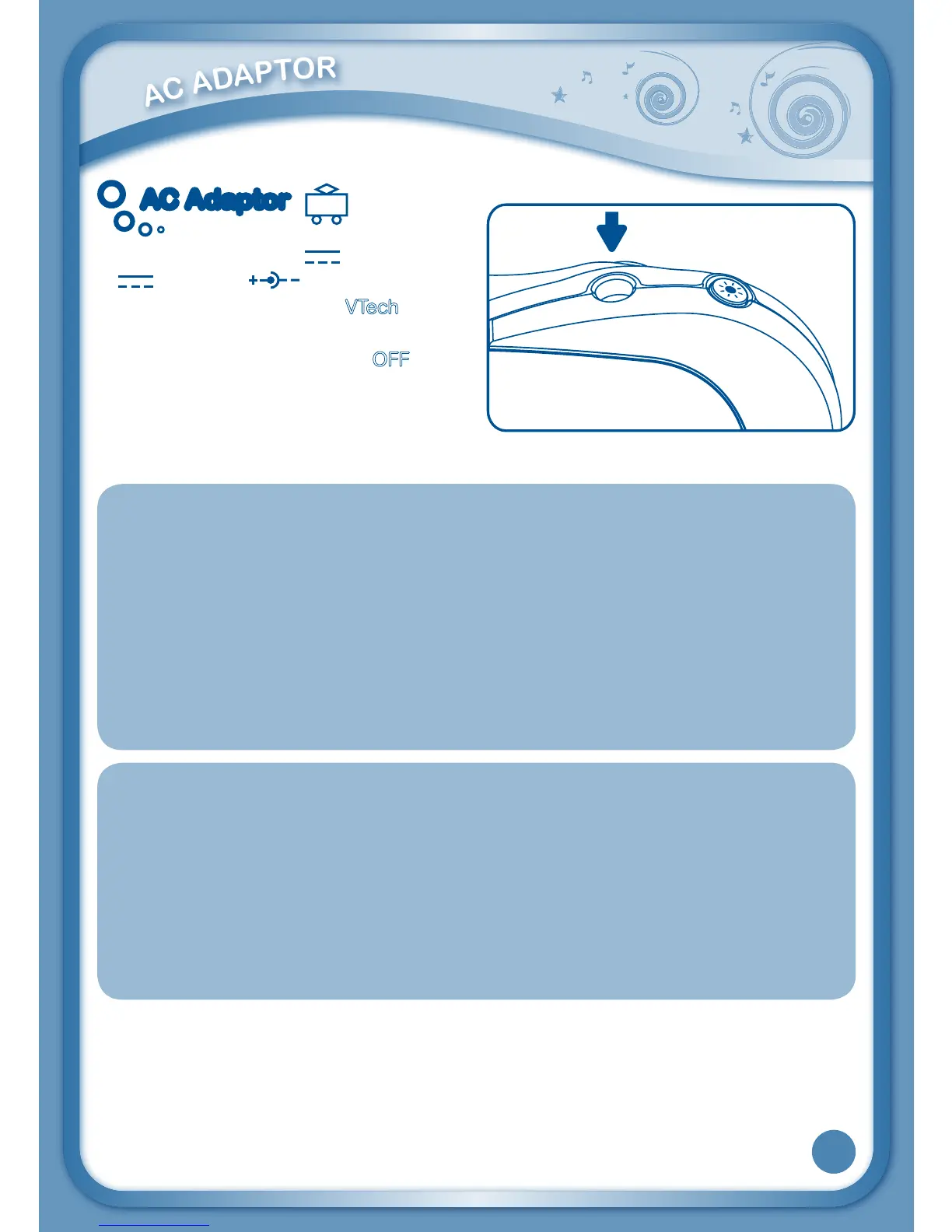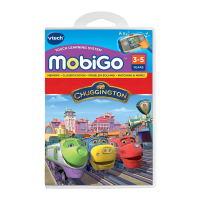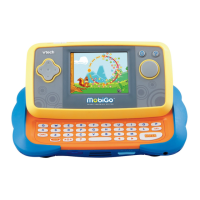A
C
A
D
A
P
T
O
R
AC Adaptor AC Adaptor
• Useastandard7.5V
400mA
or 9V
300mA
AC/DCadaptor. We
recommend the use of a
VTech
®
7.5Vor
9VAC/DCadaptor.
• Makesuretheunitisturned
OFF.
• Plugthe powerjack intothe 7.5V/9V
socket at the upper right corner of the
unit (see illustration).
• PlugtheACadaptorintoawallsocket.
NOTE:
1. The use of an adaptor will override the batteries. When the toy is not going to be in use
for an extended period of time, unplug the adaptor.
2. When disconnecting any plugs from the MobiGo
®
or wall outlet, carefully pull by the plug
itself rather than by the cord.
3. When you finish playing, always turn the MobiGo
®
off and unplug the AC adaptor from
both the wall socket and the MobiGo
®
.
4. DonotwraptheACadaptorcordaroundaroundtheMobiGo
®
, or it may damage the
touch screen.
5. To preserve energy, MobiGo
®
will automatically turn off after several minutes without
input. The MobiGo
®
canbeturnedonagainbypressingtheON/OFFbutton.
STANDARD GUIDELINES FOR ADAPTOR TOYS
• Thetoyisnotintendedforusebychildrenunder3yearsold.
• Onlyusetherecommendedadaptorwiththetoy.
• Theadaptorisnotatoy.
• Nevercleanaplugged-intoywithliquid.
• Thetoyisnotbeconnectedtomorethantherecommendednumberofpower
supplies.
• Donotleavethetoyplugged-inforextendedperiodsoftime.
4