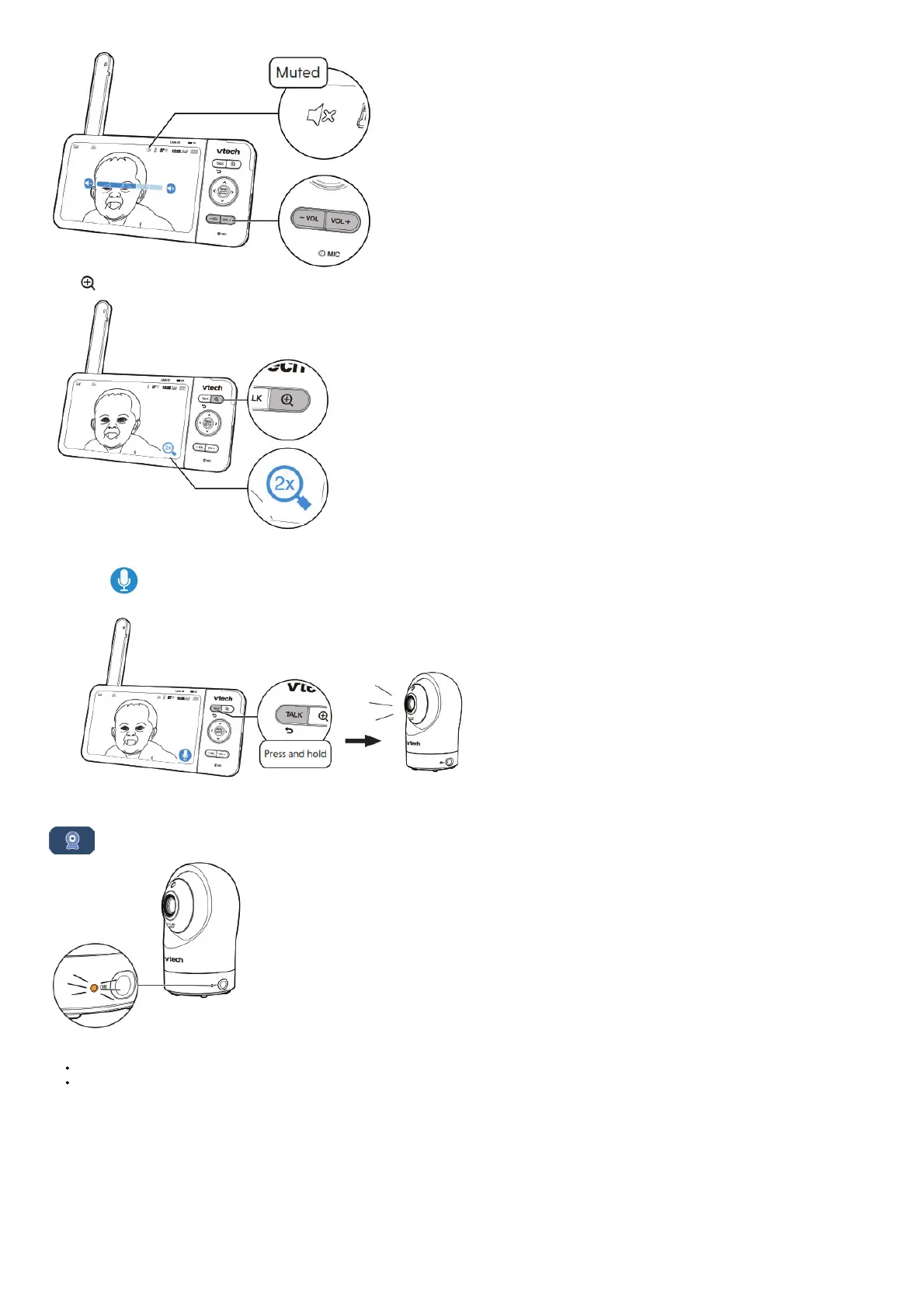Zoom
Press to zoom in or out.
Talk to your baby via the baby unit
1. Press and hold the TALK key.
2. When the icon displays on screen, speak to your parent unit. Your voice is transmitted to the baby unit.
3. When finish talking, release the TALK key and hear your baby again.
Turn on/off baby unit’s status LED
You may set the status LED indicator of your baby unit on or off. Go to
> Status LED.
Turn on/off the parent unit screen
You can turn on or off the parent unit screen without powering off the parent unit. You can still hear sound from the baby unit.
Press POWER on the parent unit to turn off the screen.
Press any keys on the parent unit to turn on the screen again.