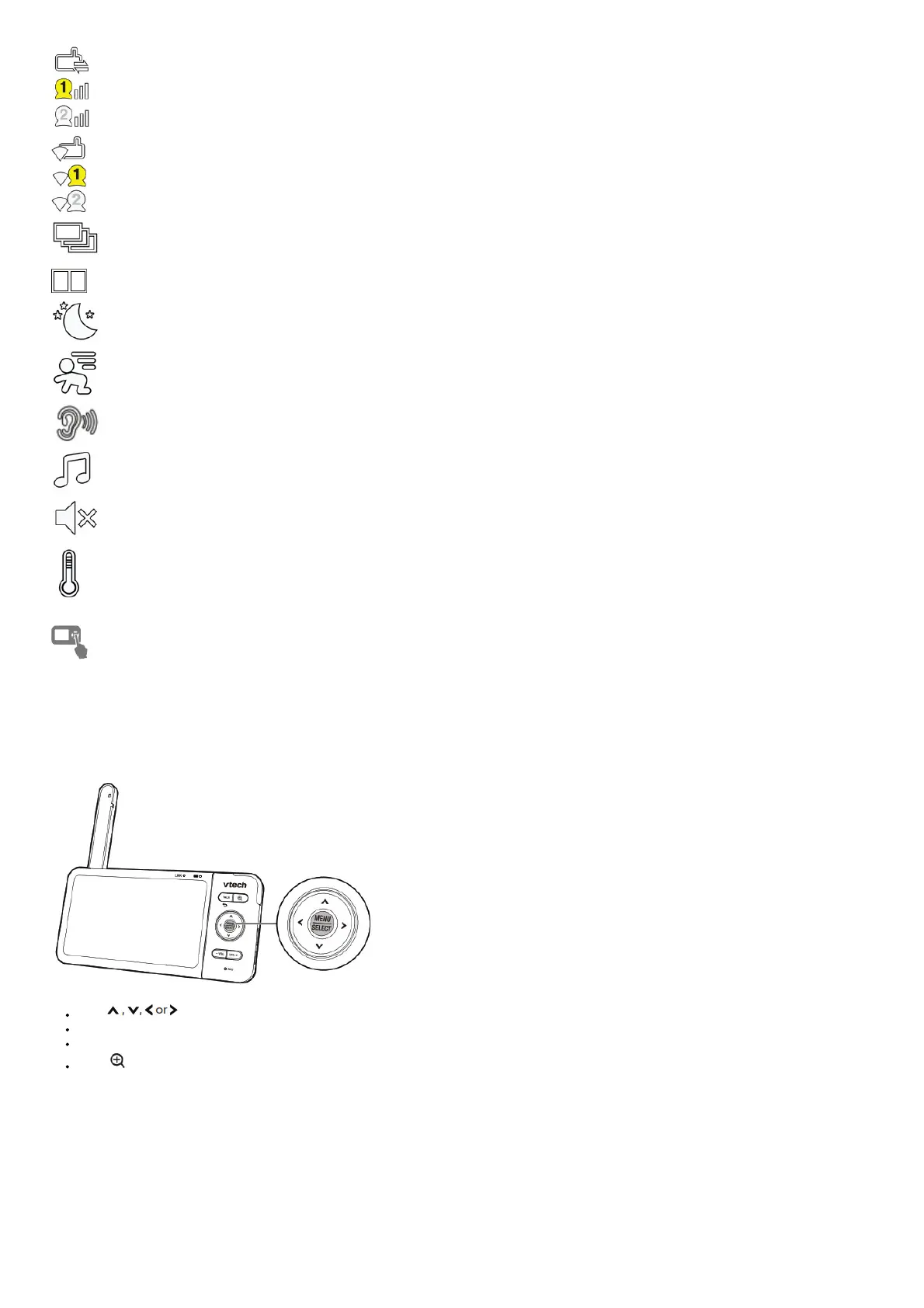Direct mode
Parent unit, baby unit 1 and baby unit 2 (*For RM5764-2HD only) are connected to each others directly.
Router mode
Parent unit, baby unit 1 and baby unit 2 (*For RM5764-2HD only) are connected to home Wi-Fi network.
Baby unit 1 and 2 are being viewed in Patrol mode (*For RM5764-2HD only).
Baby unit 1 and 2 are being viewed in Split mode (*For RM5764-2HD only).
Night vision is turned on.
Motion alert is turned on.
Sound detection alert is turned on.
Melodies and soothing sounds are turned on.
Parent unit speaker is muted.
Temperature alert is turned on.
Basic operation
After powering up your video monitor, the parent unit streams live video in direct mode. We recommend you follow the instructions on screen to set up home Wi-Fi
network with your monitor for functionality enhancements and mobile access. See Auto software and firmware update and Download app for mobile access in this
quick start guide.
Use the menu
Press MENU on the parent unit to enter the main menu, choose a menu item, or save a setting. You can use the parent unit menu for advanced settings or
operations, such as to play or stop lullaby, or adjust the motion and sound detection settings.
While in the menu:
Press or to scroll among the menu options.
Press SELECT to select an item.
Press TALK to return to the live video.
Press to go to the Help & info page.
Adjust speaker volume
Press -VOL / VOL+ to adjust your parent unit speaker volume. It determines the volume of sound transmitted from your baby unit.