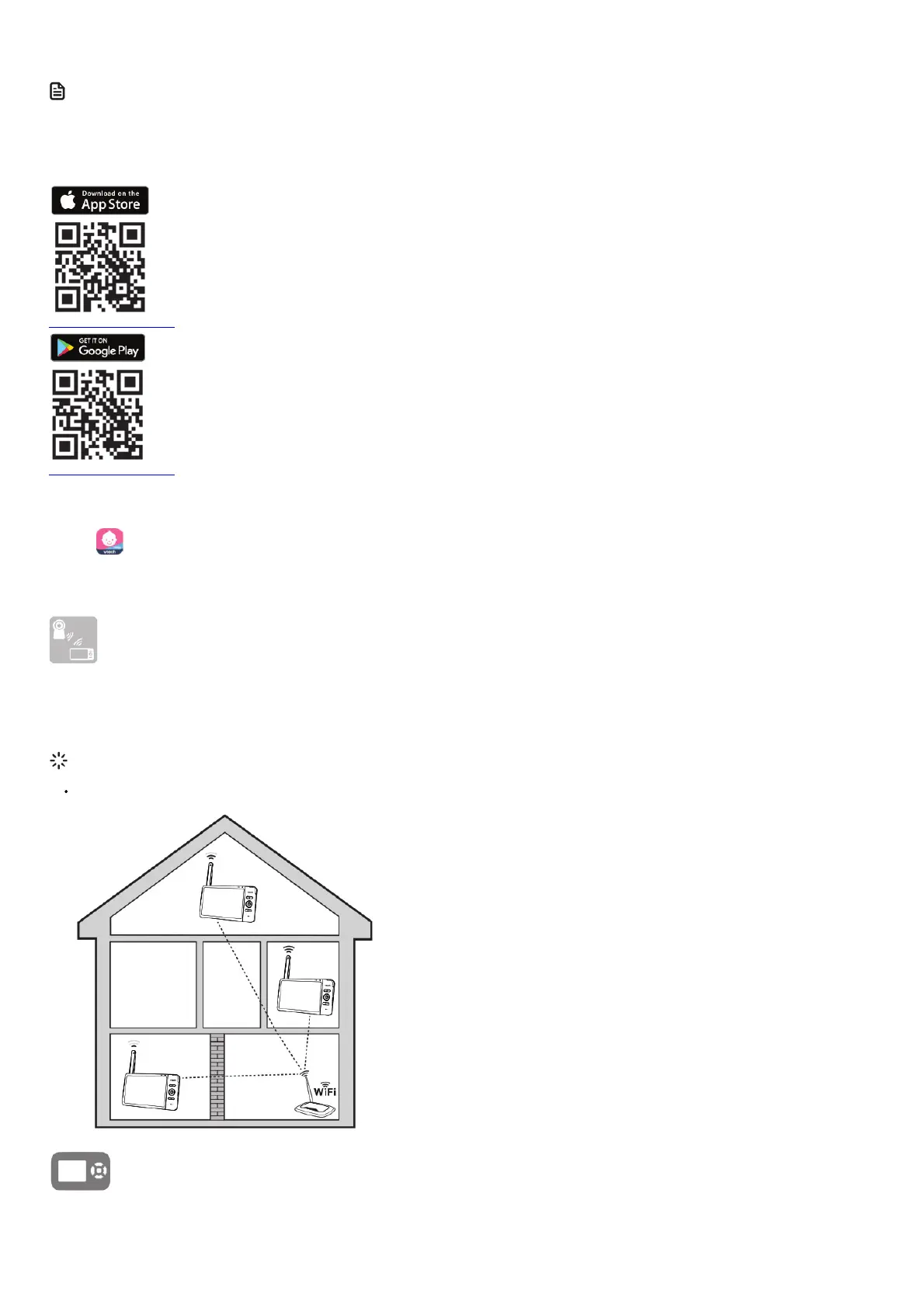OR
Scan the QR codes on the right to get the app.
NOTE
Make sure your mobile device meets the minimum requirement for the mobile app.
Minimum requirement
The mobile app is compatible with:
• AndroidTM 5.0 or later; and
• iOS 8.0 or later.
https://vttqr.tv/?q=1VP18
https://vttqr.tv/?q=1VP19
After installing the mobile app, follow the instructions in the mobile app and parent unit to set up and pair your baby unit.
In your mobile device:
1. Tap to run the mobile app in your mobile device, and then create a camera account.
2. We recommend that you use common webmail services, such as Google Gmail for registration of your camera account. Check your email (and Spam folder), and activate
your new camera account via the email link, then sign in to your account.
3. Follow the instructions in the mobile app to pair the camera. Tap + in the mobile app to get started.
Test the location for the baby unit
If you plan to install your baby unit in a designated location, and use your home Wi-Fi network to connect your video monitor, you need to test which of your selected monitoring
areas within the house have good Wi-Fi signal strength. After you have powered on your parent unit, you can use your parent unit’s Wi-Fi signal strength indicator to assist in
checking. Once you have identified the suitable location, you can install your baby unit.
Adjust the distance between your baby unit and the Wi-Fi router if needed.
TIP
Depending on surroundings and obstructing factors, such as the effect distance and internal walls have on signal strength, you may experience
reduced Wi-Fi signal. To improve the Wi-Fi signal strength, adjust the distance or direction of your parent unit. Check with your parent unit again.
Need help?
Driven by system updates, the software, online help topics, and online
FAQs will be updated periodically.
For operations and guides to help you using your HD video monitor, and for latest information and supports, go and check the online help topics and online FAQs.
