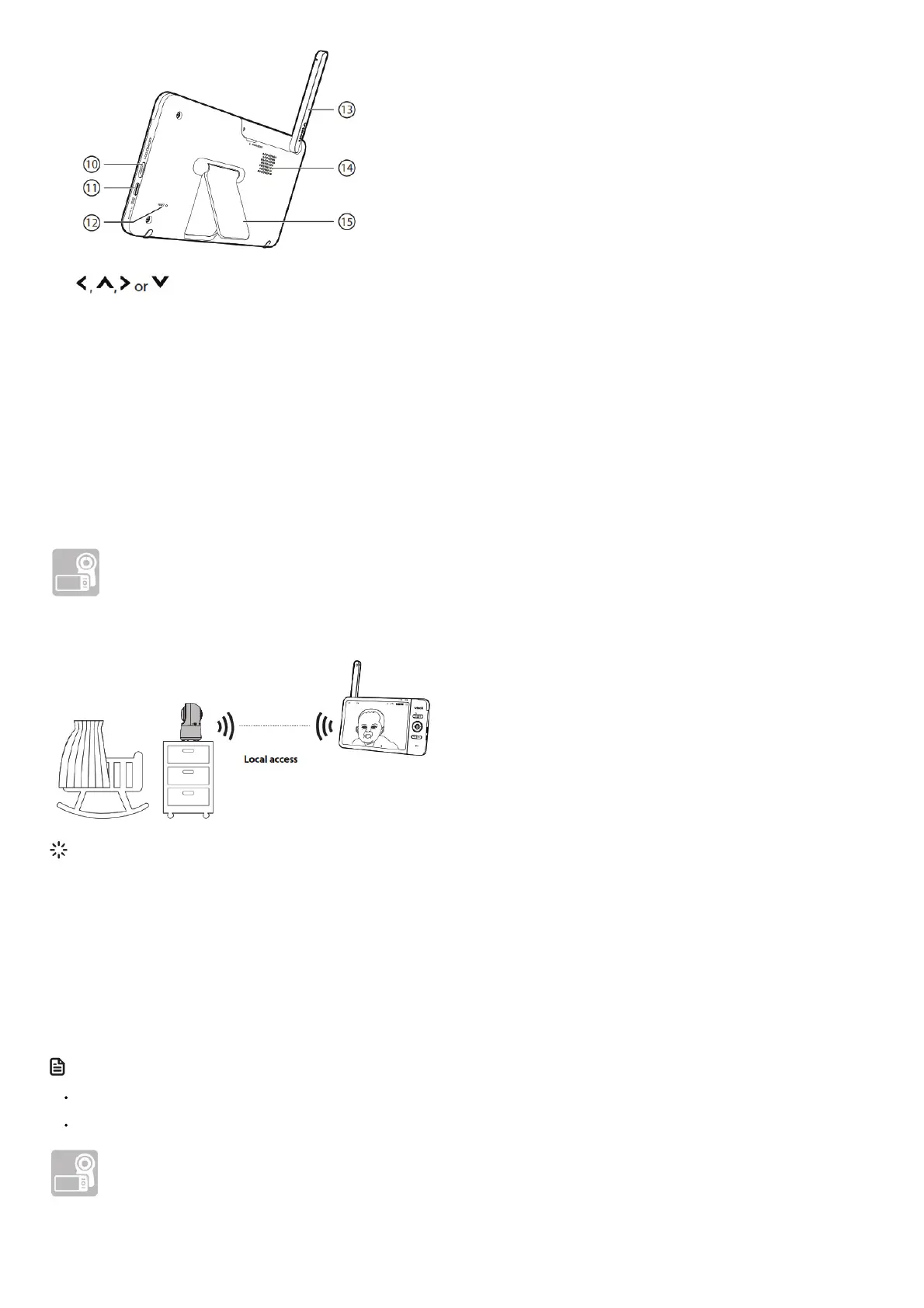6. Arrow keys
• Press to navigate leftward, upward, rightward or downward, within the main menu and submenus.
• While viewing zoomed image, press to move the zoomed image leftward, upward, rightward or downward.
7. MENU/SELECT
• Press to enter the main menu.
• While in a menu, press to choose an item, or save a setting.
8. – VOL/ VOL +
• Increase or decrease parent unit’s volume.
9. Microphone
10. POWER / LCD ON/OFF
• Press and hold to power on or off.
• Press to turn on or off the LCD screen.
11. Power jack
12. RESET
• Force reboot the parent unit.
13. Antenna
14. Speaker
15. Stand
How the system works
Direct mode
The parent unit and the baby unit of your video monitor connect to each others in Direct mode by default, which allows you to stream live video right out of the box. Direct mode
connection lets you stream live video from parent unit only.
Tip
• You may experience reduced signal strength if your parent unit and baby unit are far apart, or there are obstructing factors, such as internal walls, between them. Move the
parent unit closer to the baby unit to improve the signal strength. You can also set up Router mode to connect via your home Wi-Fi network to improve the connection between
your parent unit and baby unit.
Router mode
You can continue using your video monitor with Direct mode connection, or you can set up your monitor in Router mode connection.
Router mode uses your home Wi-Fi network to connect your video monitor. It supports streaming live video through parent unit and smartphone app.
We recommend that you set up your monitor in Router mode to enjoy streaming live video via your parent unit with better connection.
If you want to stream live video remotely with your mobile device, download and install the
MyVTech Baby 1080p mobile app. With the mobile app, your Wi-Fi router (not included) provides Internet connectivity to your HD video monitor system. It serves as a
communicating channel between your baby unit and mobile device, allowing you to monitor and/or control your baby unit wherever you are. For detail, see Download app for
mobile access section in this quick start guide.
NOTES
Your parent unit detects the connection signal strength. If you have connected your video monitor with your home Wi-Fi network, your parent unit automatically switches to
direct or router mode – the one that has stronger signal strength.
When both parent unit and app are viewing the camera simultaneously, the video quality will be optimised to deliver the best possible viewing result.
Protect your privacy and online security
VTech cares about your privacy and peace of mind. That’s why we’ve put together a list of industry-recommended best practices to help keep your wireless connection private
and your devices protected when online. We recommend you carefully review and consider complying with the following tips.
Ensure your wireless connection is secure.
