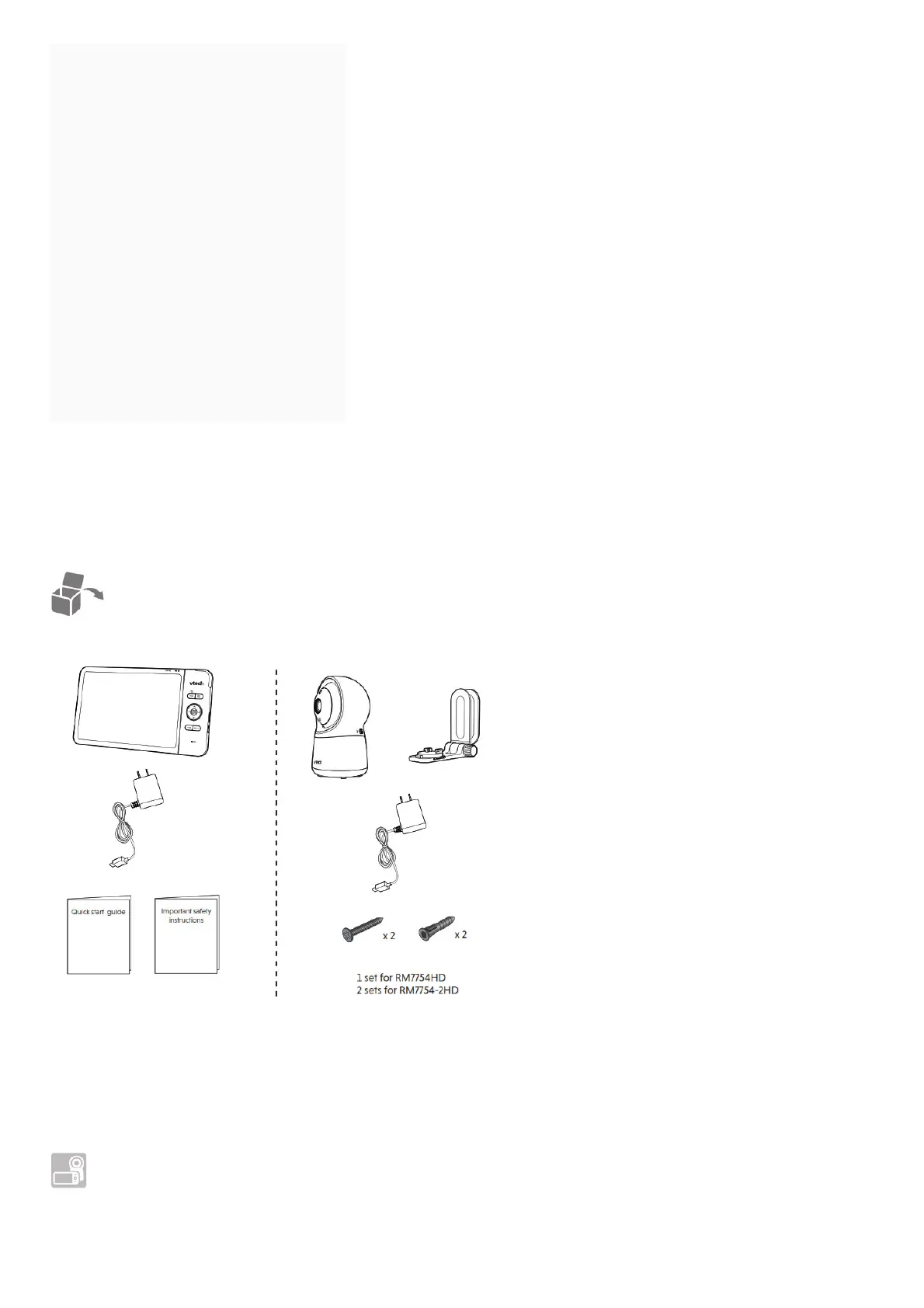Contents [ hide
1 What does HD Video Monitor do?
2 What’s in the box
3 Requirements
4 Overview
5 How the system works
6 Protect your privacy and online security
7 Connect, charge and power on the baby monitor
8 Parent unit icons
9 Basic operation
10 Test the sound level and position the HD video
monitor
11 Auto software and firmware update
12 Download app for mobile access
13 Test the location for the baby unit
14 Need help?
15 Mount the baby unit (optional)
16 General product care
17 Storage
18 Frequently asked questions
19 Limited warranty
20 Technical specifications
21 Disclaimer and Limitation of Liability
22 File Downloads
23 References
24 Related Manuals
What does HD Video Monitor do?
VTech 7-inch Smart Wi-Fi 1080p Video Monitor allows you to stay close to your baby when you are on the move or away.
This monitor is Wi-Fi enabled, which uses your home wireless network to stream live video and audio through the HD baby unit and 7-inch color screen parent unit. It allows you
to maintain a constant connection to your baby.
You can also monitor from your smartphone and mobile tablet.
VTech 7-inch Smart Wi-Fi 1080p Video Monitor uses MyVTech Baby 1080p app to let you instantly see and hear what’s happening with your baby from anywhere in the world.
The app can be downloaded from the App Store or the Google Play™ Store, directly from your smartphone or mobile tablet.
What’s in the box
Your HD video monitor package contains the following items. Save your sales receipt and original packaging in the event warranty service is necessary.
Requirements
For mobile access:
MyVTech Baby 1080p mobile app
Network Wi-Fi
Wi-Fi router 2.4GHz 802.11 b/g/n
Internet connection 1.5 Mbps @ 720p or 2.5 Mbps @1080p upload bandwidth per baby unit
Overview
Baby unit overview
1. Light sensor
2. Camera lens
