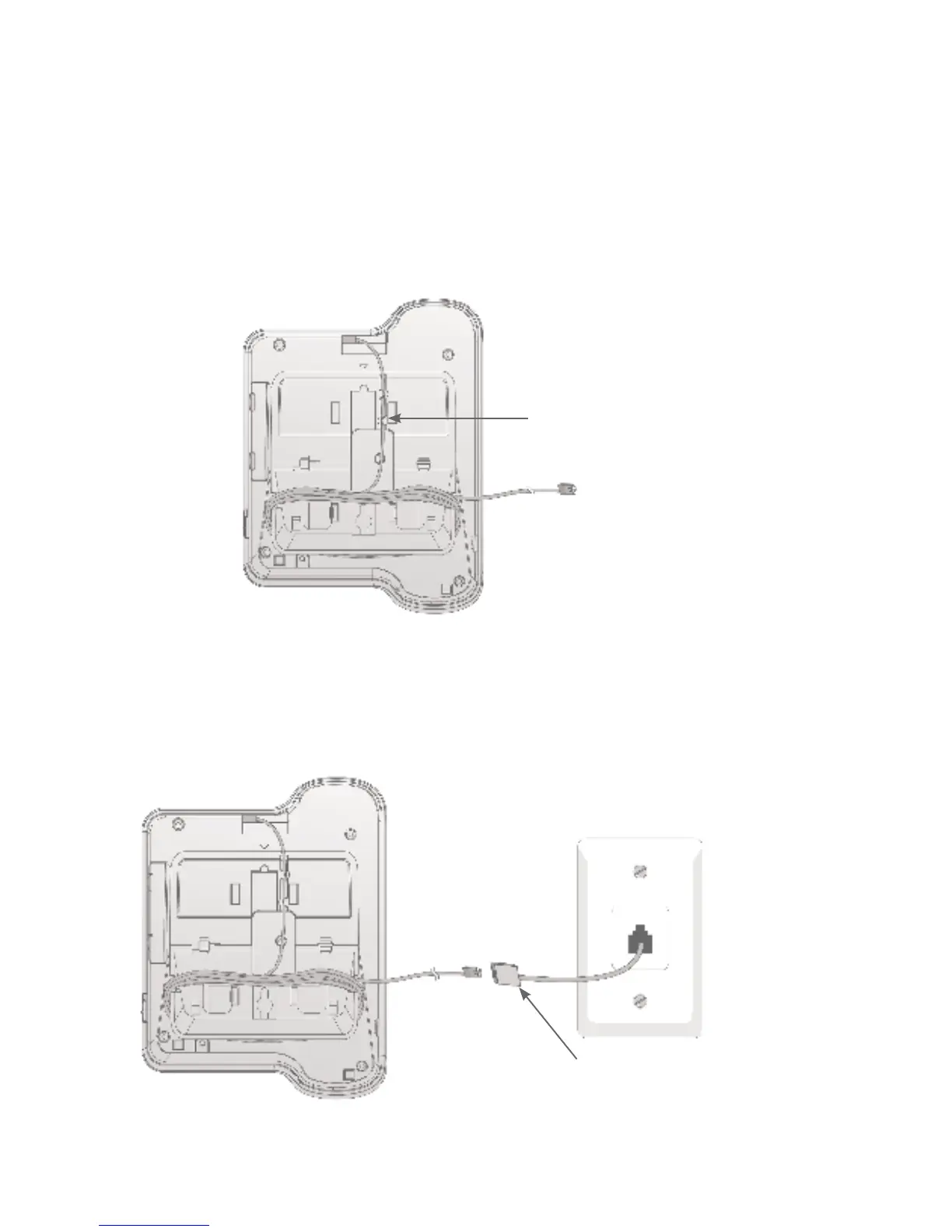Getting started
8
Route the telephone line cord.
Plug one end of the telephone line cord into the telephone line jack on the
top of the telephone base, and then route the line cord through the slot on
the bottom of the telephone base. Route the telephone line cord around the
bracket, leaving the last few inches of the line cord for wall jack connection.
3.
Connect the telephone line cord to a wall jack.
4.
Installation options
must be plugged into the telephone wall jack.
Route through this slot.