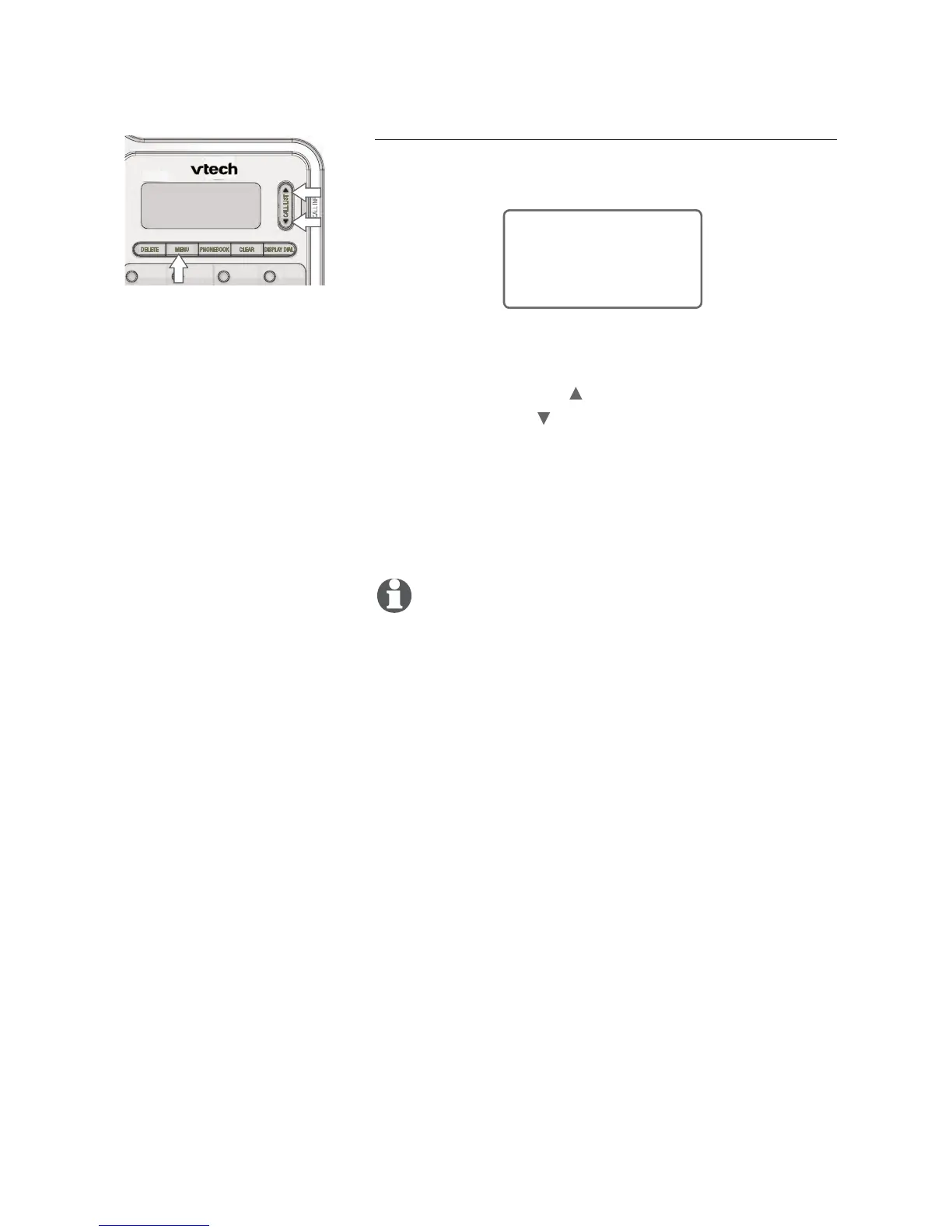Telephone settings
11
Telephone settings
Set date and time
Press MENU repeatedly until the screen
displays:
1.
Use the dial pad keys (0-9) to change the
blinking digits.
Press CALL LIST
to move to the previous digit
or CALL LIST to move to the next digit.
Press # (pound key) to select between AM
and PM.
When the correct time and date (month-year)
are shown, press MENU to save the new setting
and move to the next option.
2.
•
•
3.
NOTE: After the first time you set up the
telephone menu, the order of the menu options
changes to: SET DATE/TIME, SET CONTRAST.
SET DATE/TIME
12:00
AM
1-01