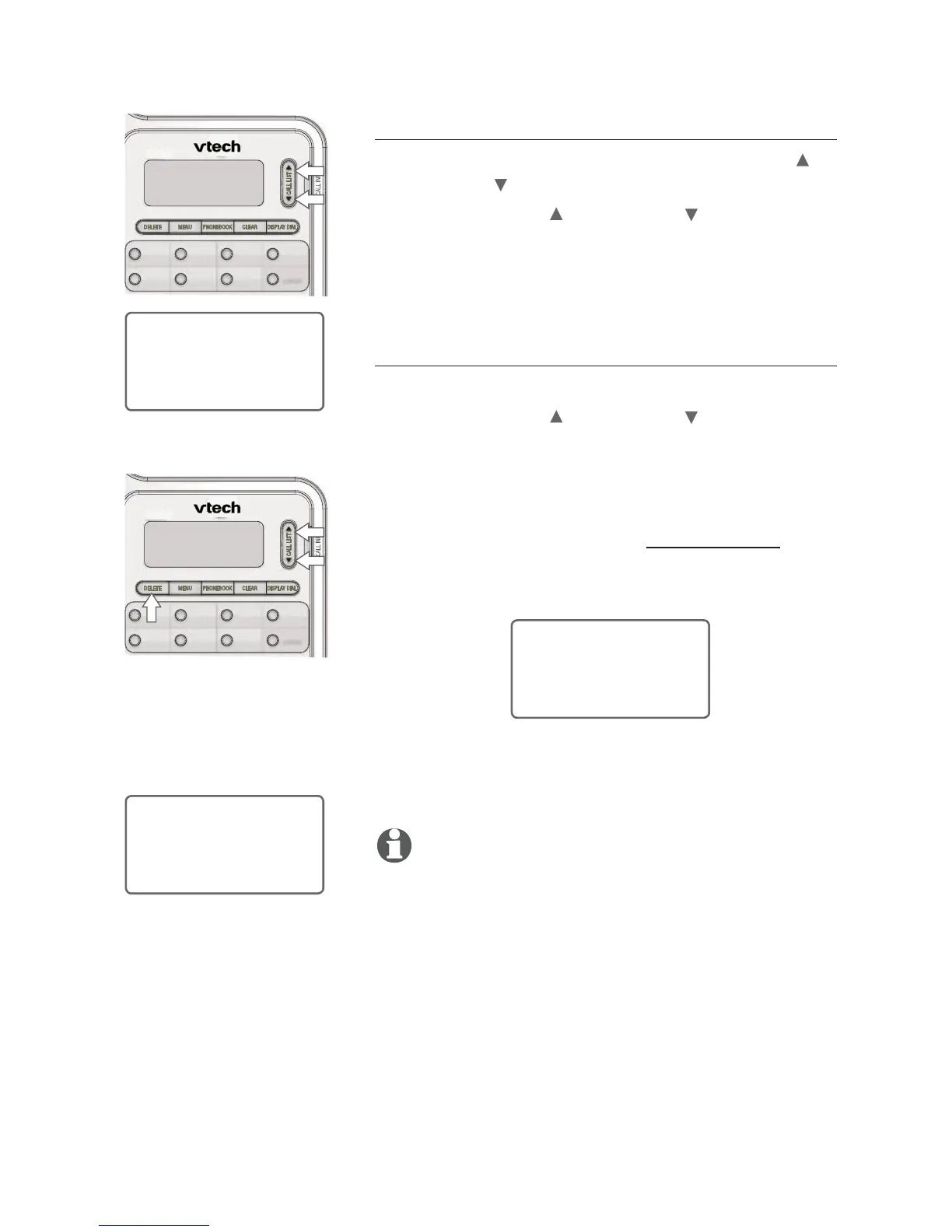Calling Number Display operation
25
Calling Number Display operation
Review call history
When the telephone is idle, press CALL LIST or
CALL LIST to enter the call history.
Press CALL LIST
or CALL LIST to scroll
through the Calling Number Display entries. The
screen displays END OF LIST when you have
reached the end of the call history records.
Press CLEAR to exit and return to idle mode.
Remove call records
Press CALL LIST
or CALL LIST to display the
call record you want to remove.
Press DELETE. The call record is removed.
Remove all call records
When the telephone is idle, press and hold
DELETE until the screen displays (for
approximately 3 seconds):
Press DELETE again to remove all calls. The
DELETED and then
automatically return to idle mode.
NOTES:
Once a call is removed from the call history, it
cannot be retrieved.
When there are no call records, the screen
displays the model name T1300 in idle mode.
1.
2.
3.
1.
2.
1.
2.
•
•
END OF LIST
REMOVE ALL?
12:30
AM
1-01
T1300
12:30
AM
1-01