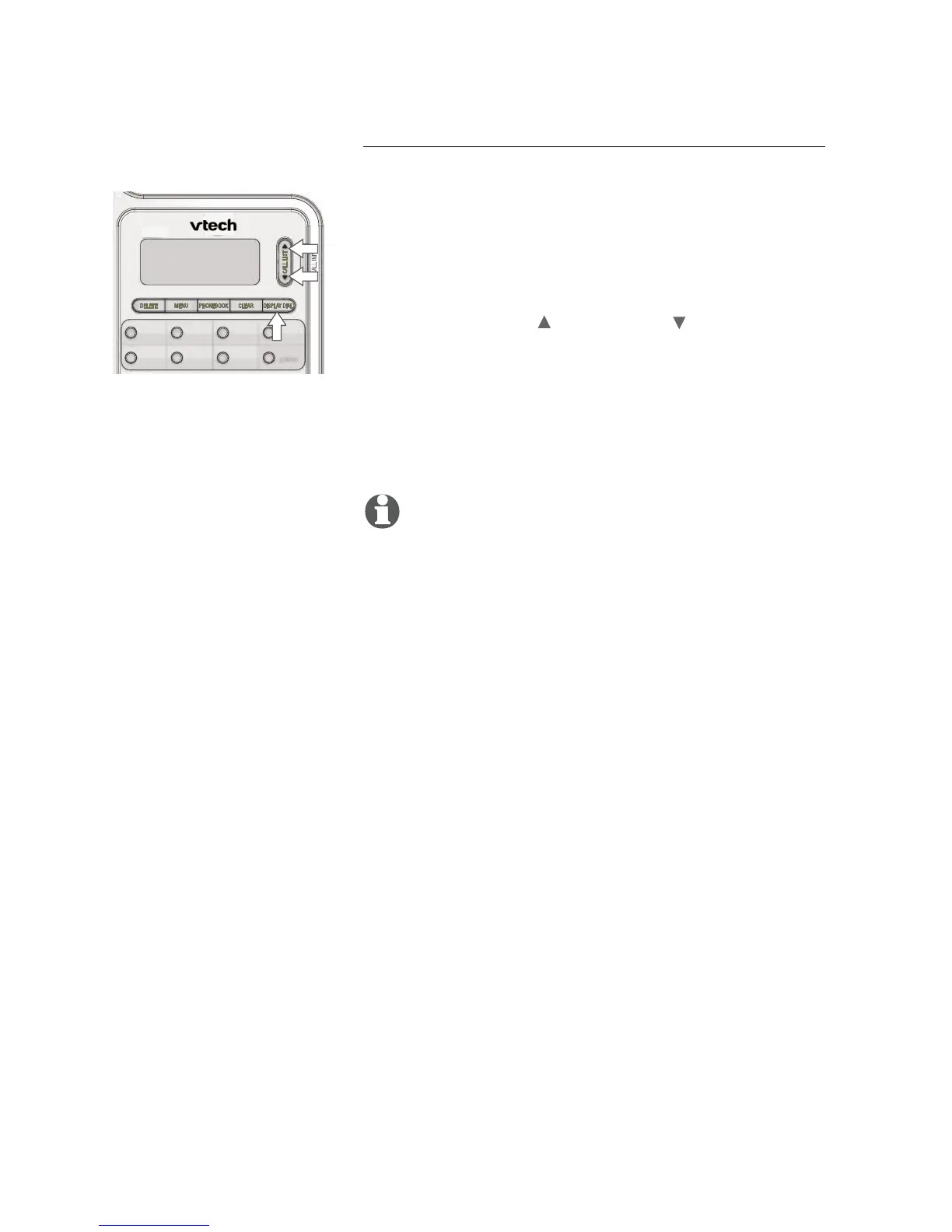Calling Number Display operation
26
Display dial
While you are reviewing the call history, you can
dial a number displayed on the screen:
Lift the handset.
-OR-
Skip to step 2 to use the speakerphone.
Press CALL LIST
or CALL LIST until the
number you want to dial is displayed.
Press DISPLAY DIAL. The screen shows the
number being called and the call is dialed
automatically. If the screen displays ERROR
PRESENT or NO NUMBER, the present number
cannot be dialed.
NOTE: You cannot use this feature to dial
PRIVATE or UNKNOWN numbers.
1.
2.
3.
Calling Number Display operation