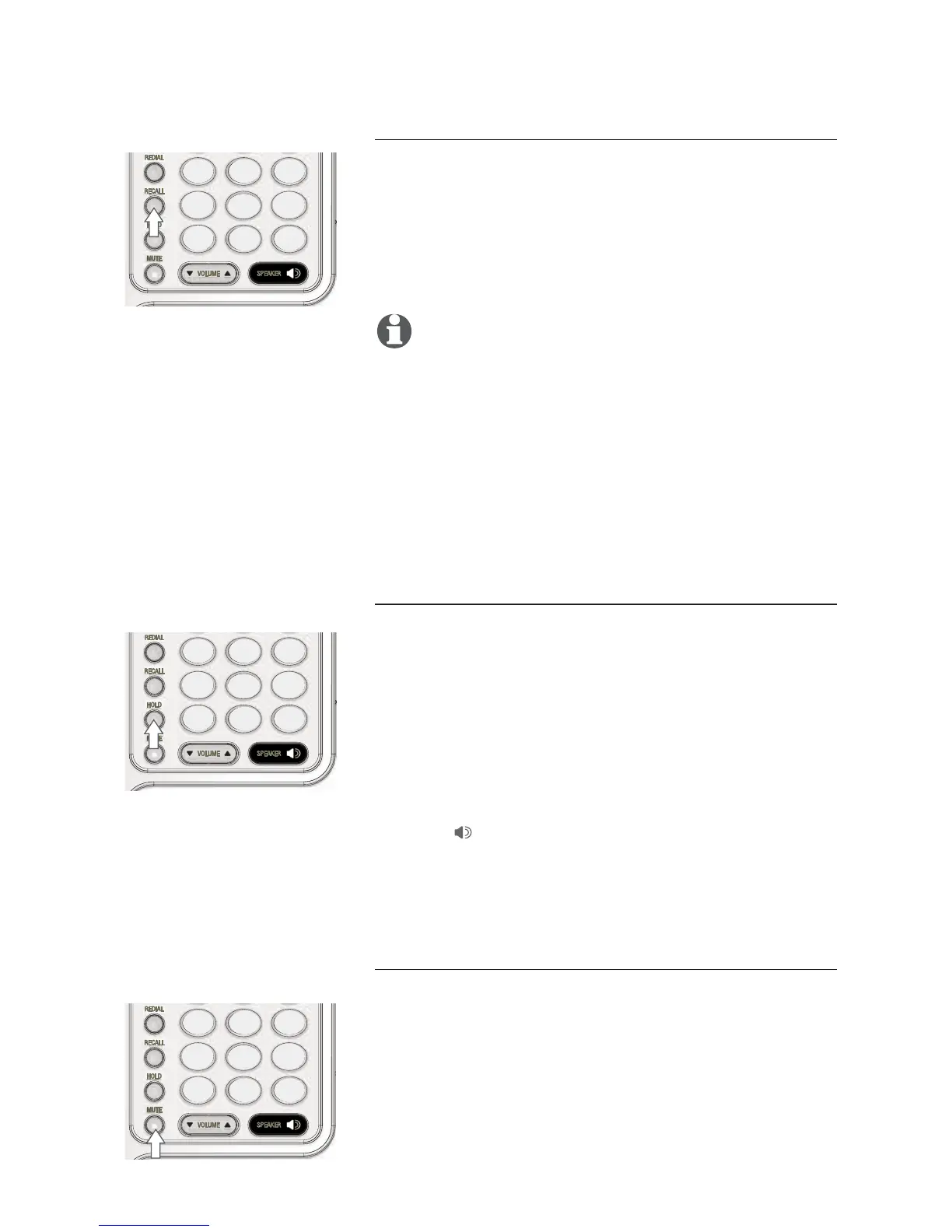15
Telephone operation
15
Telephone operation
Recall/call waiting
If you subscribe to call waiting service with your
telephone service provider, you can answer a new
incoming call without losing your current call.
While on a call, press RECALL to connect to the
new call when you receive a call waiting signal.
Press RECALL again to return to the original call.
NOTES:
Use RECALL to access other subscriber
services, as described by your telephone service
provider.
The telephone cannot display the Calling
Number Display information if another
telephone on the same line is in use. Make sure
all extensions are not in use.
Hold
Press HOLD to put a call on hold.
To return to the call:
Press HOLD again.
-OR-
Lift the handset.
-OR-
Press
SPEAKER.
-OR-
Pick up the call at another extension connected
to the same telephone line.
Mute
Press MUTE to prevent the other party from
hearing you. You will still be able to hear the other
party. Press MUTE again to return to your two-way
conversation.
1.
2.
•
•
•
•
•