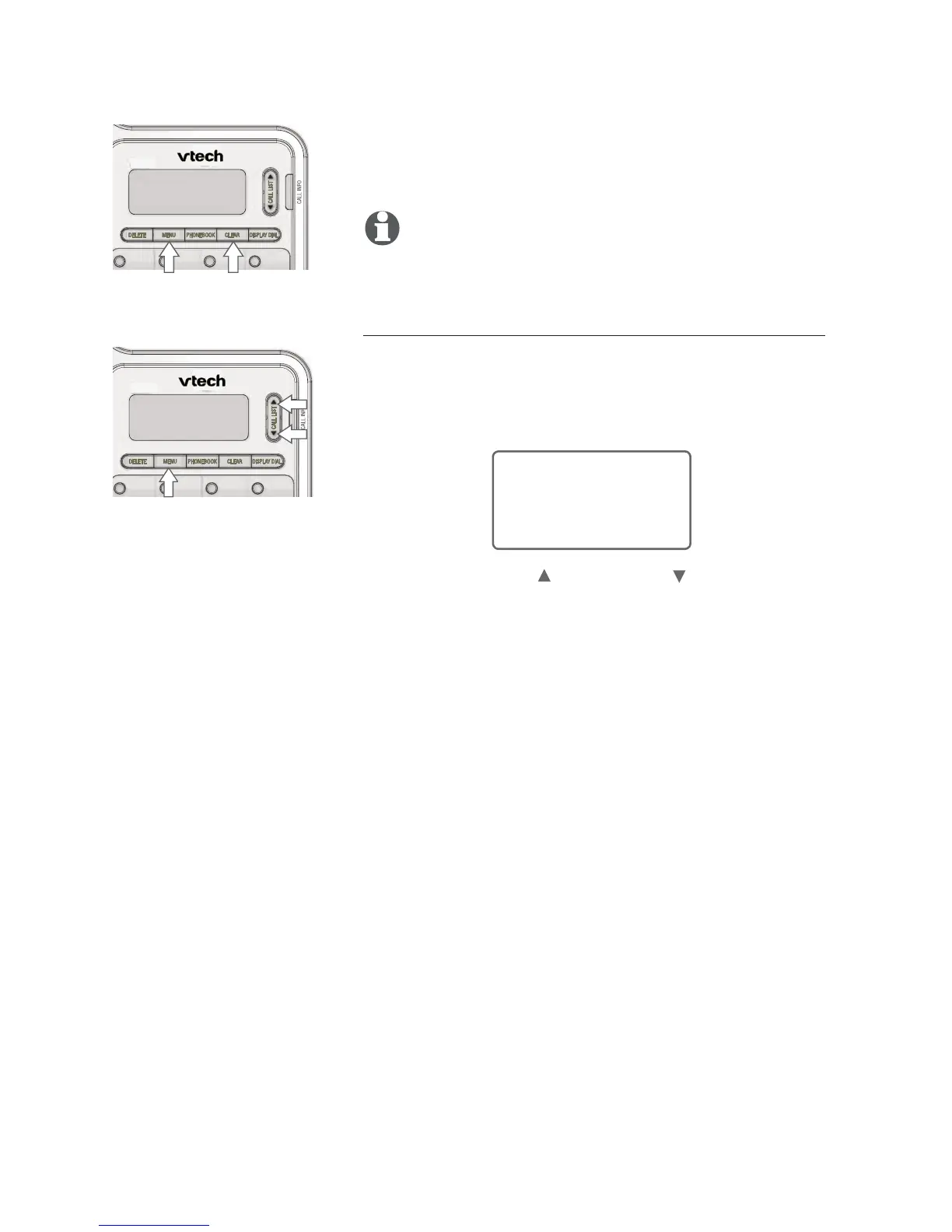10
Telephone settings
The screen will display prompts to help you set
always get back to these setup screens by pressing
MENU.
NOTE: You can exit feature setup at any time by
pressing CLEAR or by lifting the handset when
there is no incoming call.
Set contrast
Adjust screen brightness to a comfortable level,
from 1 (light) to 4 (dark).
Press MENU repeatedly until the screen
displays:
1.
Telephone settings
Press CALL LIST or CALL LIST until the
screen displays the contrast level you prefer.
Press MENU to save the setting, and move to the
next option.
2.
3.
SET CONTRAST
12:00
AM
1-01
2